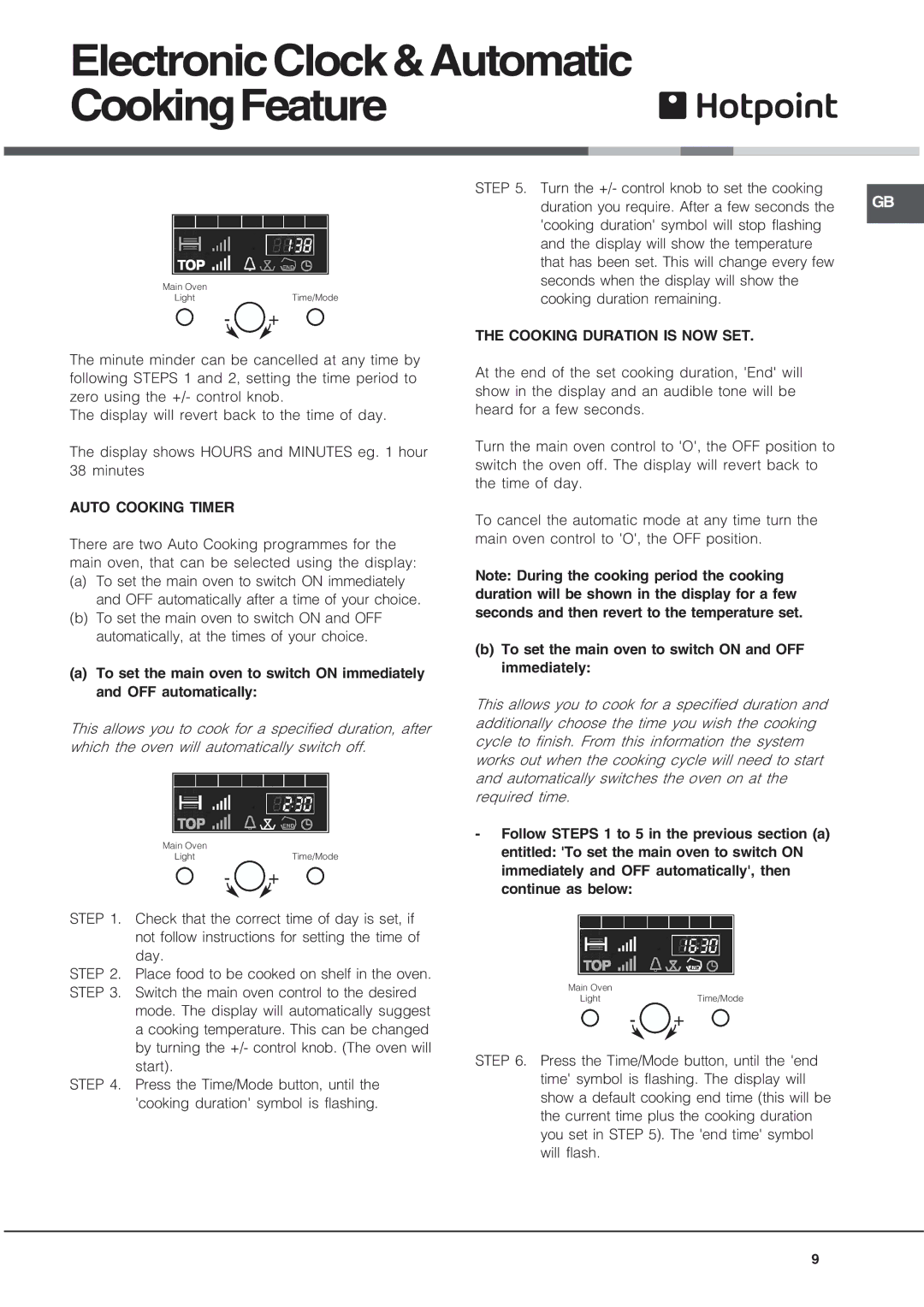UQ89I specifications
The Hotpoint UQ89I is an innovative built-in oven that exemplifies modern cooking technology, making it an excellent addition to any contemporary kitchen. This appliance combines elegance with advanced features, ensuring that users can enjoy both style and functionality.One of the standout features of the Hotpoint UQ89I is its large capacity. With an interior volume of 71 liters, it offers ample space for cooking large meals, making it ideal for families or those who love to entertain. The oven is designed to accommodate multiple dishes at once without compromising performance, allowing for efficient meal preparation.
Equipped with a range of cooking functions, the UQ89I features traditional heating, fan assistance, and a grill option. These functions enable versatile cooking methods, ranging from baking and roasting to grilling, making it suitable for a variety of culinary techniques. The fan-assisted function ensures even heat distribution, resulting in perfectly cooked dishes every time.
One of the prominent technologies in the UQ89I is its Eco-efficient mode. This feature optimizes energy use during cooking, making it an environmentally friendly choice that reduces energy consumption without sacrificing performance. Users can enjoy delicious meals while being conscious of their energy use.
In addition to performance, ease of use is a key characteristic of the Hotpoint UQ89I. It features an intuitive digital control panel that makes it easy to select cooking modes and set timers. The oven also includes a clear LCD display, providing users with all the necessary information at a glance.
Cleaning is often a concern with traditional ovens, but the UQ89I aims to simplify this task. It is equipped with a catalytic cleaning system that utilizes specially coated walls to absorb grease and food splatter, significantly reducing the time and effort needed for maintenance.
Safety is another important consideration, and the Hotpoint UQ89I does not disappoint. It features a cool touch door, ensuring that the outer surface remains safe to touch, while an automatic shut-off function provides additional peace of mind.
Overall, the Hotpoint UQ89I is a multifunctional oven that merges style with advanced cooking technology. Its spacious design, diverse cooking functions, energy efficiency, and innovative cleaning features make it a top choice for those looking to elevate their culinary experience. With the Hotpoint UQ89I, home cooking becomes a pleasurable and efficient endeavor.