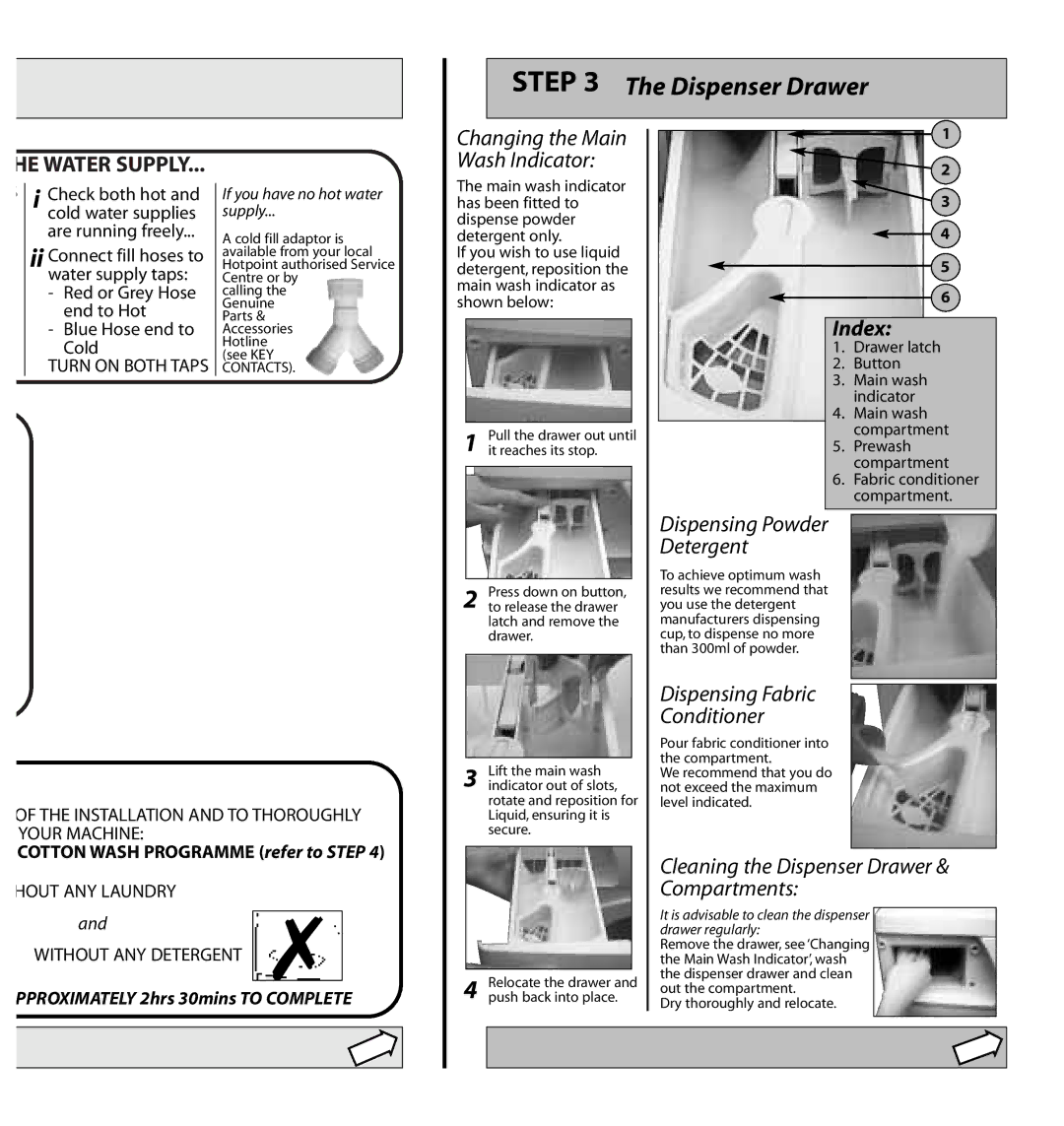STEP 3 The Dispenser Drawer
HE WATER SUPPLY...
i Check both hot and cold water supplies are running freely...
ii Connect fill hoses to water supply taps:
-Red or Grey Hose end to Hot
-Blue Hose end to Cold
TURN ON BOTH TAPS
If you have no hot water
supply...
A cold fill adaptor is available from your local Hotpoint authorised Service Centre or by
calling the Genuine Parts & Accessories Hotline (see KEY CONTACTS).
Changing the Main Wash Indicator:
The main wash indicator has been fitted to dispense powder detergent only.
If you wish to use liquid detergent, reposition the main wash indicator as shown below:
1 Pull the drawer out until it reaches its stop.
2 Press down on button, to release the drawer latch and remove the drawer.
1 |
2 |
3 |
4 |
5 |
6 |
Index: |
1. Drawer latch
2. Button
3. Main wash indicator
4. Main wash compartment
5. Prewash compartment
6. Fabric conditioner compartment.
Dispensing Powder
Detergent
To achieve optimum wash results we recommend that you use the detergent manufacturers dispensing cup, to dispense no more than 300ml of powder.
Dispensing Fabric
Conditioner
Pour fabric conditioner into the compartment.
OF THE INSTALLATION AND TO THOROUGHLY YOUR MACHINE:
COTTON WASH PROGRAMME (refer to STEP 4)
HOUT ANY LAUNDRY
and✗
WITHOUT ANY DETERGENT
PPROXIMATELY 2hrs 30mins TO COMPLETE
3 Lift the main wash indicator out of slots, rotate and reposition for Liquid, ensuring it is secure.
4 Relocate the drawer and push back into place.
We recommend that you do not exceed the maximum level indicated.
Cleaning the Dispenser Drawer & Compartments:
It is advisable to clean the dispenser drawer regularly:
Remove the drawer, see ‘Changing the Main Wash Indicator’, wash the dispenser drawer and clean out the compartment.
Dry thoroughly and relocate.