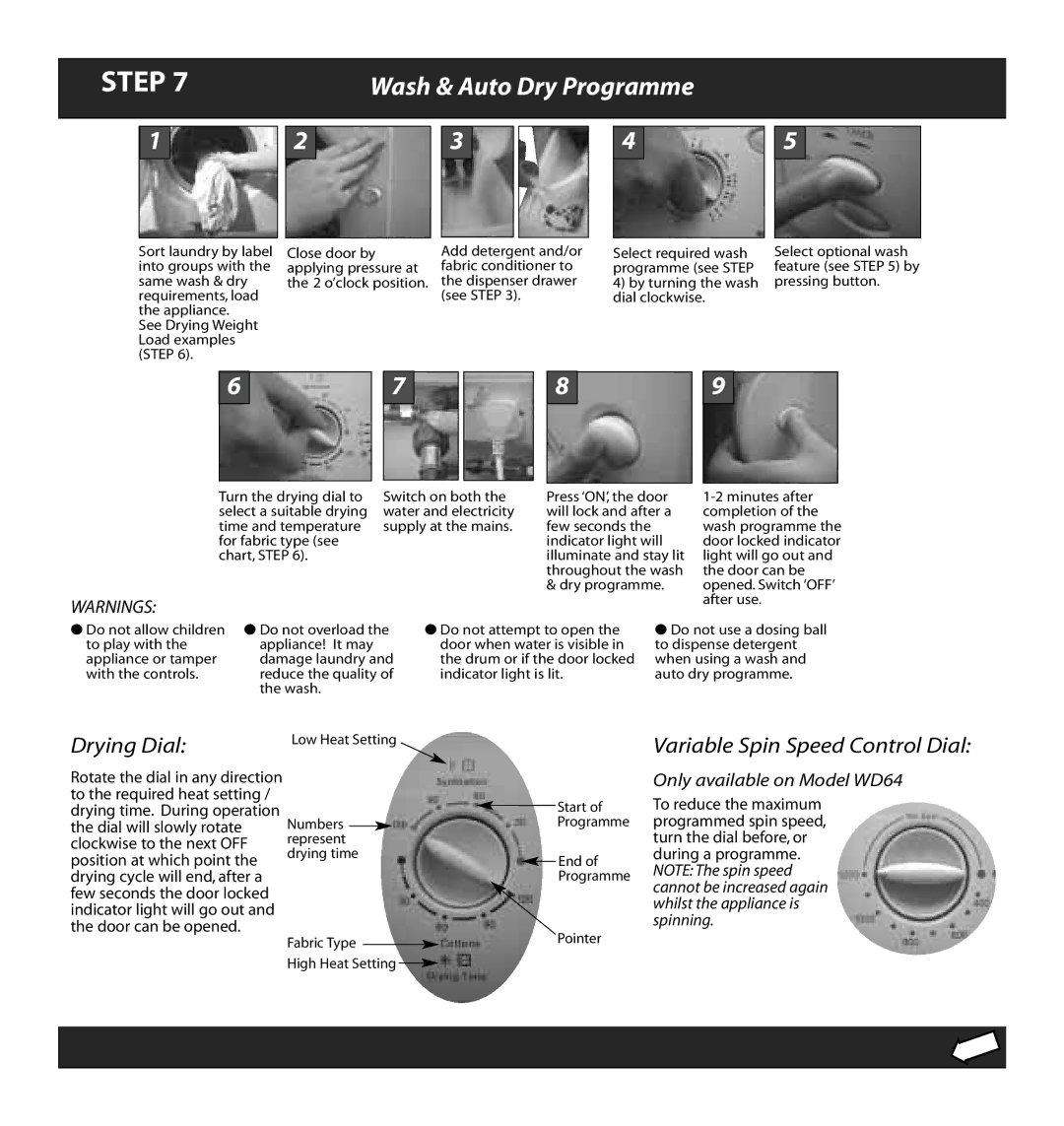STEP 7 |
| Wash & Auto Dry Programme |
|
|
|
| |||||||||||
|
|
|
|
|
|
|
|
|
|
|
|
|
|
|
|
| |
|
|
|
|
|
|
|
|
|
|
|
|
|
|
|
|
|
|
| 1 |
|
| 2 |
|
| 3 |
|
|
|
| 4 |
|
| 5 |
|
|
|
|
|
|
|
|
|
|
|
|
|
|
|
|
|
|
|
|
Sort laundry by label | Close door by | Add detergent and/or |
into groups with the | applying pressure at | fabric conditioner to |
same wash & dry | the 2 o’clock position. | the dispenser drawer |
requirements, load |
| (see STEP 3). |
the appliance. |
|
|
See Drying Weight |
|
|
Load examples |
|
|
(STEP 6). |
|
|
Select required wash | Select optional wash |
programme (see STEP | feature (see STEP 5) by |
4) by turning the wash | pressing button. |
dial clockwise. |
|
6
7
8
9
Turn the drying dial to | Switch on both the | Press ‘ON’, the door | |
select a suitable drying | water and electricity | will lock and after a | completion of the |
time and temperature | supply at the mains. | few seconds the | wash programme the |
for fabric type (see |
| indicator light will | door locked indicator |
chart, STEP 6). |
| illuminate and stay lit | light will go out and |
|
| throughout the wash | the door can be |
|
| & dry programme. | opened. Switch ‘OFF’ |
WARNINGS: |
|
| after use. |
|
|
|
● Do not allow children ● Do not overload the | ● Do not attempt to open the | ||||||||
to play with the | appliance! It may |
| door when water is visible in | ||||||
appliance or tamper | damage laundry and |
| the drum or if the door locked | ||||||
with the controls. | reduce the quality of |
| indicator light is lit. | ||||||
| the wash. |
|
|
|
|
| |||
Drying Dial: | Low Heat Setting |
|
|
|
|
| |||
|
|
|
|
|
|
|
|
| |
Rotate the dial in any direction |
|
|
|
|
| ||||
to the required heat setting / |
|
|
|
| Start of | ||||
drying time. During operation |
|
|
|
| |||||
|
|
|
| ||||||
the dial will slowly rotate | Numbers |
|
|
|
|
|
| Programme | |
|
| ||||||||
clockwise to the next OFF | represent |
|
|
|
|
| |||
position at which point the | drying time |
|
|
|
| End of | |||
|
|
|
|
|
|
|
| ||
drying cycle will end, after a |
|
|
|
| Programme | ||||
few seconds the door locked |
|
|
|
|
| ||||
indicator light will go out and |
|
|
|
|
| ||||
the door can be opened. | Fabric Type |
|
|
|
|
|
| Pointer | |
|
|
|
|
|
|
| |||
|
|
|
|
|
|
|
| ||
| High Heat Setting |
|
|
|
|
| |||
|
|
|
|
|
| ||||
●Do not use a dosing ball to dispense detergent when using a wash and auto dry programme.
Variable Spin Speed Control Dial:
Only available on Model WD64
To reduce the maximum programmed spin speed, turn the dial before, or during a programme. NOTE: The spin speed cannot be increased again whilst the appliance is spinning.