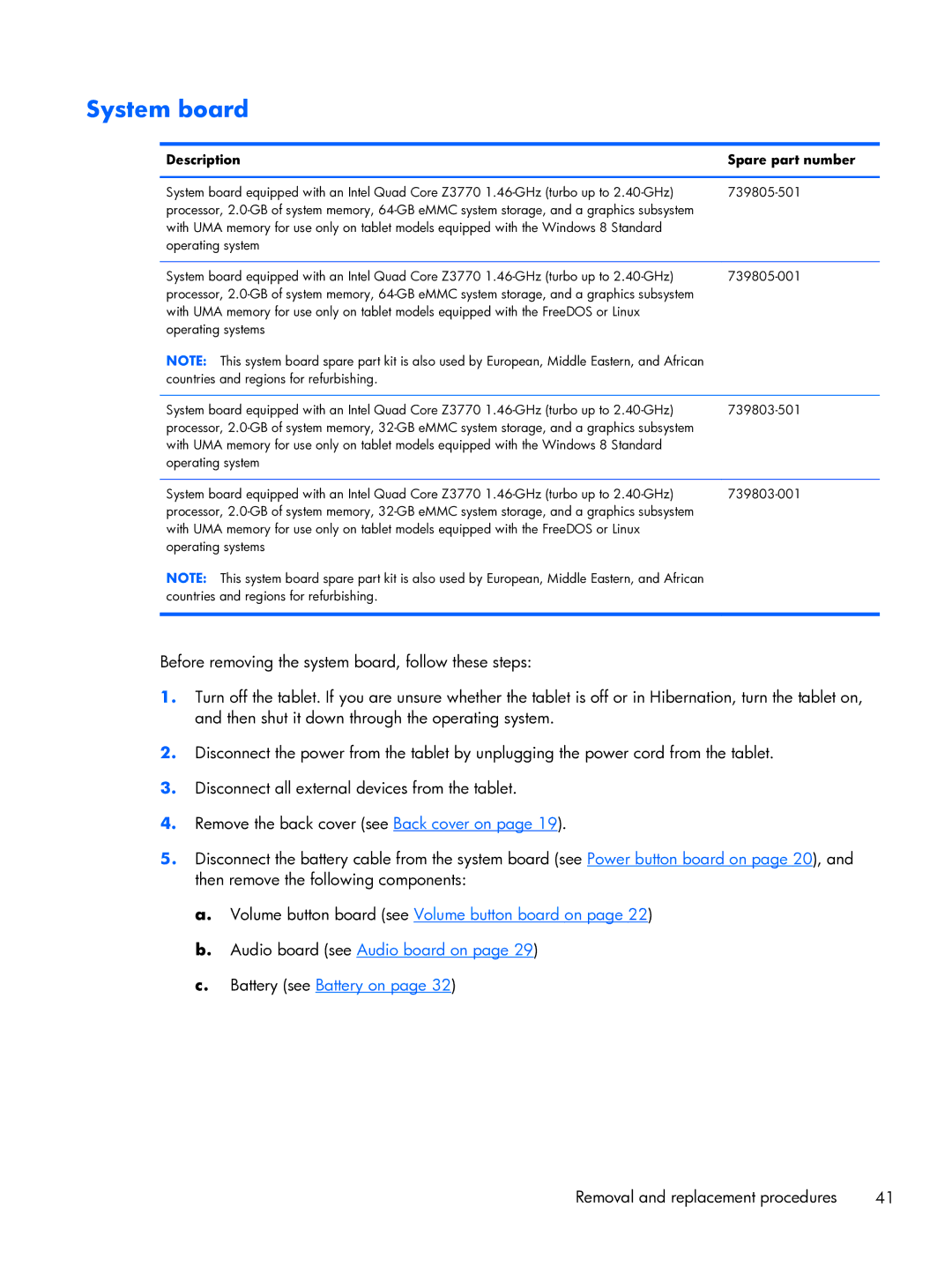System board
Description | Spare part number |
|
|
System board equipped with an Intel Quad Core Z3770 | |
processor, |
|
with UMA memory for use only on tablet models equipped with the Windows 8 Standard |
|
operating system |
|
|
|
System board equipped with an Intel Quad Core Z3770 | |
processor, |
|
with UMA memory for use only on tablet models equipped with the FreeDOS or Linux |
|
operating systems |
|
NOTE: This system board spare part kit is also used by European, Middle Eastern, and African |
|
countries and regions for refurbishing. |
|
|
|
System board equipped with an Intel Quad Core Z3770 | |
processor, |
|
with UMA memory for use only on tablet models equipped with the Windows 8 Standard |
|
operating system |
|
|
|
System board equipped with an Intel Quad Core Z3770 | |
processor, |
|
with UMA memory for use only on tablet models equipped with the FreeDOS or Linux |
|
operating systems |
|
NOTE: This system board spare part kit is also used by European, Middle Eastern, and African countries and regions for refurbishing.
Before removing the system board, follow these steps:
1.Turn off the tablet. If you are unsure whether the tablet is off or in Hibernation, turn the tablet on, and then shut it down through the operating system.
2.Disconnect the power from the tablet by unplugging the power cord from the tablet.
3.Disconnect all external devices from the tablet.
4.Remove the back cover (see Back cover on page 19).
5.Disconnect the battery cable from the system board (see Power button board on page 20), and then remove the following components:
a.Volume button board (see Volume button board on page 22)
b.Audio board (see Audio board on page 29)
c.Battery (see Battery on page 32)
Removal and replacement procedures | 41 |