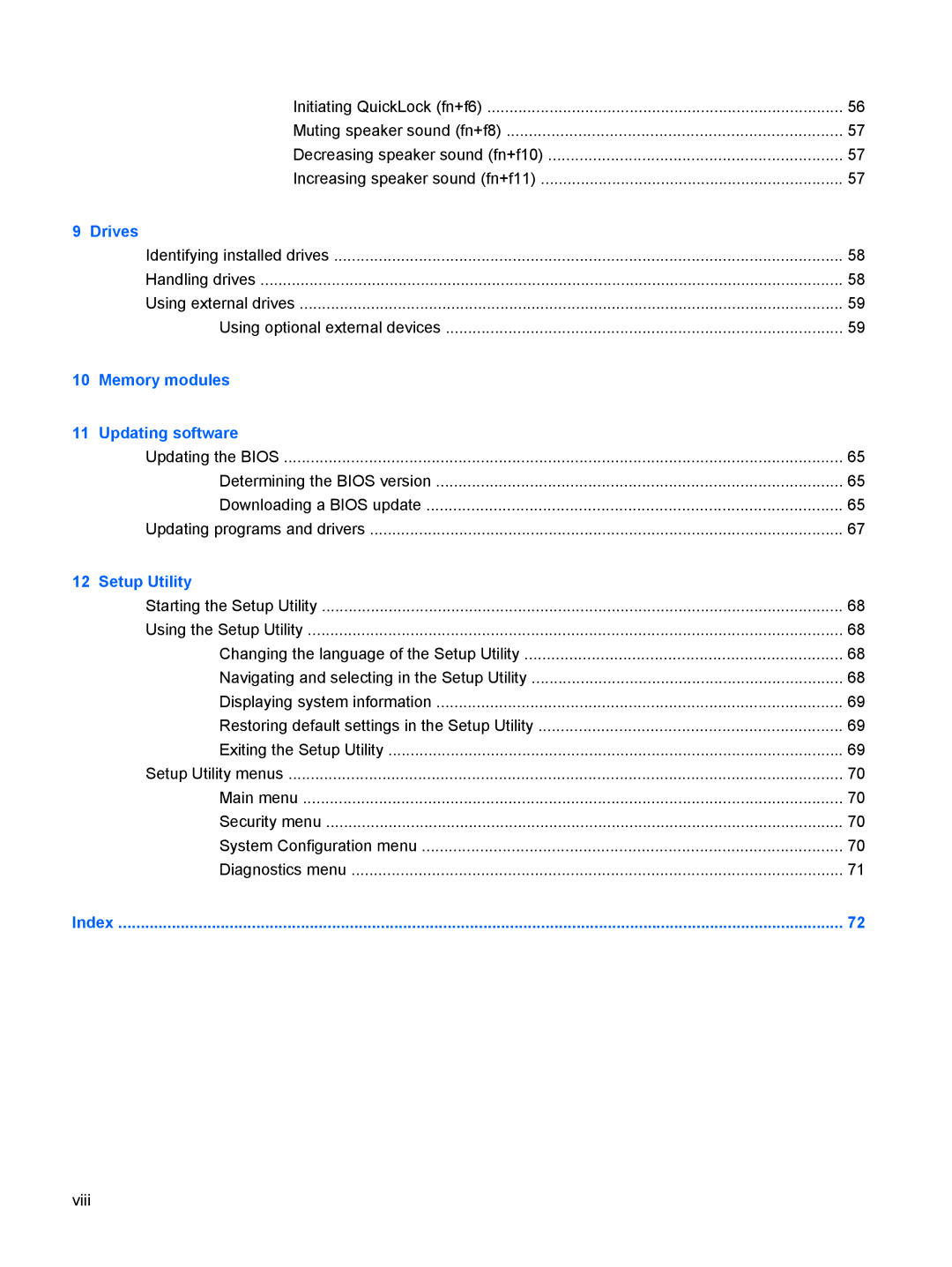Initiating QuickLock (fn+f6) | 56 |
Muting speaker sound (fn+f8) | 57 |
Decreasing speaker sound (fn+f10) | 57 |
Increasing speaker sound (fn+f11) | 57 |
9 Drives |
|
Identifying installed drives | 58 |
Handling drives | 58 |
Using external drives | 59 |
Using optional external devices | 59 |
10 Memory modules |
|
11 Updating software |
|
Updating the BIOS | 65 |
Determining the BIOS version | 65 |
Downloading a BIOS update | 65 |
Updating programs and drivers | 67 |
12 Setup Utility |
|
Starting the Setup Utility | 68 |
Using the Setup Utility | 68 |
Changing the language of the Setup Utility | 68 |
Navigating and selecting in the Setup Utility | 68 |
Displaying system information | 69 |
Restoring default settings in the Setup Utility | 69 |
Exiting the Setup Utility | 69 |
Setup Utility menus | 70 |
Main menu | 70 |
Security menu | 70 |
System Configuration menu | 70 |
Diagnostics menu | 71 |
Index | 72 |
viii