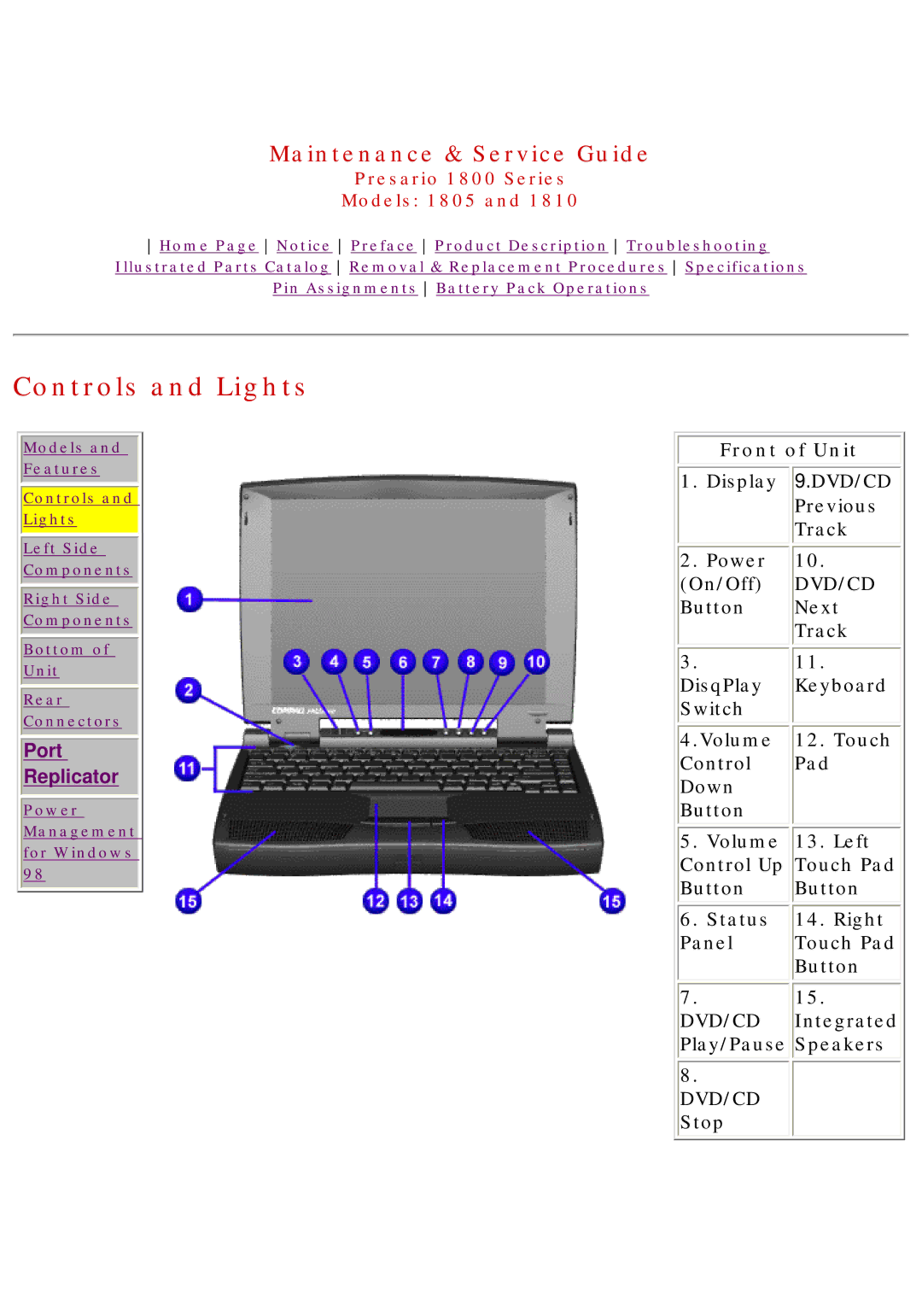Maintenance & Service Guide
Presario 1800 Series
Models: 1805 and 1810
Home Page Notice Preface Product Description Troubleshooting Illustrated Parts Catalog Removal & Replacement Procedures Specifications Pin Assignments Battery Pack Operations
Controls and Lights
Models and
Features
Controls and
Lights
Left Side
Components
Right Side
Components
Bottom of
Unit
Rear
Connectors
Port
Replicator
Power Management for Windows 98
Front of Unit
1.Display 9.DVD/CD Previous Track
2.Power 10. (On/Off) DVD/CD Button Next
Track
3.11.
DisqPlay Keyboard Switch
4.Volume 12. Touch Control Pad Down
Button
5.Volume 13. Left
Control Up Touch Pad Button Button
6.Status 14. Right
Panel | Touch Pad |
| Button |
7.15.
DVD/CD Integrated Play/Pause Speakers
8.
DVD/CD Stop