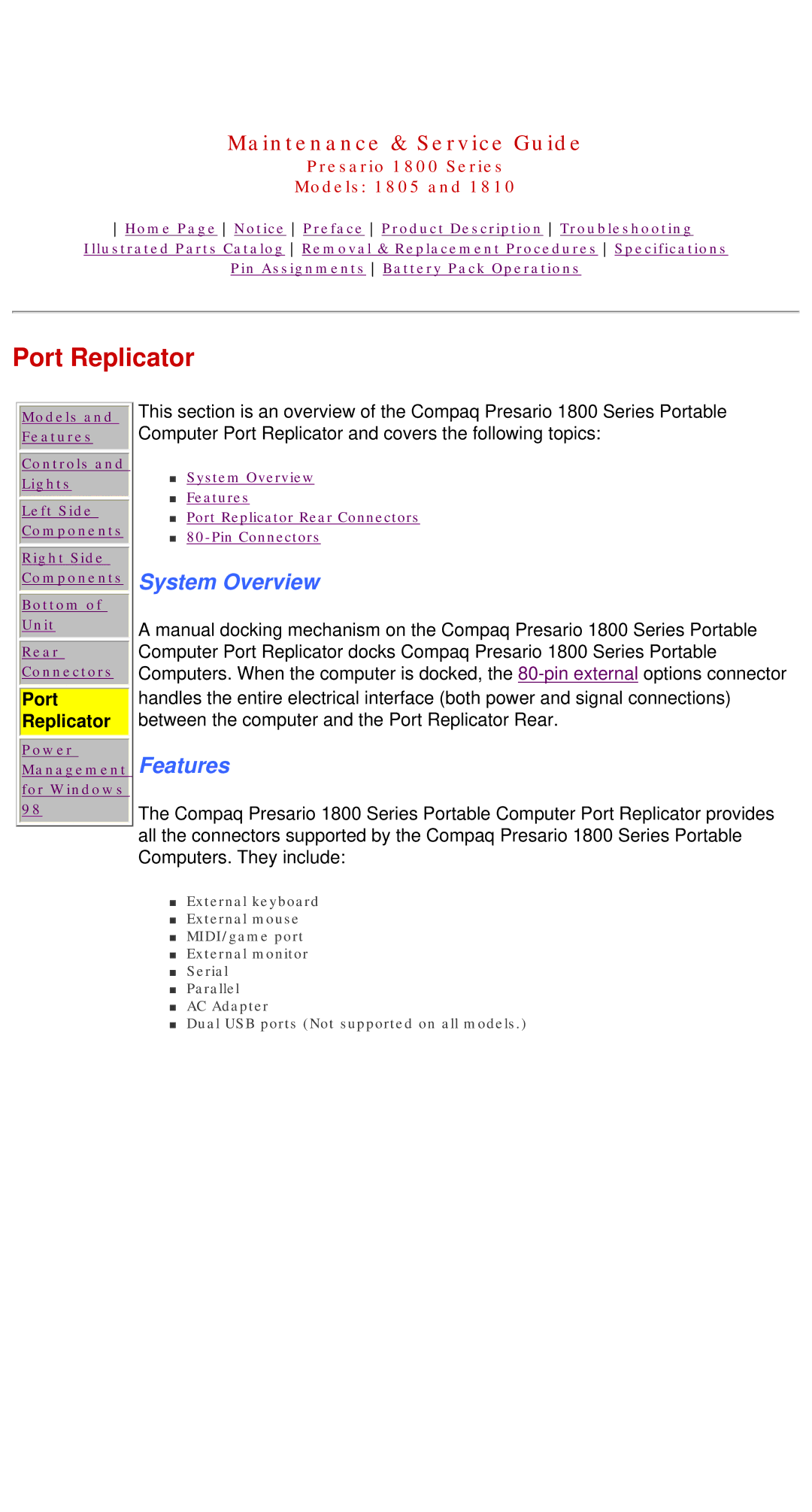Maintenance & Service Guide
Presario 1800 Series
Models: 1805 and 1810
Home Page Notice Preface Product Description Troubleshooting Illustrated Parts Catalog Removal & Replacement Procedures Specifications Pin Assignments Battery Pack Operations
Port Replicator
Models and Features
Controls and Lights
Left Side Components
This section is an overview of the Compaq Presario 1800 Series Portable Computer Port Replicator and covers the following topics:
■System Overview
■Features
■Port Replicator Rear Connectors
■
Right Side Components
Bottom of Unit
Rear Connectors
Port Replicator
Power Management for Windows 98
 System Overview
System Overview
![]() A manual docking mechanism on the Compaq Presario 1800 Series Portable Computer Port Replicator docks Compaq Presario 1800 Series Portable Computers. When the computer is docked, the
A manual docking mechanism on the Compaq Presario 1800 Series Portable Computer Port Replicator docks Compaq Presario 1800 Series Portable Computers. When the computer is docked, the
Features
The Compaq Presario 1800 Series Portable Computer Port Replicator provides all the connectors supported by the Compaq Presario 1800 Series Portable Computers. They include:
■External keyboard
■External mouse
■MIDI/game port
■External monitor
■Serial
■Parallel
■AC Adapter
■Dual USB ports (Not supported on all models.)