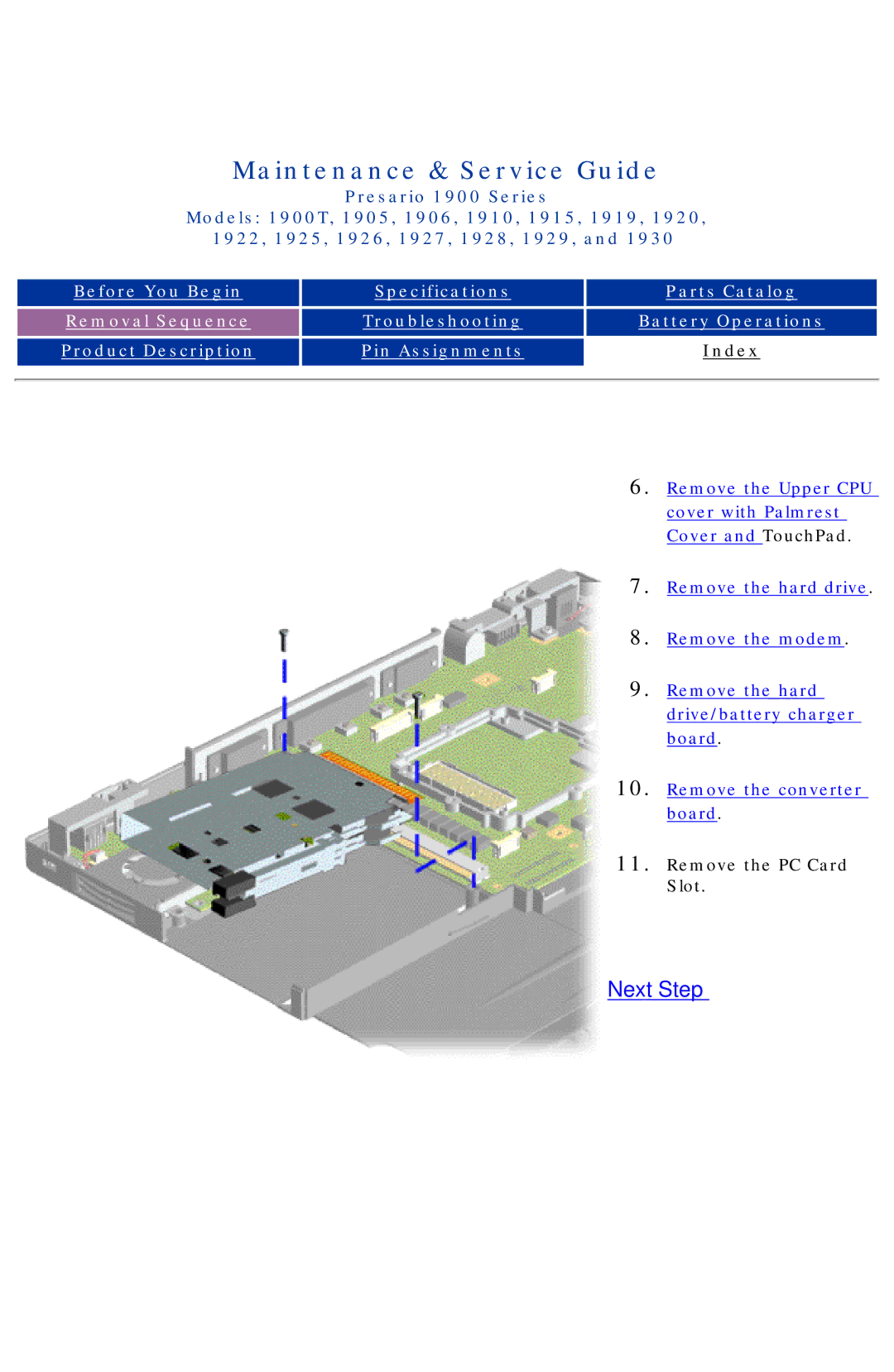Maintenance & Service Guide
Presario 1900 Series
Models: 1900T, 1905, 1906, 1910, 1915, 1919, 1920, 1922, 1925, 1926, 1927, 1928, 1929, and 1930
Before You Begin |
| Specifications |
| Parts Catalog |
|
|
|
|
|
Removal Sequence |
| Troubleshooting |
| Battery Operations |
|
|
|
|
|
|
|
|
|
|
Product Description |
| Pin Assignments |
| Index |
|
|
|
|
|
6. Remove the Upper CPU
cover with Palmrest
Cover and TouchPad.
7. Remove the hard drive.
8. Remove the modem.
9. Remove the hard drive/battery charger board.
10. Remove the converter board.
11. Remove the PC Card
Slot.