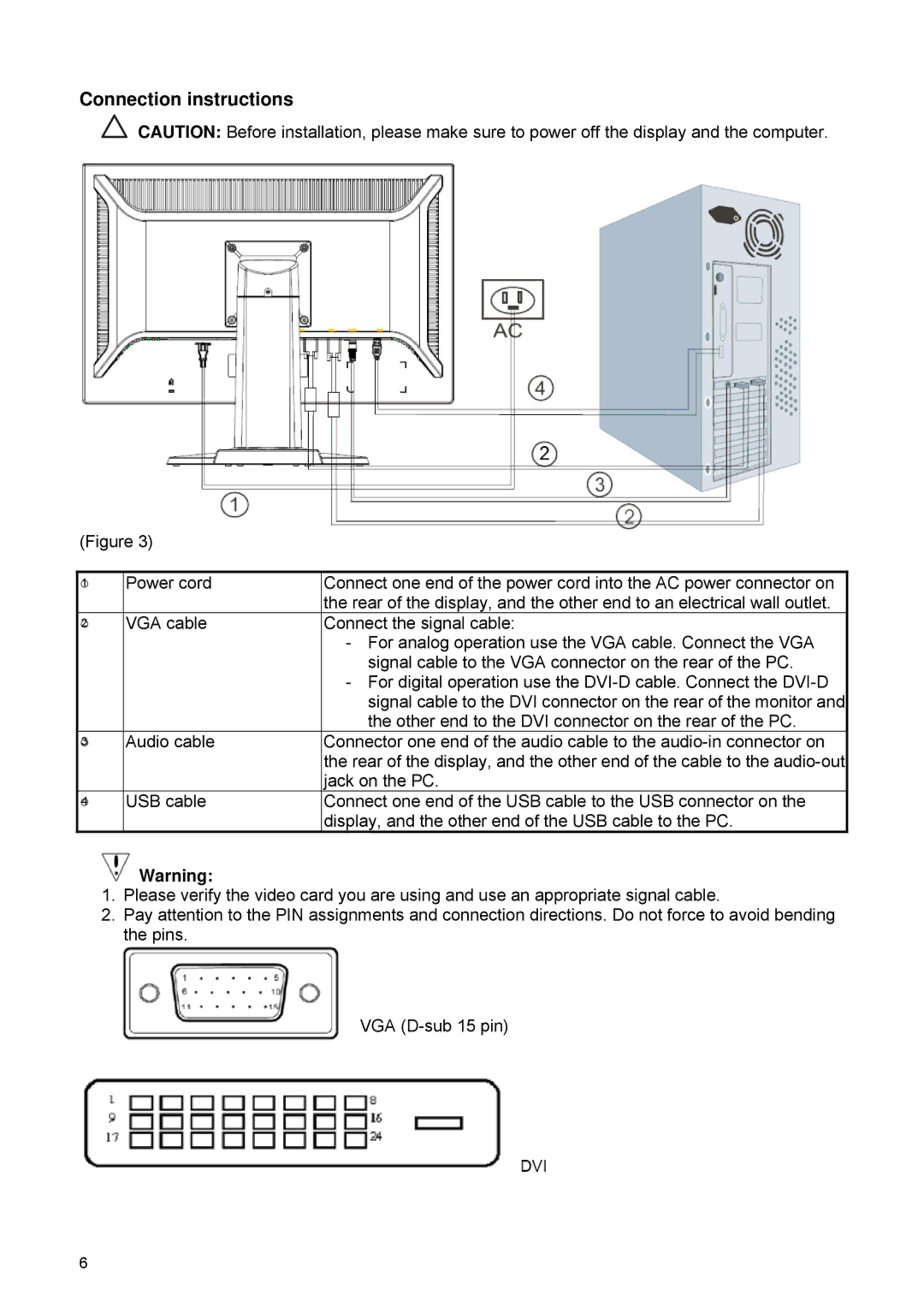Connection instructions
CAUTION: Before installation, please make sure to power off the display and the computer.
(Figure 3) |
| |
|
|
|
○ | Power cord | Connect one end of the power cord into the AC power connector on |
1 |
|
|
|
| the rear of the display, and the other end to an electrical wall outlet. |
○ | VGA cable | Connect the signal cable: |
2 |
|
|
|
| - For analog operation use the VGA cable. Connect the VGA |
|
| signal cable to the VGA connector on the rear of the PC. |
|
| - For digital operation use the |
|
| signal cable to the DVI connector on the rear of the monitor and |
|
| the other end to the DVI connector on the rear of the PC. |
○ | Audio cable | Connector one end of the audio cable to the |
3 |
|
|
|
| the rear of the display, and the other end of the cable to the |
|
| jack on the PC. |
○ | USB cable | Connect one end of the USB cable to the USB connector on the |
4 |
|
|
|
| display, and the other end of the USB cable to the PC. |
![]() Warning:
Warning:
1.Please verify the video card you are using and use an appropriate signal cable.
2.Pay attention to the PIN assignments and connection directions. Do not force to avoid bending the pins.
VGA
6