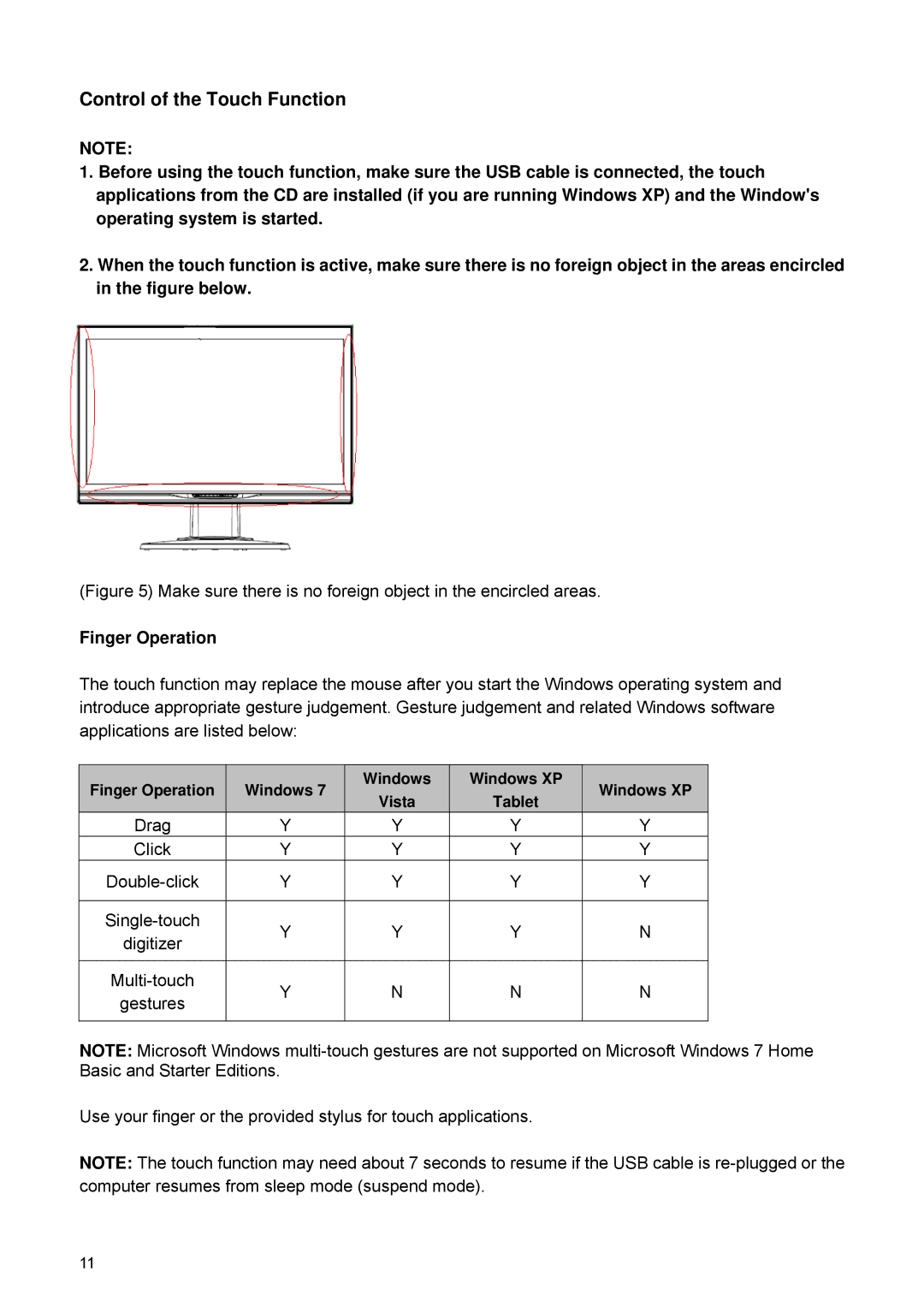Control of the Touch Function
NOTE:
1.Before using the touch function, make sure the USB cable is connected, the touch applications from the CD are installed (if you are running Windows XP) and the Window's operating system is started.
2.When the touch function is active, make sure there is no foreign object in the areas encircled in the figure below.
(Figure 5) Make sure there is no foreign object in the encircled areas.
Finger Operation
The touch function may replace the mouse after you start the Windows operating system and introduce appropriate gesture judgement. Gesture judgement and related Windows software applications are listed below:
Finger Operation | Windows 7 | Windows | Windows XP | Windows XP | |
Vista | Tablet | ||||
|
|
| |||
Drag | Y | Y | Y | Y | |
Click | Y | Y | Y | Y | |
Y | Y | Y | Y | ||
|
|
|
|
| |
Y | Y | Y | N | ||
digitizer | |||||
|
|
|
| ||
|
|
|
|
| |
Y | N | N | N | ||
gestures | |||||
|
|
|
| ||
|
|
|
|
|
NOTE: Microsoft Windows
Use your finger or the provided stylus for touch applications.
NOTE: The touch function may need about 7 seconds to resume if the USB cable is
11