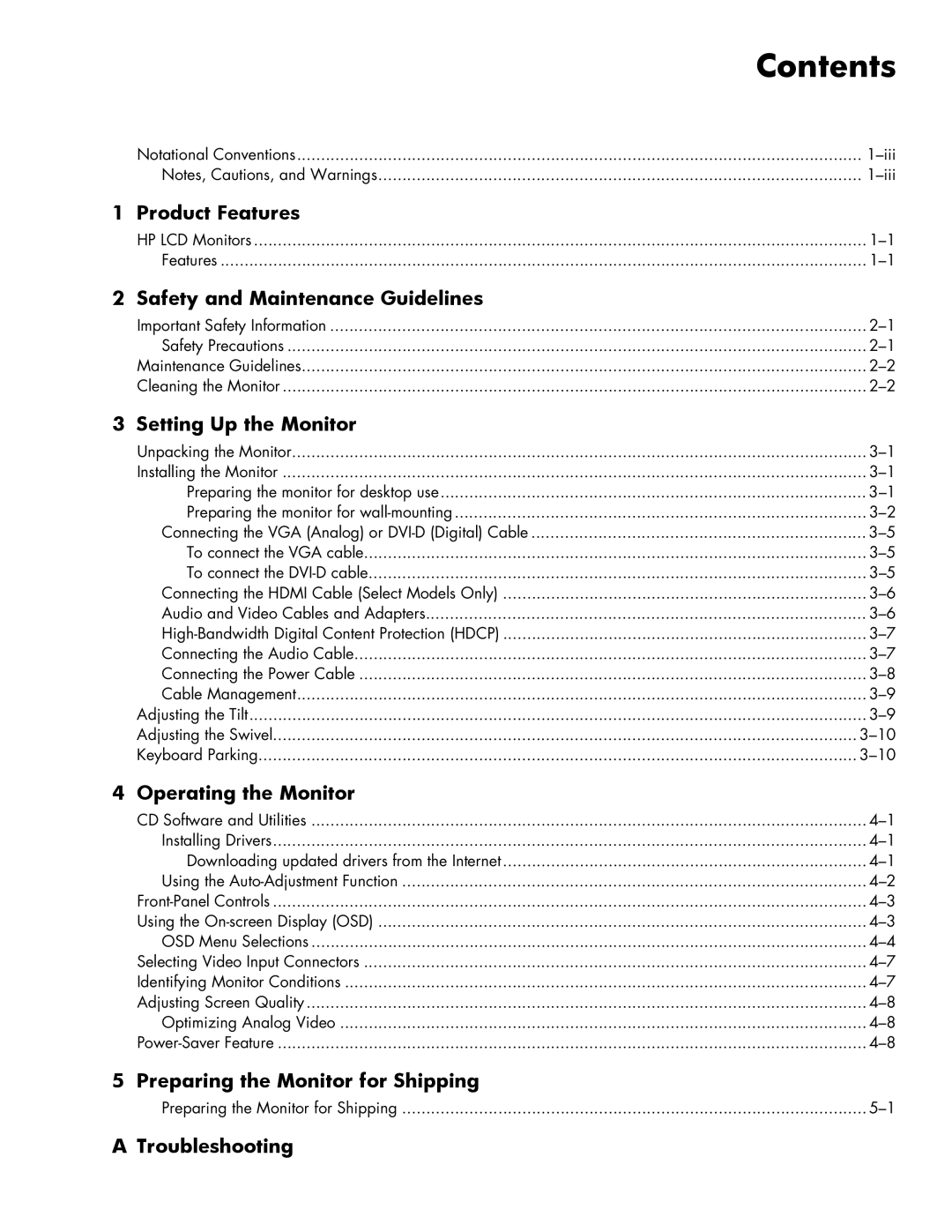Contents
| Notational Conventions | |
| Notes, Cautions, and Warnings | |
1 | Product Features |
|
| HP LCD Monitors | |
| Features | |
2 Safety and Maintenance Guidelines |
| |
| Important Safety Information | |
| Safety Precautions | |
| Maintenance Guidelines | |
| Cleaning the Monitor | |
3 | Setting Up the Monitor |
|
| Unpacking the Monitor | |
| Installing the Monitor | |
| Preparing the monitor for desktop use | |
| Preparing the monitor for | |
| Connecting the VGA (Analog) or | |
| To connect the VGA cable | |
| To connect the | |
| Connecting the HDMI Cable (Select Models Only) | |
| Audio and Video Cables and Adapters | |
| ||
| Connecting the Audio Cable | |
| Connecting the Power Cable | |
| Cable Management | |
| Adjusting the Tilt | |
| Adjusting the Swivel | |
| Keyboard Parking | |
4 | Operating the Monitor |
|
| CD Software and Utilities | |
| Installing Drivers | |
| Downloading updated drivers from the Internet | |
| Using the | |
| ||
| Using the | |
| OSD Menu Selections | |
| Selecting Video Input Connectors | |
| Identifying Monitor Conditions | |
| Adjusting Screen Quality | |
| Optimizing Analog Video | |
| ||
5 | Preparing the Monitor for Shipping |
|
| Preparing the Monitor for Shipping | |
A Troubleshooting