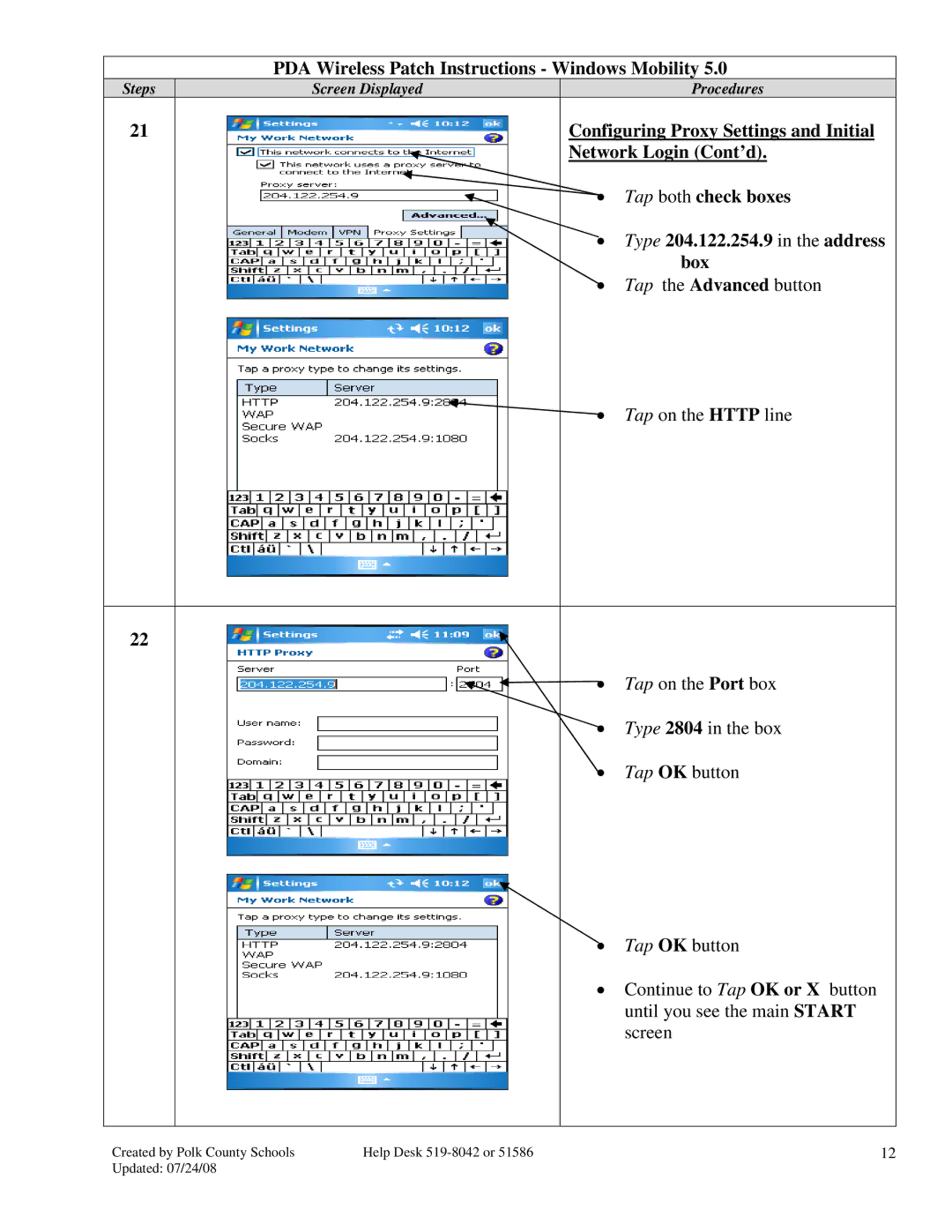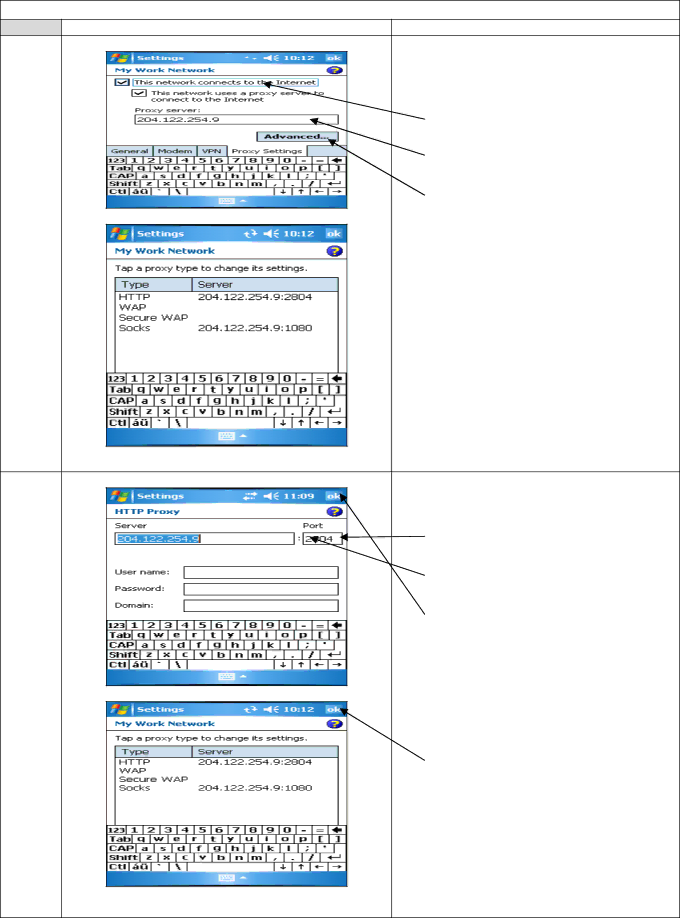
Steps
21
22
PDA Wireless Patch Instructions - Windows Mobility 5.0
Screen Displayed | Procedures |
Configuring Proxy Settings and Initial
Network Login (Cont’d).
![]() • Tap both check boxes
• Tap both check boxes
• Type 204.122.254.9 in the address box
• Tap the Advanced button
![]() • Tap on the HTTP line
• Tap on the HTTP line
• Tap on the Port box
• Type 2804 in the box
• Tap OK button
• Tap OK button
• Continue to Tap OK or X button until you see the main START screen
Created by Polk County Schools | Help Desk | 12 |
Updated: 07/24/08 |
|
|