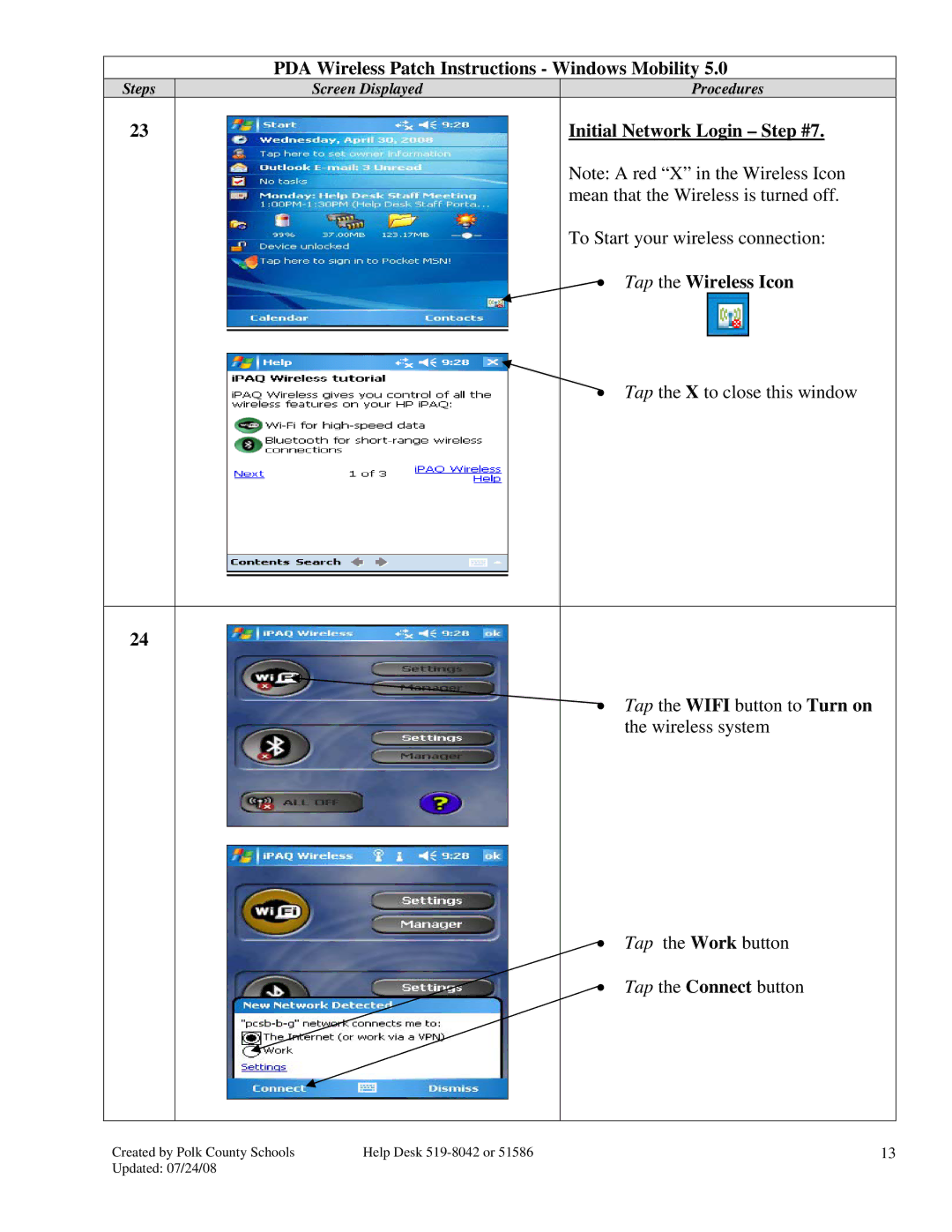Steps
23
24
PDA Wireless Patch Instructions - Windows Mobility 5.0
Screen Displayed | Procedures |
Initial Network Login – Step #7.
Note: A red “X” in the Wireless Icon mean that the Wireless is turned off.
To Start your wireless connection:
• Tap the Wireless Icon
• Tap the X to close this window
• Tap the WIFI button to Turn on the wireless system
• Tap the Work button
• Tap the Connect button
Created by Polk County Schools | Help Desk | 13 |
Updated: 07/24/08 |
|
|