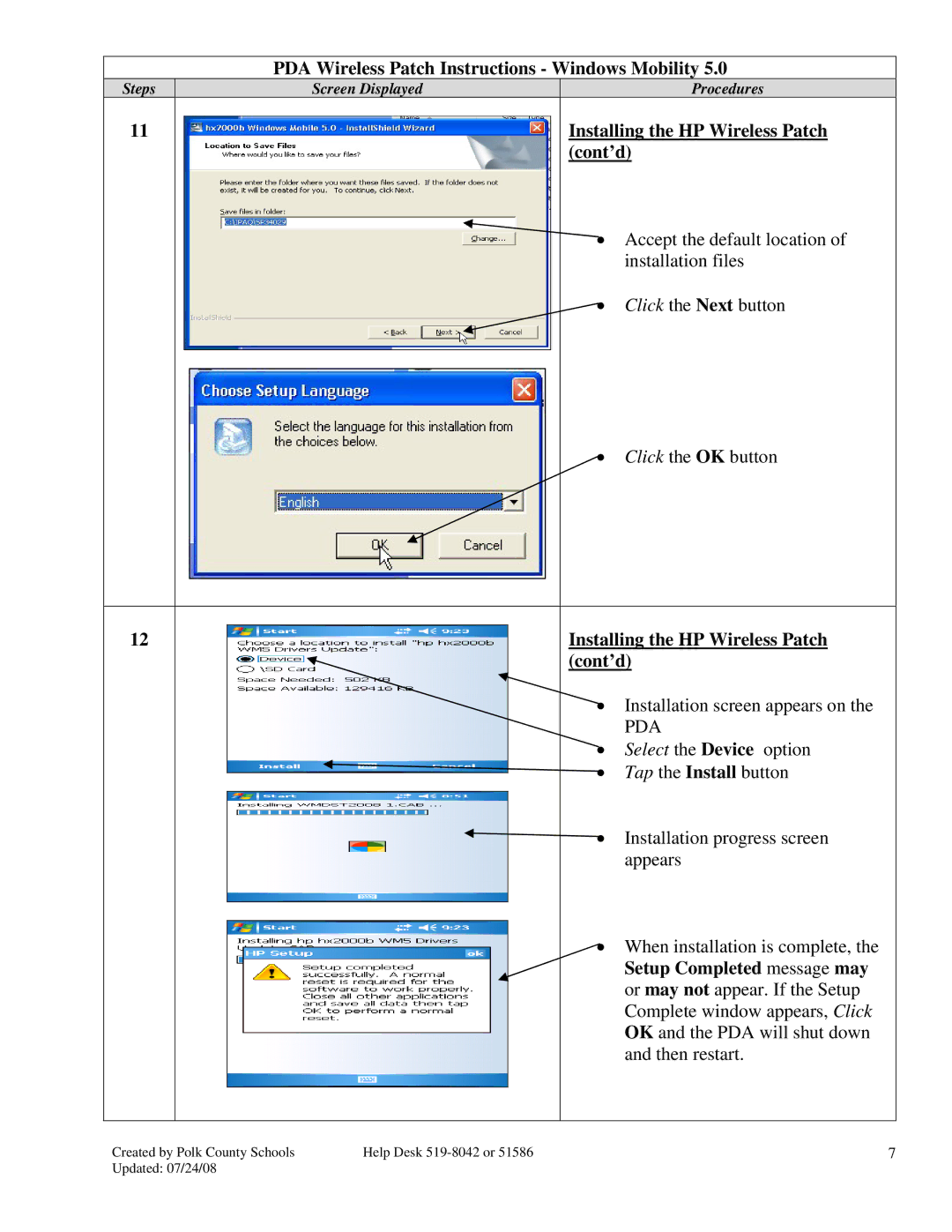PDA Wireless Patch Instructions - Windows Mobility 5.0
Steps | Screen Displayed | Procedures |
11 |
| Installing the HP Wireless Patch |
|
| (cont’d) |
![]() • Accept the default location of installation files
• Accept the default location of installation files
• Click the Next button
• Click the OK button
12 |
| Installing the HP Wireless Patch | |
|
| (cont’d) | |
|
| • Installation screen appears on the | |
|
|
| PDA |
|
| • | Select the Device option |
|
| • Tap the Install button | |
|
| ||
|
| • | Installation progress screen |
|
| ||
|
|
| appears |
|
|
|
|
• When installation is complete, the Setup Completed message may or may not appear. If the Setup Complete window appears, Click OK and the PDA will shut down and then restart.
Created by Polk County Schools | Help Desk | 7 |
Updated: 07/24/08 |
|
|