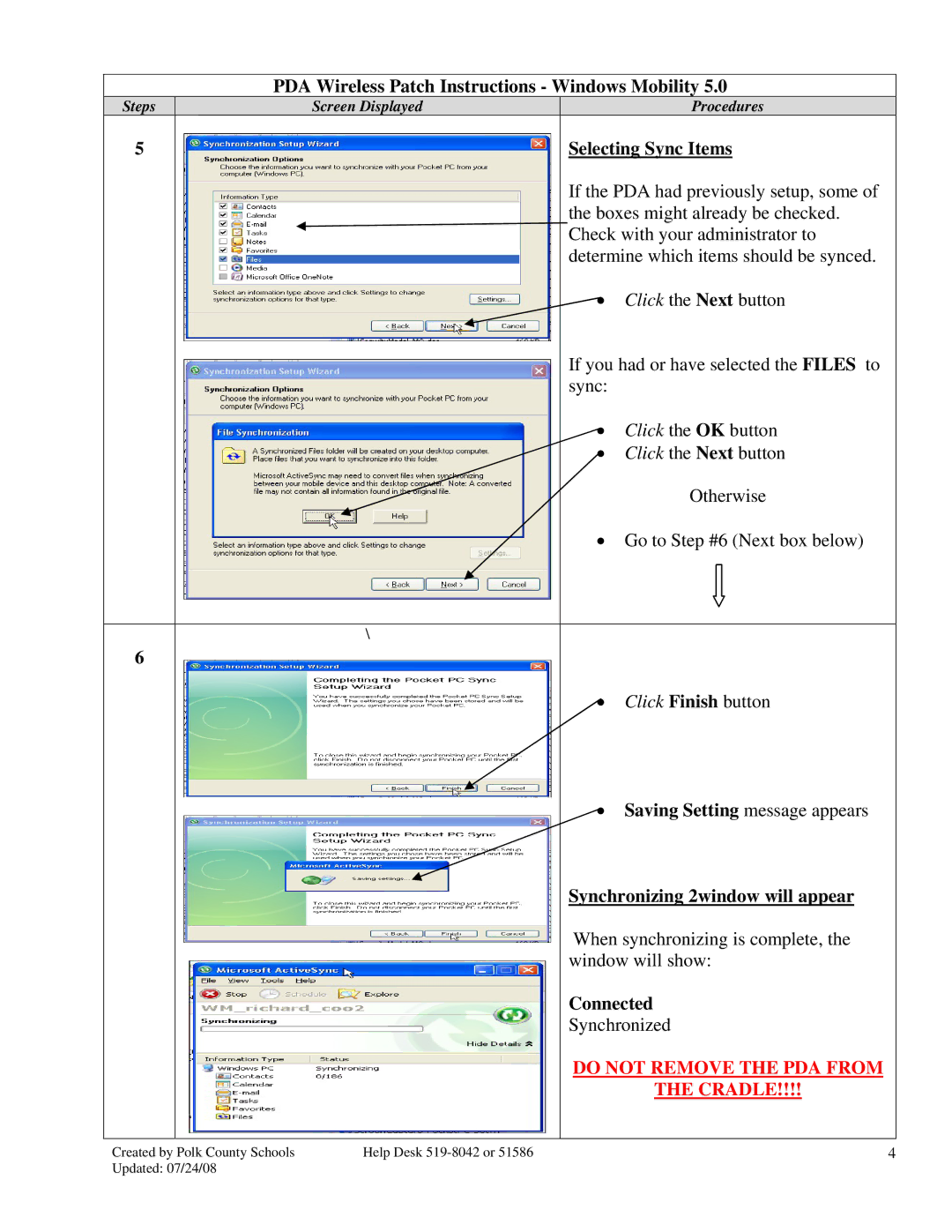PDA Wireless Patch Instructions - Windows Mobility 5.0
Steps
5
6
Screen Displayed | Procedures |
Selecting Sync Items
If the PDA had previously setup, some of the boxes might already be checked. ![]() Check with your administrator to determine which items should be synced.
Check with your administrator to determine which items should be synced.
• Click the Next button
If you had or have selected the FILES to sync:
• Click the OK button
• Click the Next button
Otherwise
• Go to Step #6 (Next box below)
\
• Click Finish button
• Saving Setting message appears
Synchronizing 2window will appear
When synchronizing is complete, the window will show:
Connected
Synchronized
DO NOT REMOVE THE PDA FROM
THE CRADLE!!!!
Created by Polk County Schools | Help Desk | 4 |
Updated: 07/24/08 |
|
|