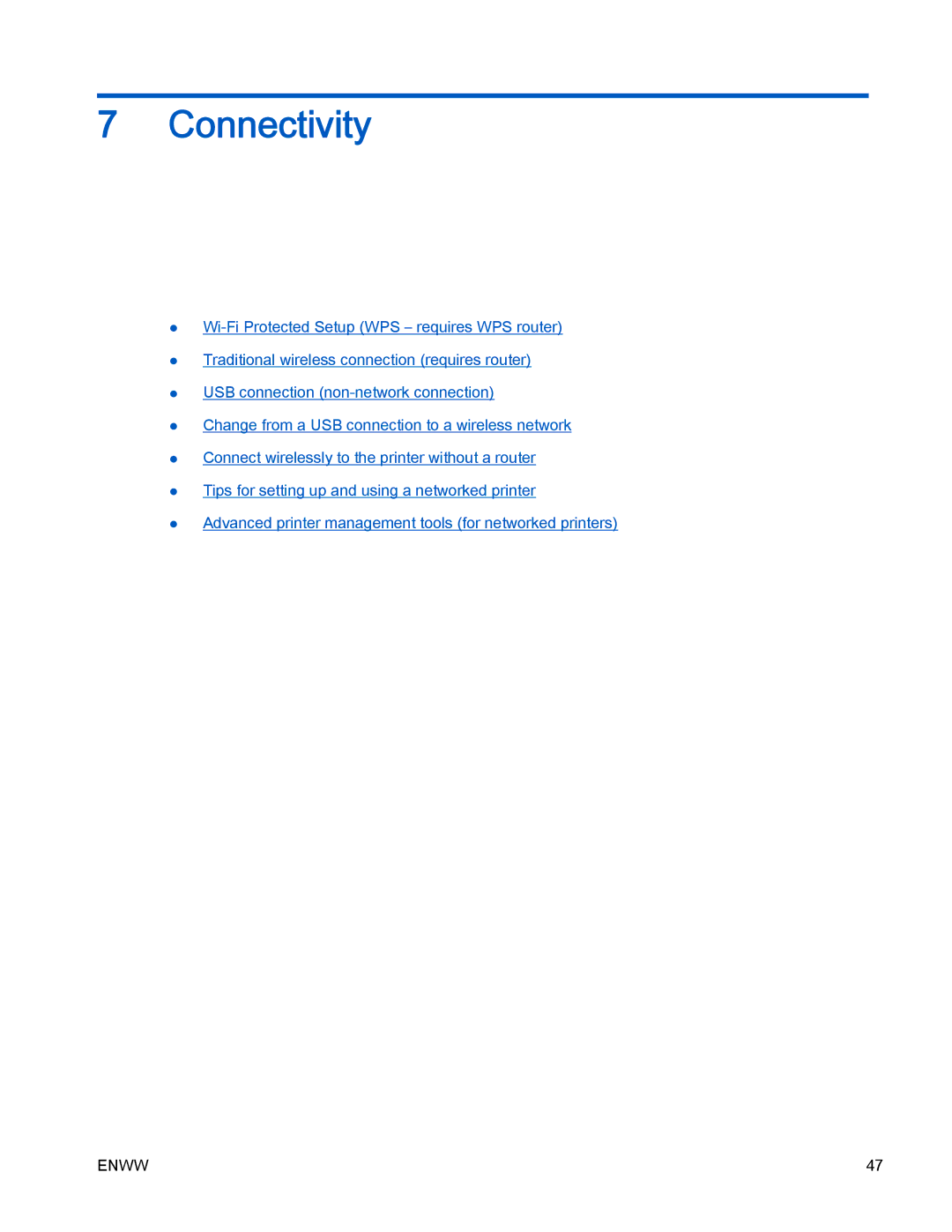7Connectivity
●
●Traditional wireless connection (requires router)
●USB connection
●Change from a USB connection to a wireless network
●Connect wirelessly to the printer without a router
●Tips for setting up and using a networked printer
●Advanced printer management tools (for networked printers)
ENWW | 47 |