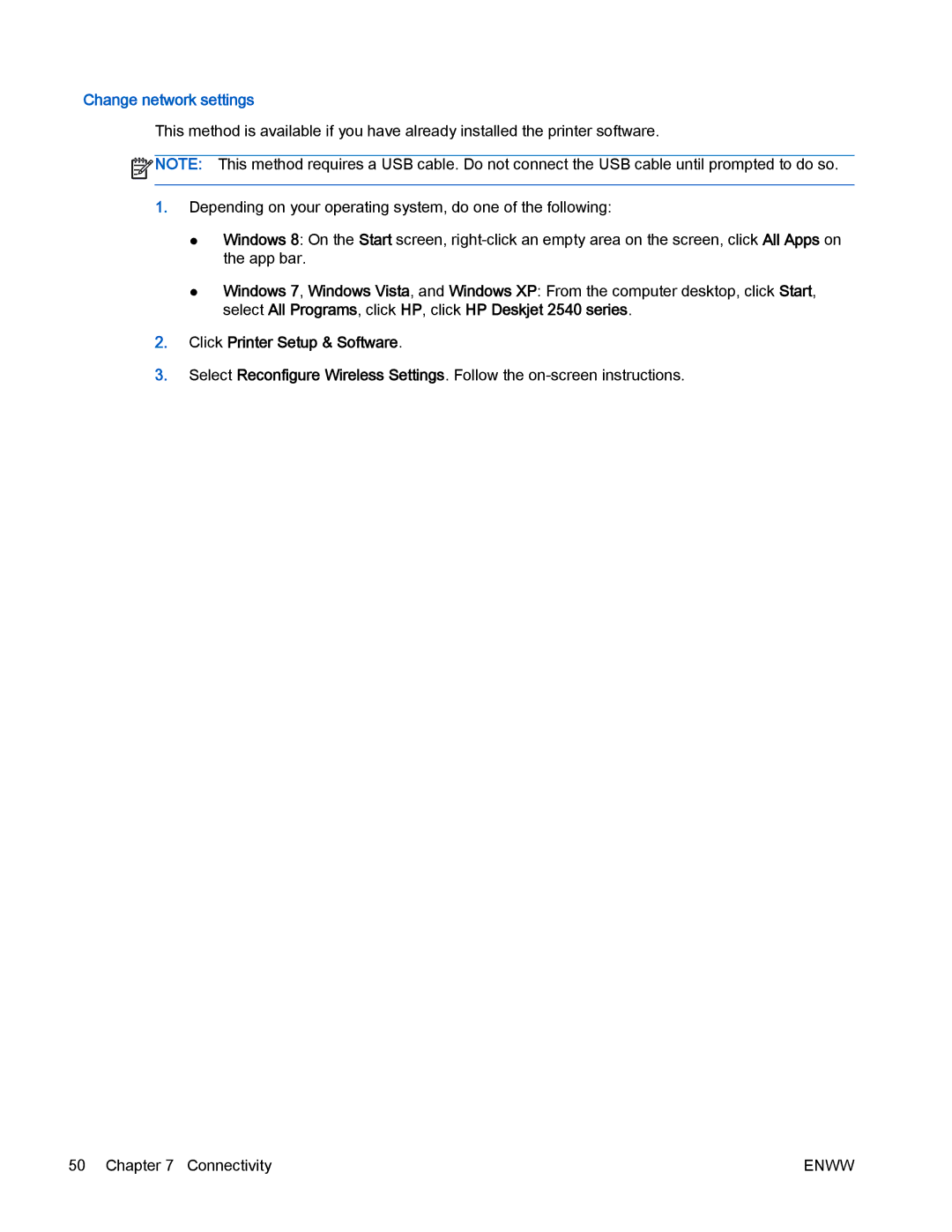Change network settings
This method is available if you have already installed the printer software.
![]() NOTE: This method requires a USB cable. Do not connect the USB cable until prompted to do so.
NOTE: This method requires a USB cable. Do not connect the USB cable until prompted to do so.
1.Depending on your operating system, do one of the following:
●Windows 8: On the Start screen,
●Windows 7, Windows Vista, and Windows XP: From the computer desktop, click Start, select All Programs, click HP, click HP Deskjet 2540 series.
2.Click Printer Setup & Software.
3.Select Reconfigure Wireless Settings. Follow the
50 Chapter 7 Connectivity | ENWW |