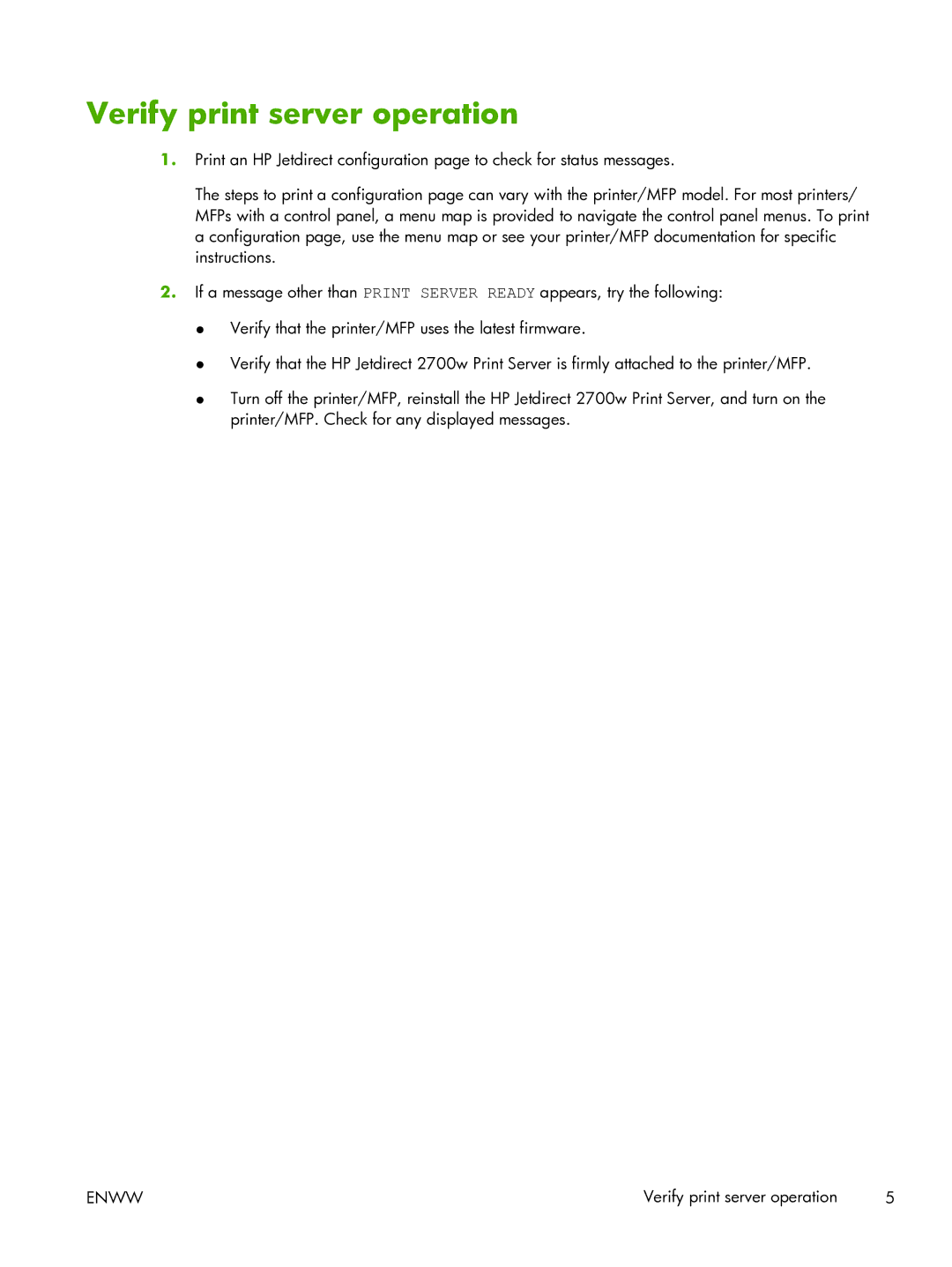Verify print server operation
1.Print an HP Jetdirect configuration page to check for status messages.
The steps to print a configuration page can vary with the printer/MFP model. For most printers/ MFPs with a control panel, a menu map is provided to navigate the control panel menus. To print a configuration page, use the menu map or see your printer/MFP documentation for specific instructions.
2.If a message other than PRINT SERVER READY appears, try the following:
●Verify that the printer/MFP uses the latest firmware.
●Verify that the HP Jetdirect 2700w Print Server is firmly attached to the printer/MFP.
●Turn off the printer/MFP, reinstall the HP Jetdirect 2700w Print Server, and turn on the printer/MFP. Check for any displayed messages.
ENWW | Verify print server operation | 5 |