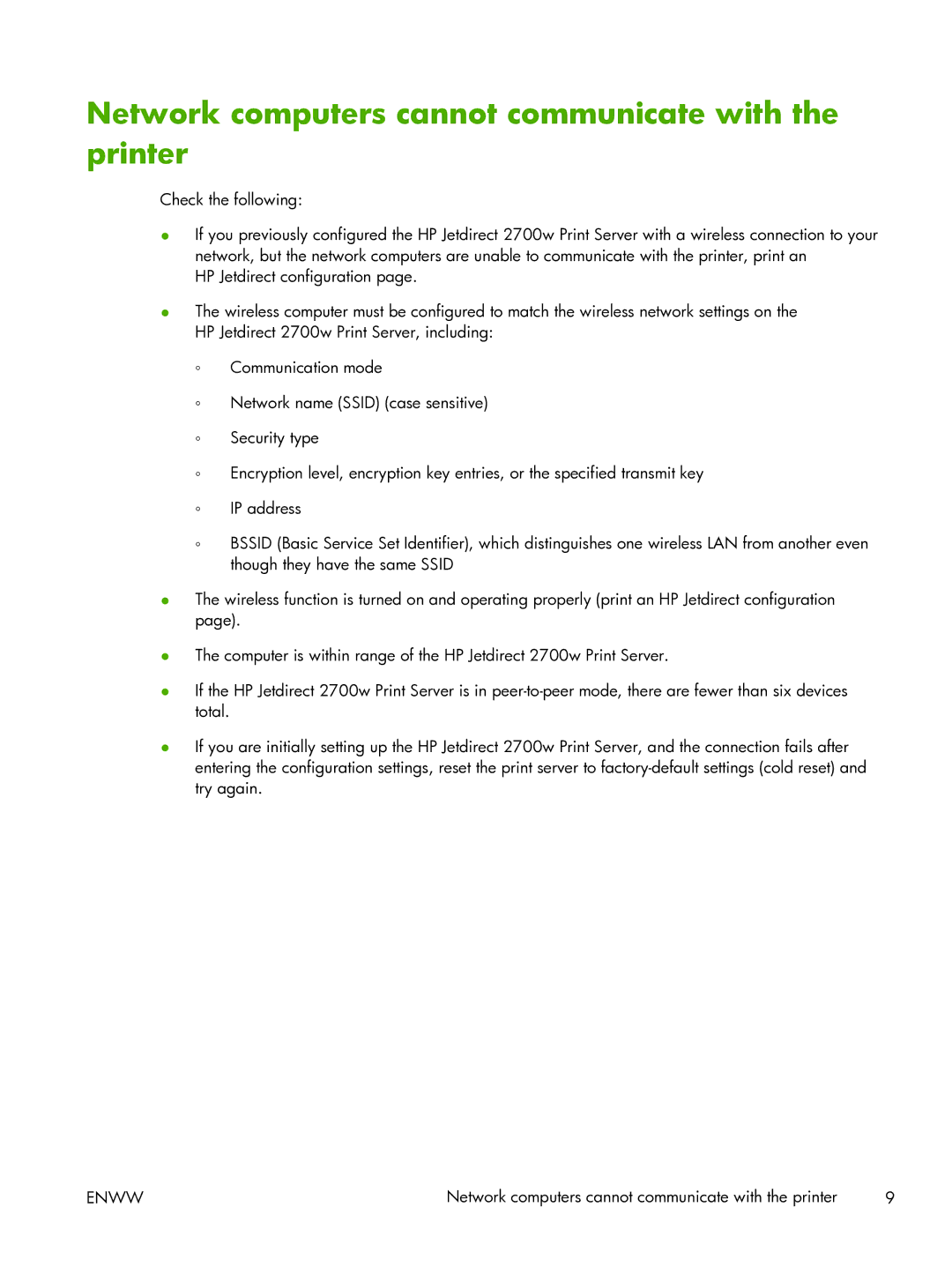Network computers cannot communicate with the printer
Check the following:
●If you previously configured the HP Jetdirect 2700w Print Server with a wireless connection to your network, but the network computers are unable to communicate with the printer, print an
HP Jetdirect configuration page.
●The wireless computer must be configured to match the wireless network settings on the HP Jetdirect 2700w Print Server, including:
◦Communication mode
◦Network name (SSID) (case sensitive)
◦Security type
◦Encryption level, encryption key entries, or the specified transmit key
◦IP address
◦BSSID (Basic Service Set Identifier), which distinguishes one wireless LAN from another even though they have the same SSID
●The wireless function is turned on and operating properly (print an HP Jetdirect configuration page).
●The computer is within range of the HP Jetdirect 2700w Print Server.
●If the HP Jetdirect 2700w Print Server is in
●If you are initially setting up the HP Jetdirect 2700w Print Server, and the connection fails after entering the configuration settings, reset the print server to
ENWW | Network computers cannot communicate with the printer | 9 |