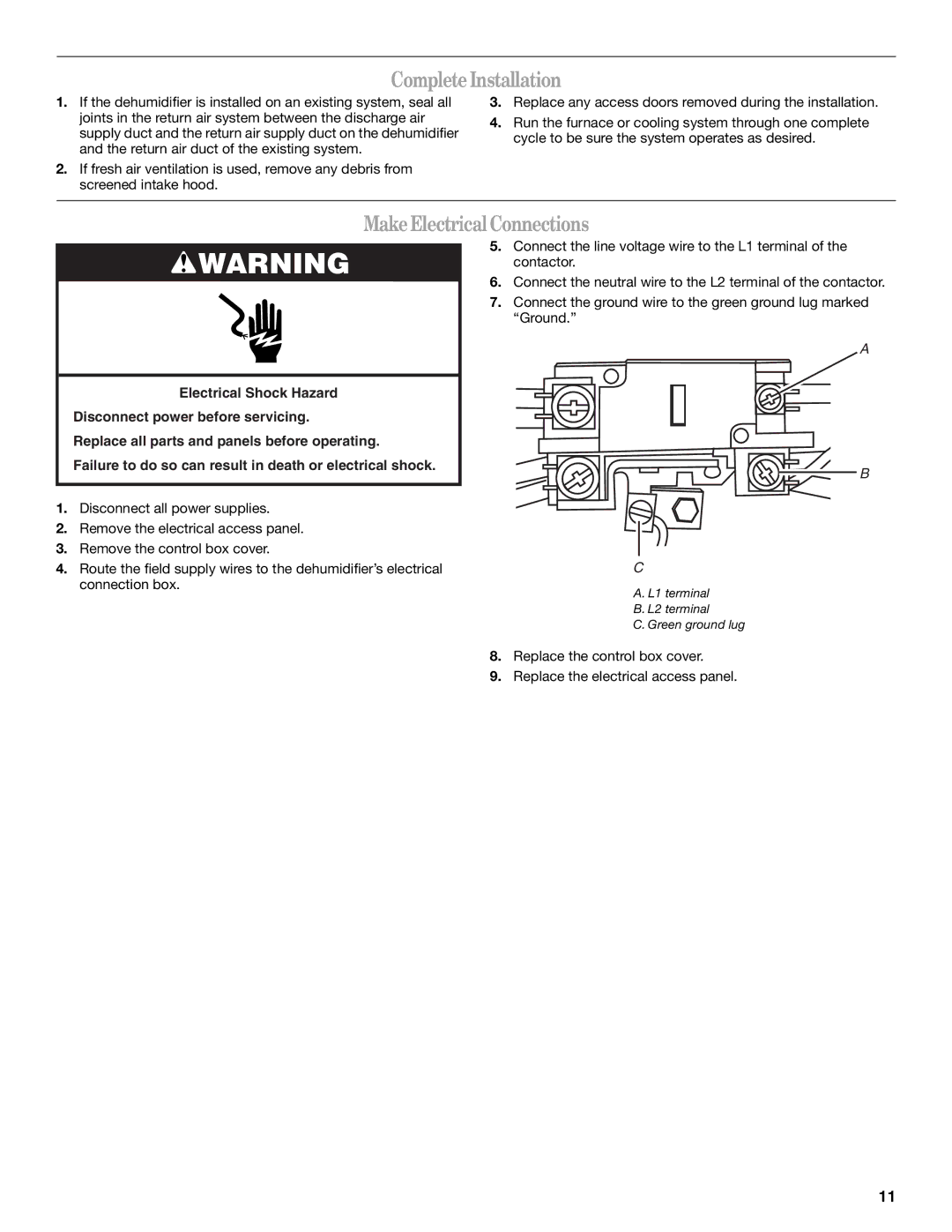WPDV160XS, WPDH160XS, WGDV160UH, WGDH160UH specifications
Whirlpool has made a mark in the home appliance sector with its innovative dryers, including the WGDV160UH, WPDV160XS, WPDH160XS, and WGDH160UH models. These dryers not only focus on functionality but also emphasize energy efficiency and user-friendly features, designed to cater to modern laundry needs.The WGDV160UH is a gas dryer that offers excellent drying performance while being gentle on clothes. It features a large capacity drum, accommodating family-sized loads, which helps save time on laundry days. The advanced moisture sensing technology ensures that clothes are dried evenly and thoroughly, automatically adjusting the drying time based on moisture levels. This feature helps prevent over-drying, preserving the quality of fabrics and saving energy.
In contrast, the WPDV160XS is an electric dryer that shines with its sleek design and efficient performance. It also boasts the same impressive moisture sensing capabilities as the WGDV160UH, making it perfect for users looking to achieve optimal drying results. Additionally, this model comes equipped with multiple drying cycles, allowing users to choose the best setting for different fabric types.
The WPDH160XS is a heat pump dryer, which represents an eco-friendly option for consumers. Using a closed-loop system, it heats air within the dryer, significantly reducing energy consumption compared to traditional dryers. This model is ideal for those who prioritize energy savings without compromising on drying performance. Its user-friendly interface simplifies operation, making laundry tasks more manageable.
Lastly, the WGDH160UH combines the best of both worlds with its gas-powered efficient drying capabilities. Similar to its counterparts, it also features advanced drying technology designed to protect clothes from excessive heat. This model stands out due to its ability to offer quick drying times along with energy-efficient operations.
All four models share a commitment to user convenience, featuring easy-to-use controls and designs that allow for effortless operation. For households looking for reliable and energy-efficient dryers, these Whirlpool models are excellent choices, balancing functionality, energy savings, and convenience in one package. With these dryers, Whirlpool continues its tradition of delivering quality and innovation in home appliances.