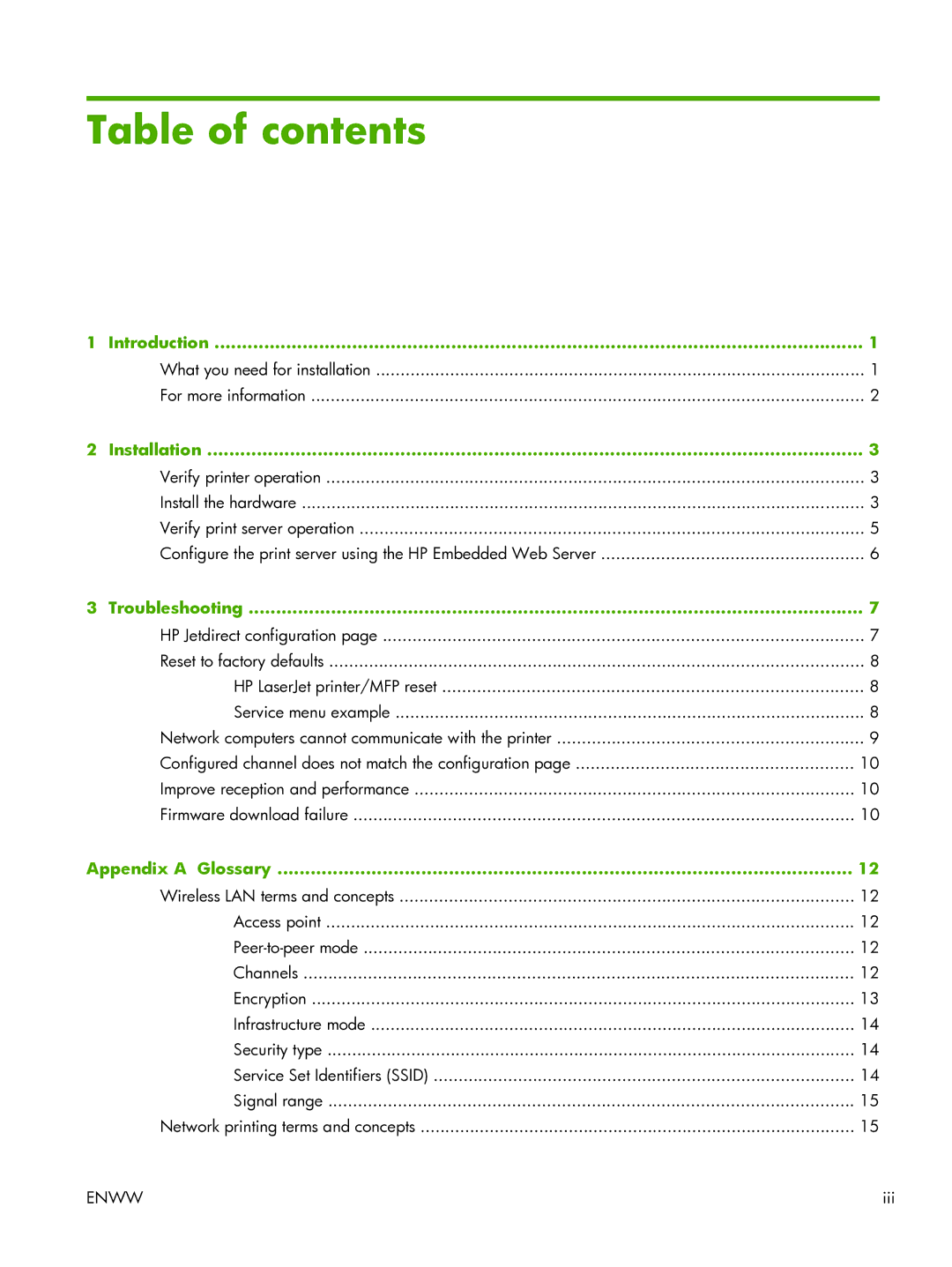Table of contents
1 | Introduction | 1 |
| What you need for installation | 1 |
| For more information | 2 |
2 | Installation | 3 |
| Verify printer operation | 3 |
| Install the hardware | 3 |
| Verify print server operation | 5 |
| Configure the print server using the HP Embedded Web Server | 6 |
3 | Troubleshooting | 7 |
| HP Jetdirect configuration page | 7 |
| Reset to factory defaults | 8 |
| HP LaserJet printer/MFP reset | 8 |
| Service menu example | 8 |
| Network computers cannot communicate with the printer | 9 |
| Configured channel does not match the configuration page | 10 |
| Improve reception and performance | 10 |
| Firmware download failure | 10 |
Appendix A Glossary | 12 | |
| Wireless LAN terms and concepts | 12 |
| Access point | 12 |
| 12 | |
| Channels | 12 |
| Encryption | 13 |
| Infrastructure mode | 14 |
| Security type | 14 |
| Service Set Identifiers (SSID) | 14 |
| Signal range | 15 |
| Network printing terms and concepts | 15 |
ENWW | iii |