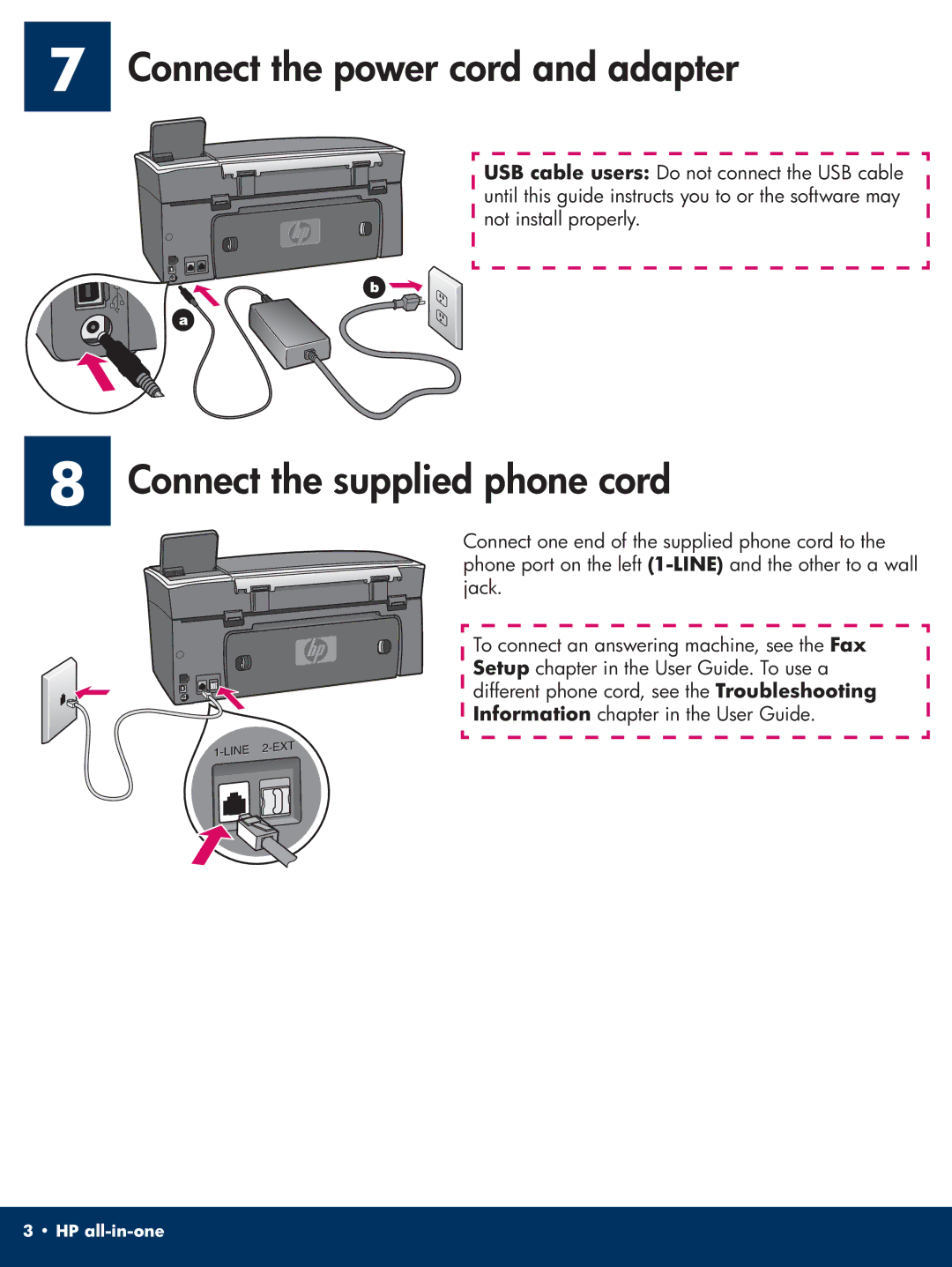7 Connect the power cord and adapter
USB cable users: Do not connect the USB cable until this guide instructs you to or the software may not install properly.
8 Connect the supplied phone cord
Connect one end of the supplied phone cord to the phone port on the left
To connect an answering machine, see the Fax Setup chapter in the User Guide. To use a different phone cord, see the Troubleshooting Information chapter in the User Guide.
3 • HP