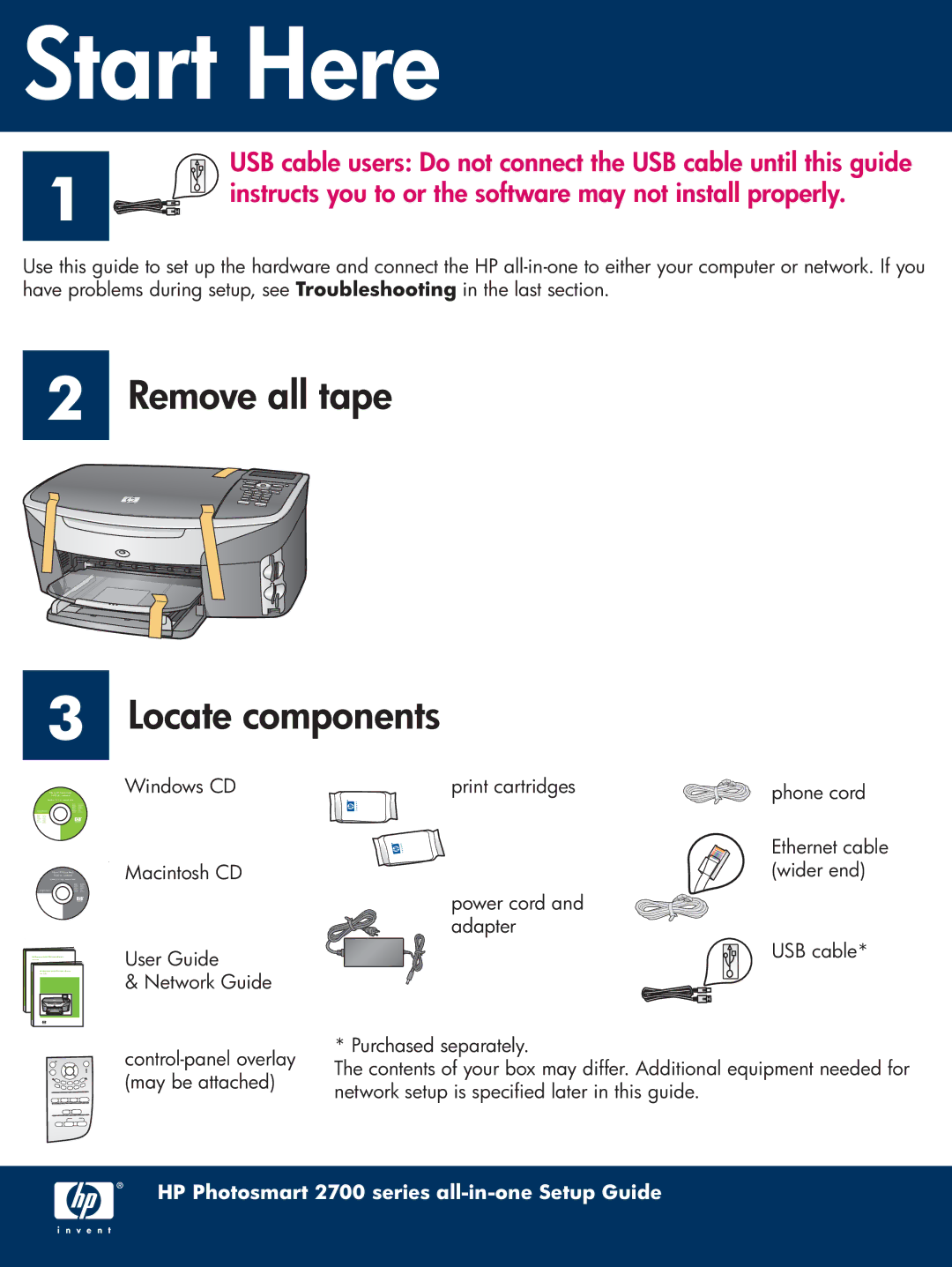Start Here
USB cable users: Do not connect the USB cable until this guide
1 | instructs you to or the software may not install properly. |
|
Use this guide to set up the hardware and connect the HP
2 Remove all tape
3 Locate components |
| ||
Windows CD | print cartridges | phone cord | |
Subtitle in |
|
| |
Title in HP Futura Book |
|
|
|
| Macintosh CD |
| Ethernet cable |
Subtitle in |
| (wider end) | |
Title in HP Futura Book |
|
|
|
|
|
| |
|
| power cord and |
|
|
| adapter |
|
HP Photosmart 2600/2700 series | User Guide |
| USB cable* |
HP Photosmart 2600/2700 series |
|
| |
| & Network Guide |
|
|
| * Purchased separately. |
| |
| The contents of your box may differ. Additional equipment needed for | ||
| (may be attached) | ||
| network setup is specified later in this guide. |
| |
|
|
| |
HP Photosmart 2700 series