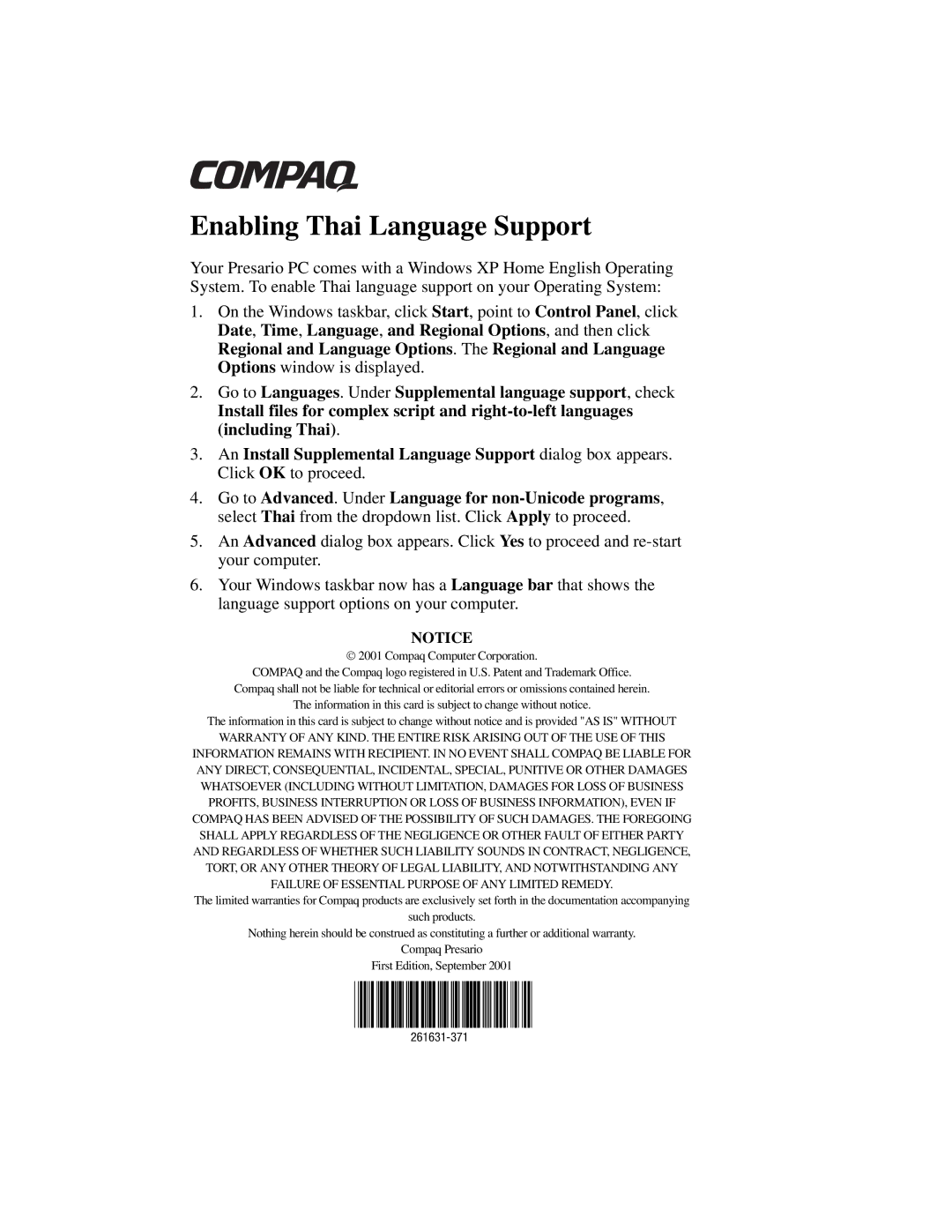Enabling Thai Language Support
Your Presario PC comes with a Windows XP Home English Operating System. To enable Thai language support on your Operating System:
1.On the Windows taskbar, click Start, point to Control Panel, click Date, Time, Language, and Regional Options, and then click Regional and Language Options. The Regional and Language Options window is displayed.
2.Go to Languages. Under Supplemental language support, check
Install files for complex script and
3.An Install Supplemental Language Support dialog box appears. Click OK to proceed.
4.Go to Advanced. Under Language for
5.An Advanced dialog box appears. Click Yes to proceed and
6.Your Windows taskbar now has a Language bar that shows the language support options on your computer.
NOTICE
2001 Compaq Computer Corporation.
COMPAQ and the Compaq logo registered in U.S. Patent and Trademark Office.
Compaq shall not be liable for technical or editorial errors or omissions contained herein.
The information in this card is subject to change without notice.
The information in this card is subject to change without notice and is provided "AS IS" WITHOUT
WARRANTY OF ANY KIND. THE ENTIRE RISK ARISING OUT OF THE USE OF THIS
INFORMATION REMAINS WITH RECIPIENT. IN NO EVENT SHALL COMPAQ BE LIABLE FOR ANY DIRECT, CONSEQUENTIAL, INCIDENTAL, SPECIAL, PUNITIVE OR OTHER DAMAGES WHATSOEVER (INCLUDING WITHOUT LIMITATION, DAMAGES FOR LOSS OF BUSINESS PROFITS, BUSINESS INTERRUPTION OR LOSS OF BUSINESS INFORMATION), EVEN IF COMPAQ HAS BEEN ADVISED OF THE POSSIBILITY OF SUCH DAMAGES. THE FOREGOING SHALL APPLY REGARDLESS OF THE NEGLIGENCE OR OTHER FAULT OF EITHER PARTY AND REGARDLESS OF WHETHER SUCH LIABILITY SOUNDS IN CONTRACT, NEGLIGENCE, TORT, OR ANY OTHER THEORY OF LEGAL LIABILITY, AND NOTWITHSTANDING ANY FAILURE OF ESSENTIAL PURPOSE OF ANY LIMITED REMEDY.
The limited warranties for Compaq products are exclusively set forth in the documentation accompanying
such products.
Nothing herein should be construed as constituting a further or additional warranty.
Compaq Presario
First Edition, September 2001