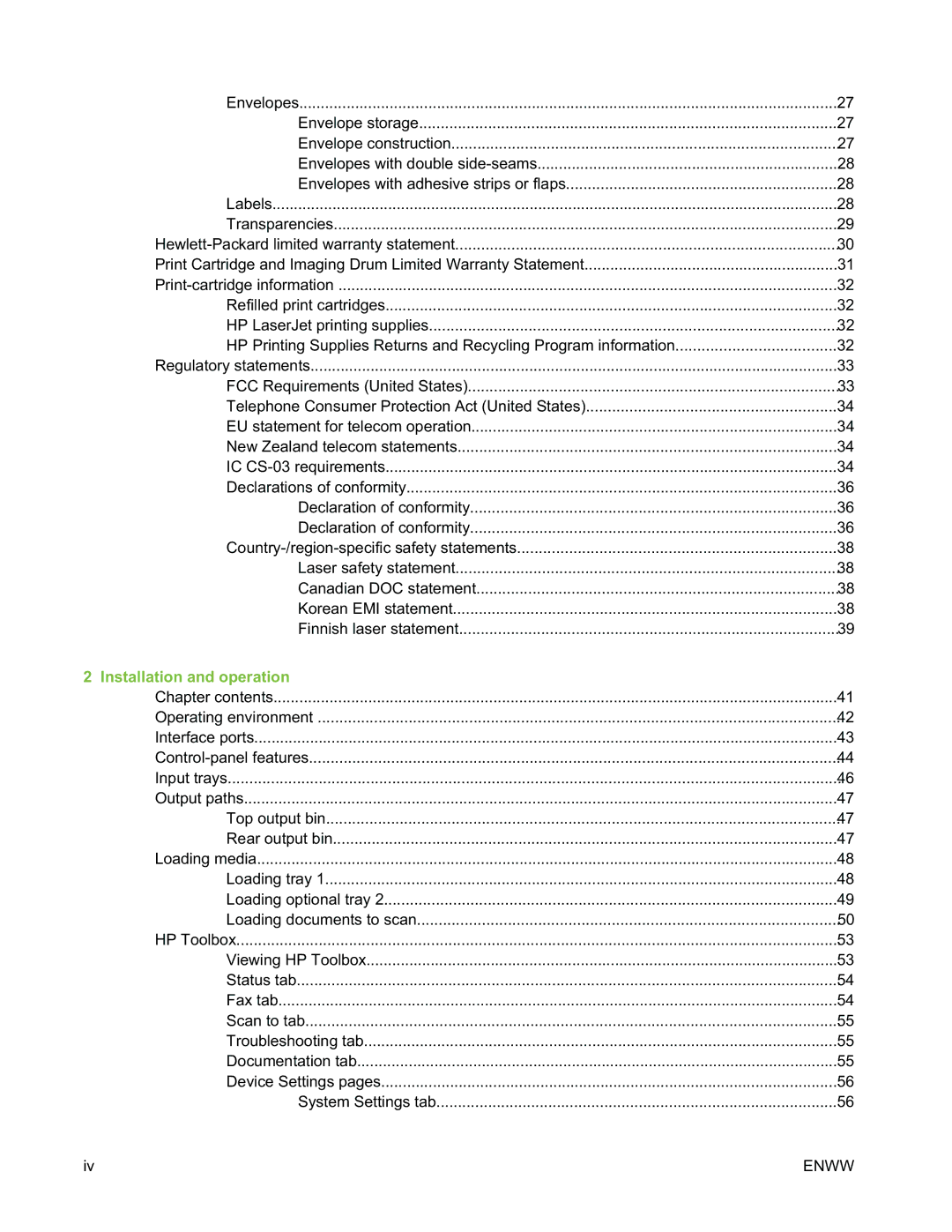Envelopes | 27 |
Envelope storage | 27 |
Envelope construction | 27 |
Envelopes with double | 28 |
Envelopes with adhesive strips or flaps | 28 |
Labels | 28 |
Transparencies | 29 |
30 | |
Print Cartridge and Imaging Drum Limited Warranty Statement | 31 |
32 | |
Refilled print cartridges | 32 |
HP LaserJet printing supplies | 32 |
HP Printing Supplies Returns and Recycling Program information | 32 |
Regulatory statements | 33 |
FCC Requirements (United States) | 33 |
Telephone Consumer Protection Act (United States) | 34 |
EU statement for telecom operation | 34 |
New Zealand telecom statements | 34 |
IC | 34 |
Declarations of conformity | 36 |
Declaration of conformity | 36 |
Declaration of conformity | 36 |
38 | |
Laser safety statement | 38 |
Canadian DOC statement | 38 |
Korean EMI statement | 38 |
Finnish laser statement | 39 |
2 Installation and operation |
|
Chapter contents | 41 |
Operating environment | 42 |
Interface ports | 43 |
44 | |
Input trays | 46 |
Output paths | 47 |
Top output bin | 47 |
Rear output bin | 47 |
Loading media | 48 |
Loading tray 1 | 48 |
Loading optional tray 2 | 49 |
Loading documents to scan | 50 |
HP Toolbox | 53 |
Viewing HP Toolbox | 53 |
Status tab | 54 |
Fax tab | 54 |
Scan to tab | 55 |
Troubleshooting tab | 55 |
Documentation tab | 55 |
Device Settings pages | 56 |
System Settings tab | 56 |
iv | ENWW |