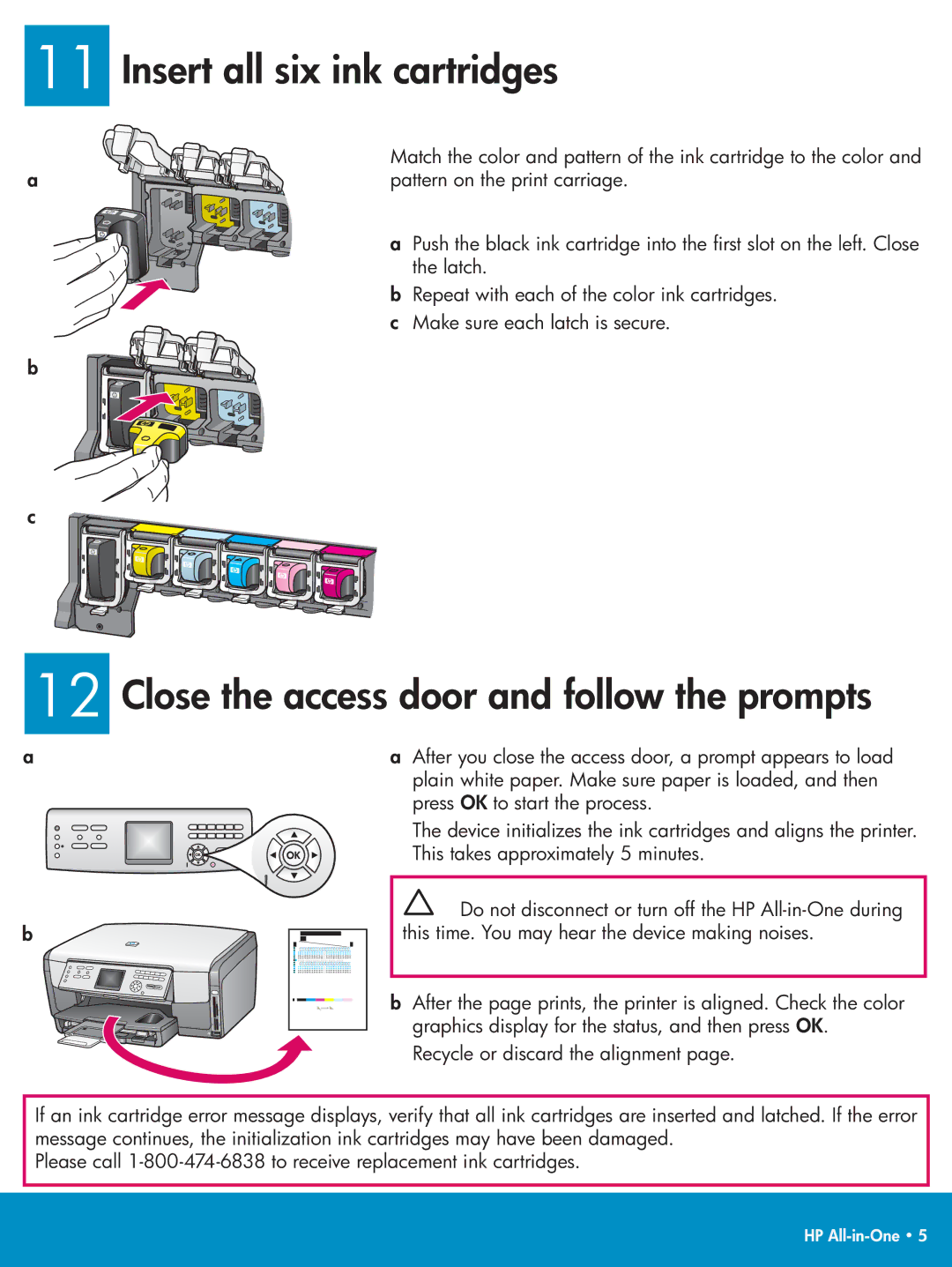11 Insert all six ink cartridges
| Match the color and pattern of the ink cartridge to the color and |
a | pattern on the print carriage. |
a Push the black ink cartridge into the first slot on the left. Close the latch.
b Repeat with each of the color ink cartridges.
cMake sure each latch is secure.
b
c
12 Close the access door and follow the prompts
a
b
aAfter you close the access door, a prompt appears to load plain white paper. Make sure paper is loaded, and then press OK to start the process.
The device initializes the ink cartridges and aligns the printer. This takes approximately 5 minutes.
![]() Do not disconnect or turn off the HP
Do not disconnect or turn off the HP
bAfter the page prints, the printer is aligned. Check the color graphics display for the status, and then press OK.
Recycle or discard the alignment page.
If an ink cartridge error message displays, verify that all ink cartridges are inserted and latched. If the error message continues, the initialization ink cartridges may have been damaged.
Please call
HP