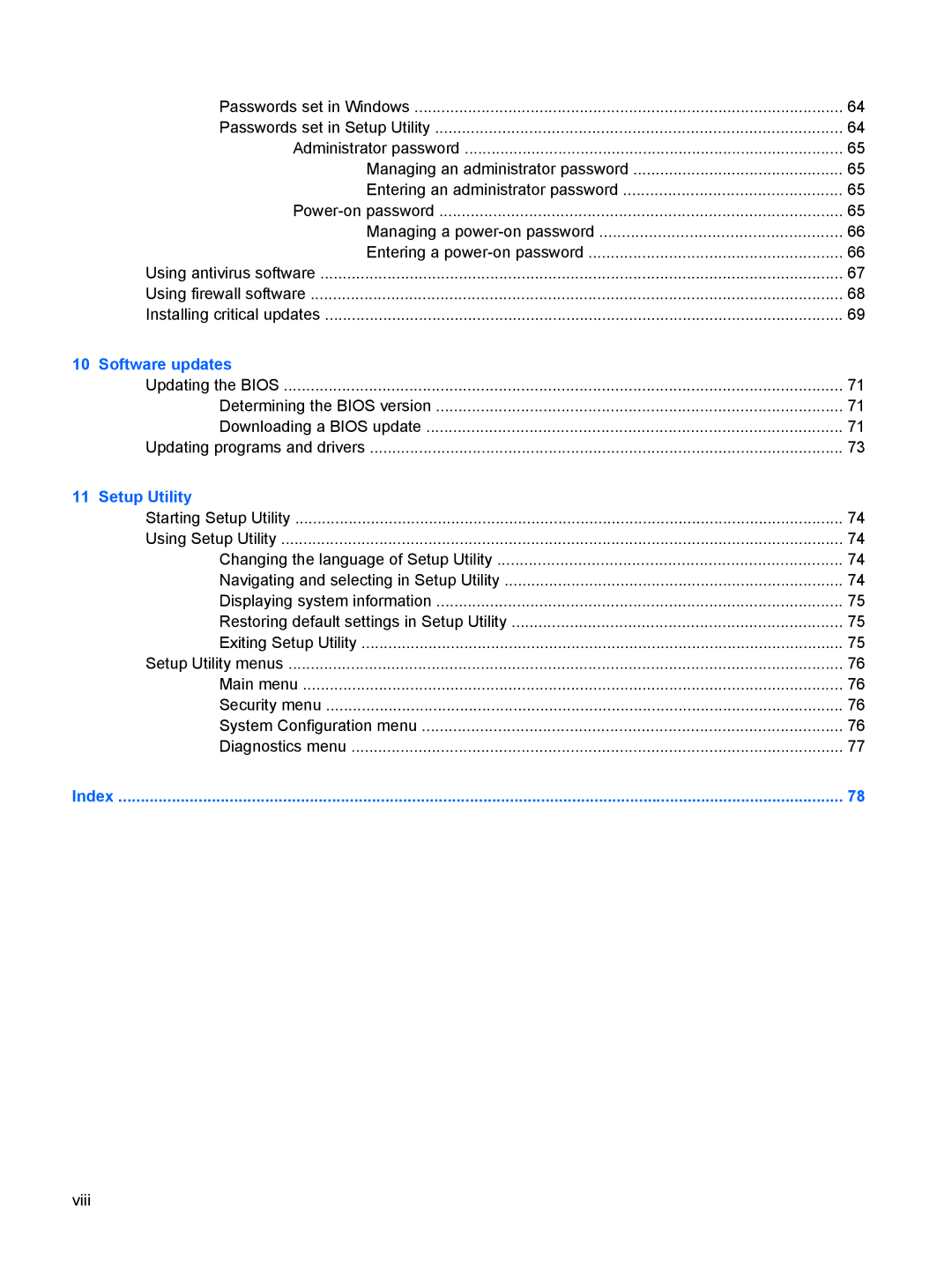Passwords set in Windows | 64 |
Passwords set in Setup Utility | 64 |
Administrator password | 65 |
Managing an administrator password | 65 |
Entering an administrator password | 65 |
65 | |
Managing a | 66 |
Entering a | 66 |
Using antivirus software | 67 |
Using firewall software | 68 |
Installing critical updates | 69 |
10 Software updates |
|
Updating the BIOS | 71 |
Determining the BIOS version | 71 |
Downloading a BIOS update | 71 |
Updating programs and drivers | 73 |
11 Setup Utility |
|
Starting Setup Utility | 74 |
Using Setup Utility | 74 |
Changing the language of Setup Utility | 74 |
Navigating and selecting in Setup Utility | 74 |
Displaying system information | 75 |
Restoring default settings in Setup Utility | 75 |
Exiting Setup Utility | 75 |
Setup Utility menus | 76 |
Main menu | 76 |
Security menu | 76 |
System Configuration menu | 76 |
Diagnostics menu | 77 |
Index | 78 |
viii