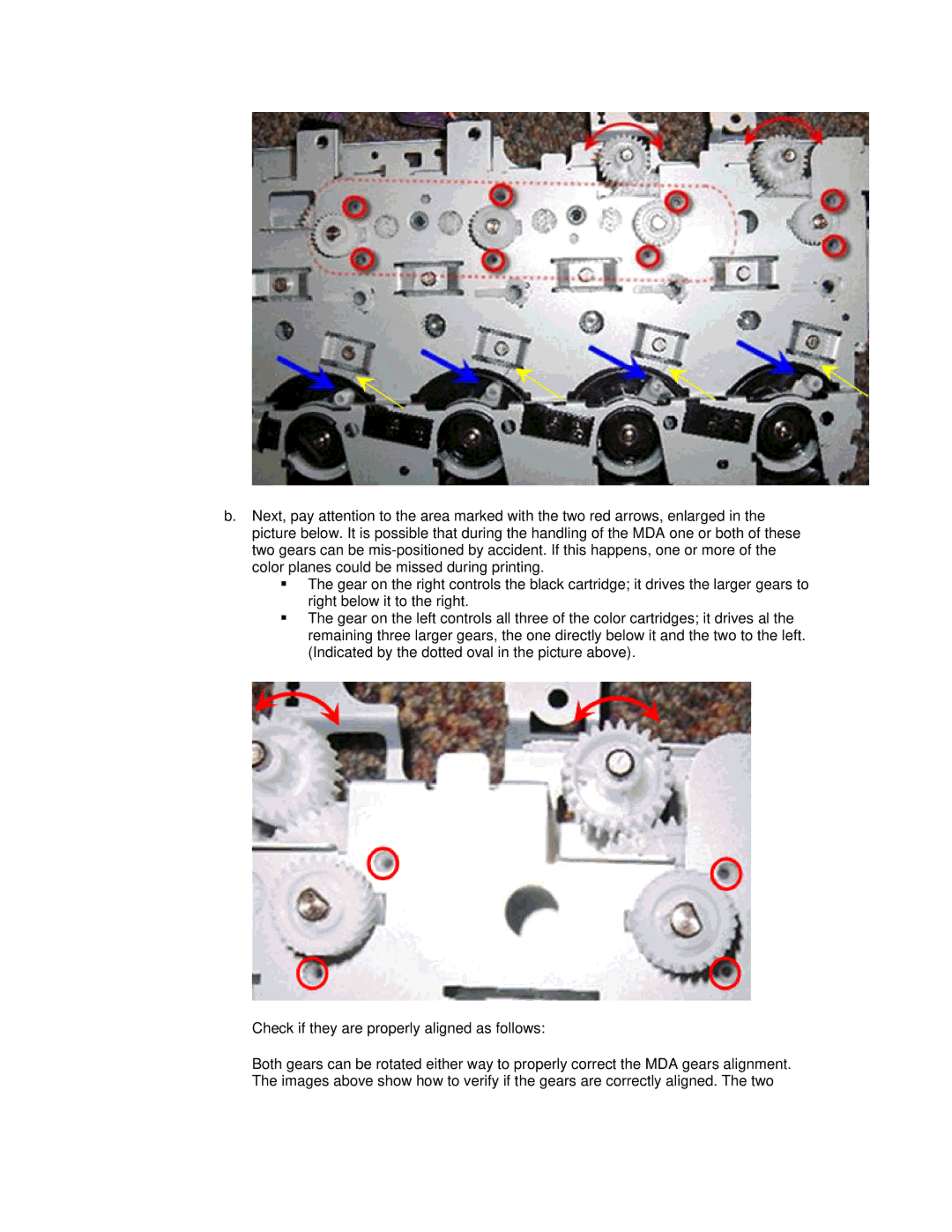b.Next, pay attention to the area marked with the two red arrows, enlarged in the picture below. It is possible that during the handling of the MDA one or both of these two gears can be
The gear on the right controls the black cartridge; it drives the larger gears to right below it to the right.
The gear on the left controls all three of the color cartridges; it drives al the remaining three larger gears, the one directly below it and the two to the left. (Indicated by the dotted oval in the picture above).
Check if they are properly aligned as follows:
Both gears can be rotated either way to properly correct the MDA gears alignment. The images above show how to verify if the gears are correctly aligned. The two