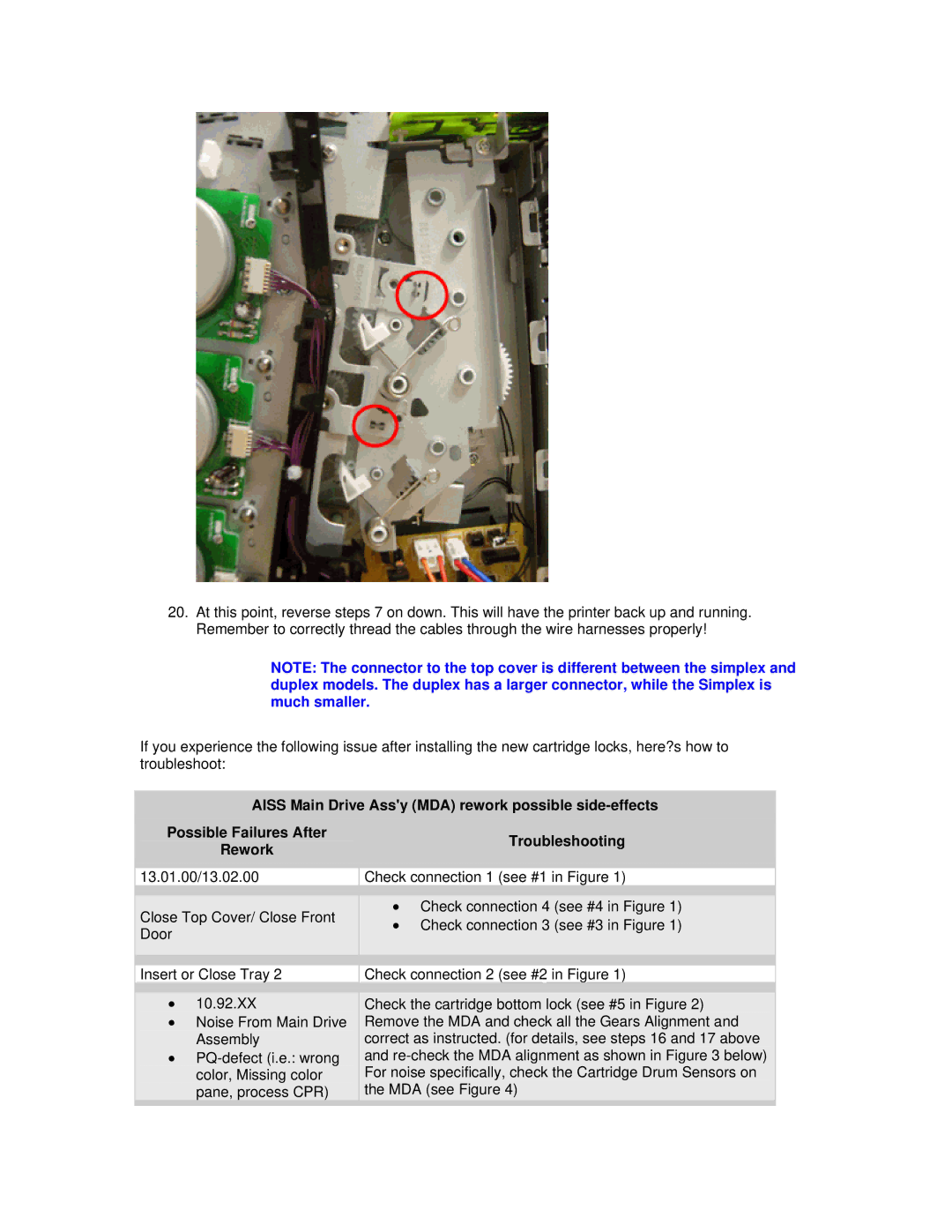20.At this point, reverse steps 7 on down. This will have the printer back up and running. Remember to correctly thread the cables through the wire harnesses properly!
NOTE: The connector to the top cover is different between the simplex and duplex models. The duplex has a larger connector, while the Simplex is much smaller.
If you experience the following issue after installing the new cartridge locks, here?s how to troubleshoot:
AISS Main Drive Ass'y (MDA) rework possible
|
|
|
|
|
|
| Possible Failures After |
| Troubleshooting |
| |
|
|
| |||
|
| Rework |
|
| |
|
|
|
|
| |
|
|
| |||
13.01.00/13.02.00 |
| Check connection 1 (see #1 in Figure 1) | |||
|
|
|
|
|
|
| Close Top Cover/ Close Front |
| • Check connection 4 (see #4 in Figure 1) |
| |
|
| • Check connection 3 (see #3 in Figure 1) |
| ||
| Door |
|
|
| |
|
|
|
|
| |
|
|
|
|
|
|
|
|
|
| ||
| Insert or Close Tray 2 |
| Check connection 2 (see #2 in Figure 1) | ||
|
|
|
|
| |
| • | 10.92.XX |
| Check the cartridge bottom lock (see #5 in Figure 2) |
|
| • Noise From Main Drive |
| Remove the MDA and check all the Gears Alignment and |
| |
|
| Assembly |
| correct as instructed. (for details, see steps 16 and 17 above |
|
| • |
|
| and |
|
|
| color, Missing color |
| For noise specifically, check the Cartridge Drum Sensors on |
|
|
| pane, process CPR) |
| the MDA (see Figure 4) |
|
|
|
|
|
|
|