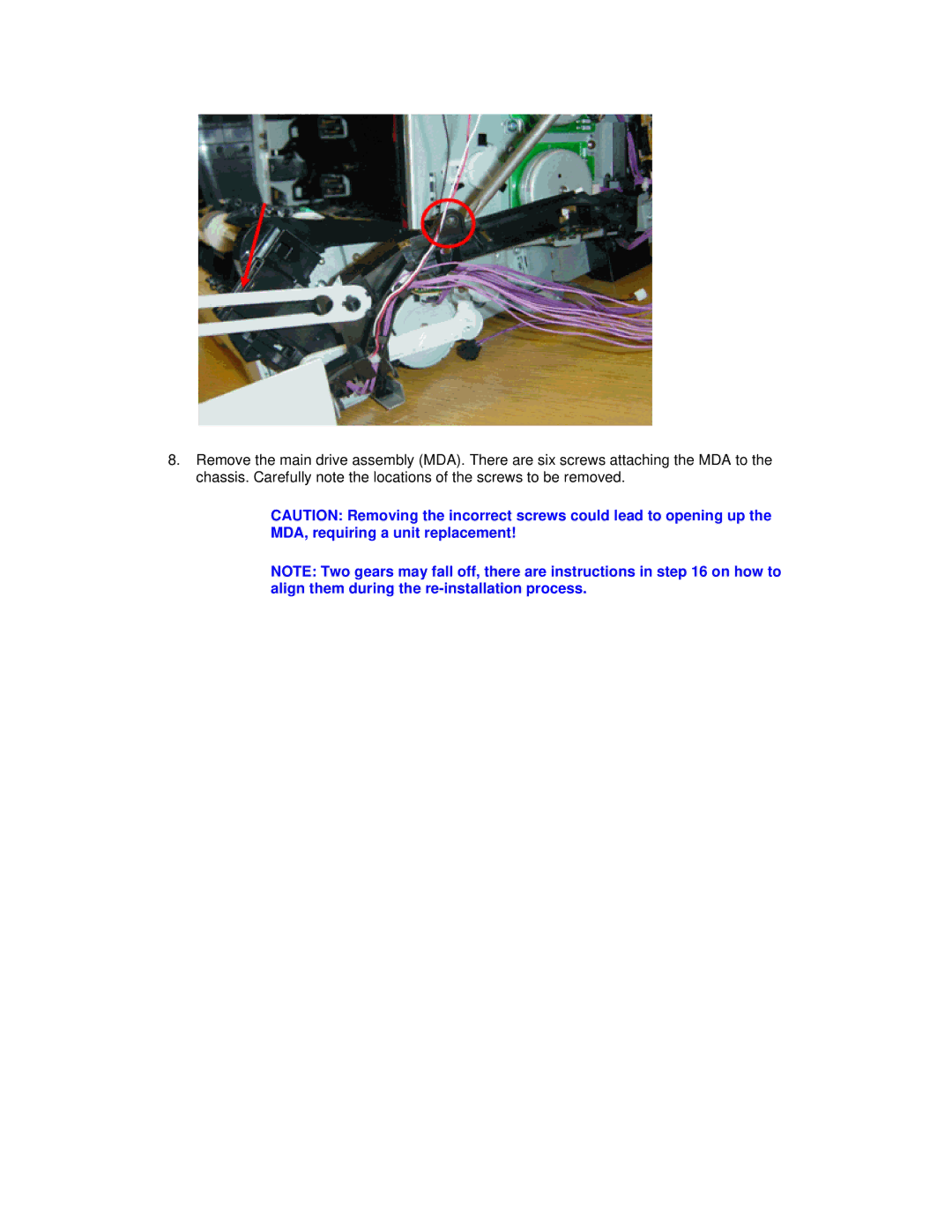8.Remove the main drive assembly (MDA). There are six screws attaching the MDA to the chassis. Carefully note the locations of the screws to be removed.
CAUTION: Removing the incorrect screws could lead to opening up the MDA, requiring a unit replacement!
NOTE: Two gears may fall off, there are instructions in step 16 on how to align them during the