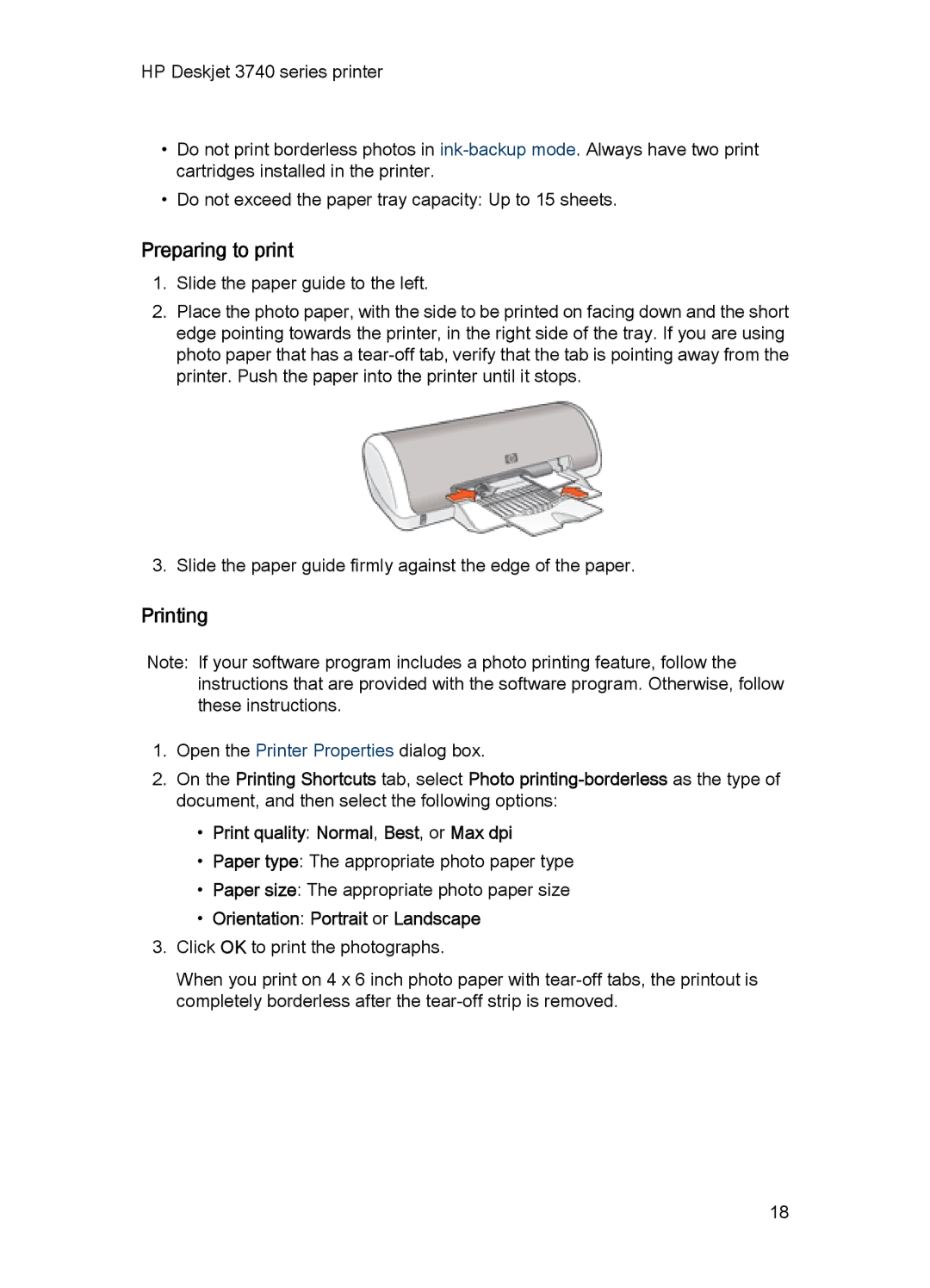HP Deskjet 3740 series printer
•Do not print borderless photos in
•Do not exceed the paper tray capacity: Up to 15 sheets.
Preparing to print
1.Slide the paper guide to the left.
2.Place the photo paper, with the side to be printed on facing down and the short edge pointing towards the printer, in the right side of the tray. If you are using photo paper that has a
3.Slide the paper guide firmly against the edge of the paper.
Printing
Note: If your software program includes a photo printing feature, follow the instructions that are provided with the software program. Otherwise, follow these instructions.
1.Open the Printer Properties dialog box.
2.On the Printing Shortcuts tab, select Photo
•Print quality: Normal, Best, or Max dpi
•Paper type: The appropriate photo paper type
•Paper size: The appropriate photo paper size
•Orientation: Portrait or Landscape
3.Click OK to print the photographs.
When you print on 4 x 6 inch photo paper with
18