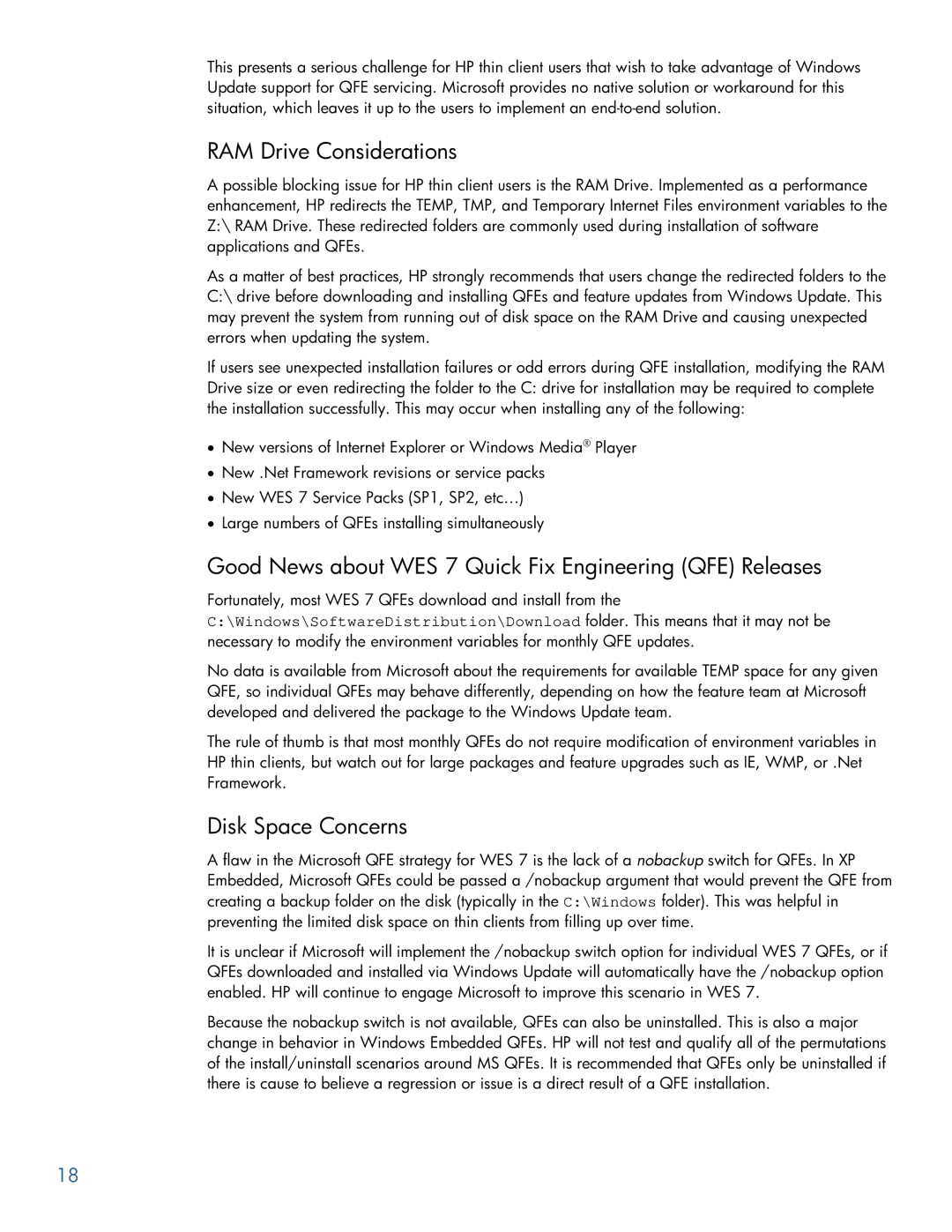This presents a serious challenge for HP thin client users that wish to take advantage of Windows Update support for QFE servicing. Microsoft provides no native solution or workaround for this situation, which leaves it up to the users to implement an
RAM Drive Considerations
A possible blocking issue for HP thin client users is the RAM Drive. Implemented as a performance enhancement, HP redirects the TEMP, TMP, and Temporary Internet Files environment variables to the Z:\ RAM Drive. These redirected folders are commonly used during installation of software applications and QFEs.
As a matter of best practices, HP strongly recommends that users change the redirected folders to the C:\ drive before downloading and installing QFEs and feature updates from Windows Update. This may prevent the system from running out of disk space on the RAM Drive and causing unexpected errors when updating the system.
If users see unexpected installation failures or odd errors during QFE installation, modifying the RAM Drive size or even redirecting the folder to the C: drive for installation may be required to complete the installation successfully. This may occur when installing any of the following:
•New versions of Internet Explorer or Windows Media® Player
•New .Net Framework revisions or service packs
•New WES 7 Service Packs (SP1, SP2, etc…)
•Large numbers of QFEs installing simultaneously
Good News about WES 7 Quick Fix Engineering (QFE) Releases
Fortunately, most WES 7 QFEs download and install from the C:\Windows\SoftwareDistribution\Download folder. This means that it may not be necessary to modify the environment variables for monthly QFE updates.
No data is available from Microsoft about the requirements for available TEMP space for any given QFE, so individual QFEs may behave differently, depending on how the feature team at Microsoft developed and delivered the package to the Windows Update team.
The rule of thumb is that most monthly QFEs do not require modification of environment variables in HP thin clients, but watch out for large packages and feature upgrades such as IE, WMP, or .Net Framework.
Disk Space Concerns
A flaw in the Microsoft QFE strategy for WES 7 is the lack of a nobackup switch for QFEs. In XP Embedded, Microsoft QFEs could be passed a /nobackup argument that would prevent the QFE from creating a backup folder on the disk (typically in the C:\Windows folder). This was helpful in preventing the limited disk space on thin clients from filling up over time.
It is unclear if Microsoft will implement the /nobackup switch option for individual WES 7 QFEs, or if QFEs downloaded and installed via Windows Update will automatically have the /nobackup option enabled. HP will continue to engage Microsoft to improve this scenario in WES 7.
Because the nobackup switch is not available, QFEs can also be uninstalled. This is also a major change in behavior in Windows Embedded QFEs. HP will not test and qualify all of the permutations of the install/uninstall scenarios around MS QFEs. It is recommended that QFEs only be uninstalled if there is cause to believe a regression or issue is a direct result of a QFE installation.
18