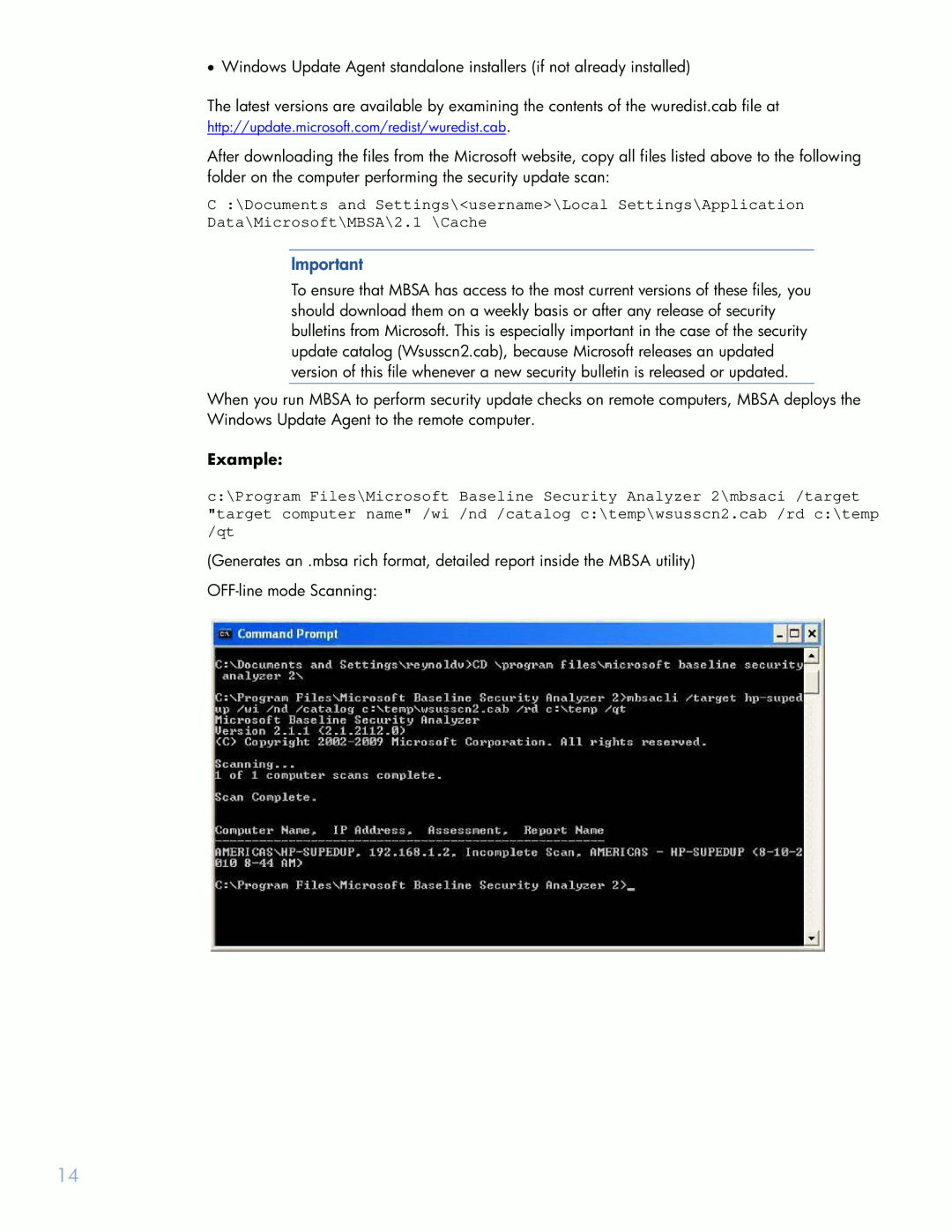•Windows Update Agent standalone installers (if not already installed)
The latest versions are available by examining the contents of the wuredist.cab file at http://update.microsoft.com/redist/wuredist.cab.
After downloading the files from the Microsoft website, copy all files listed above to the following folder on the computer performing the security update scan:
C :\Documents and Settings\<username>\Local Settings\Application
Data\Microsoft\MBSA\2.1 \Cache
Important
To ensure that MBSA has access to the most current versions of these files, you should download them on a weekly basis or after any release of security bulletins from Microsoft. This is especially important in the case of the security update catalog (Wsusscn2.cab), because Microsoft releases an updated version of this file whenever a new security bulletin is released or updated.
When you run MBSA to perform security update checks on remote computers, MBSA deploys the Windows Update Agent to the remote computer.
Example:
c:\Program Files\Microsoft Baseline Security Analyzer 2\mbsaci /target "target computer name" /wi /nd /catalog c:\temp\wsusscn2.cab /rd c:\temp /qt
(Generates an .mbsa rich format, detailed report inside the MBSA utility)
14