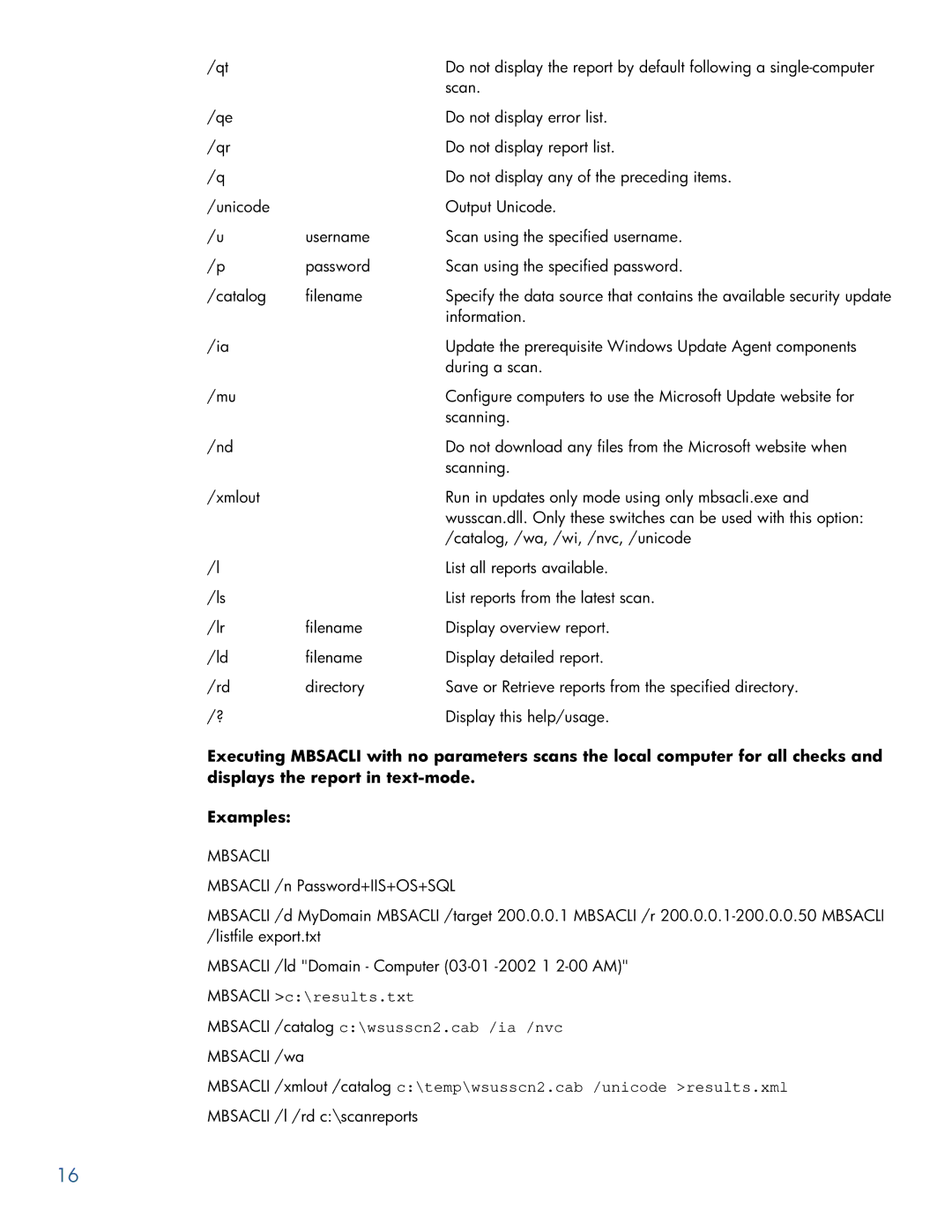/qt |
| Do not display the report by default following a |
|
| scan. |
/qe |
| Do not display error list. |
/qr |
| Do not display report list. |
/q |
| Do not display any of the preceding items. |
/unicode |
| Output Unicode. |
/u | username | Scan using the specified username. |
/p | password | Scan using the specified password. |
/catalog | filename | Specify the data source that contains the available security update |
|
| information. |
/ia |
| Update the prerequisite Windows Update Agent components |
|
| during a scan. |
/mu |
| Configure computers to use the Microsoft Update website for |
|
| scanning. |
/nd |
| Do not download any files from the Microsoft website when |
|
| scanning. |
/xmlout |
| Run in updates only mode using only mbsacli.exe and |
|
| wusscan.dll. Only these switches can be used with this option: |
|
| /catalog, /wa, /wi, /nvc, /unicode |
/l |
| List all reports available. |
/ls |
| List reports from the latest scan. |
/lr | filename | Display overview report. |
/ld | filename | Display detailed report. |
/rd | directory | Save or Retrieve reports from the specified directory. |
/? |
| Display this help/usage. |
Executing MBSACLI with no parameters scans the local computer for all checks and displays the report in
Examples:
MBSACLI
MBSACLI /n Password+IIS+OS+SQL
MBSACLI /d MyDomain MBSACLI /target 200.0.0.1 MBSACLI /r
MBSACLI /ld "Domain - Computer
MBSACLI /catalog c:\wsusscn2.cab /ia /nvc MBSACLI /wa
MBSACLI /xmlout /catalog c:\temp\wsusscn2.cab /unicode >results.xml MBSACLI /l /rd c:\scanreports
16