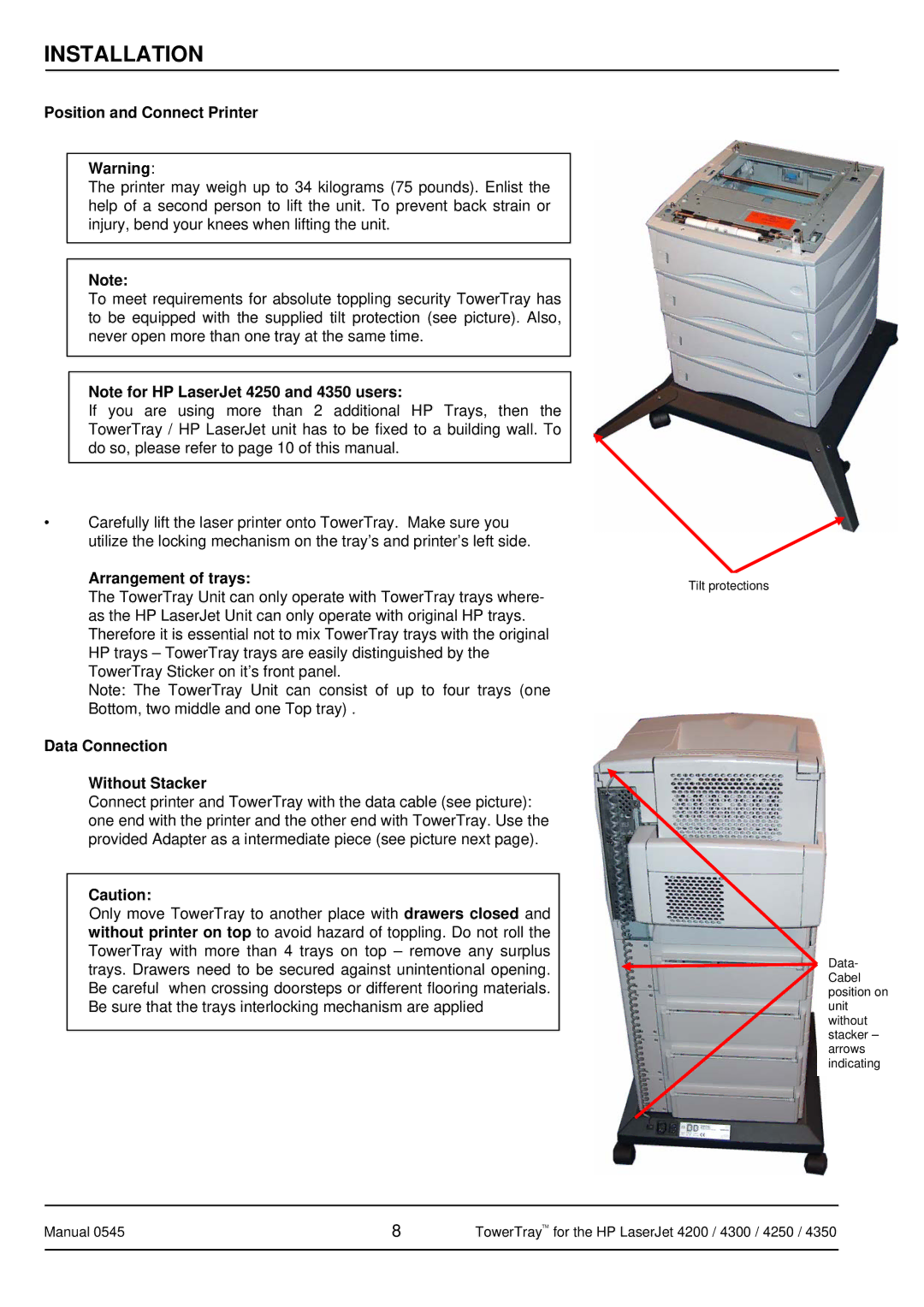INSTALLATION
Position and Connect Printer
Warning:
The printer may weigh up to 34 kilograms (75 pounds). Enlist the help of a second person to lift the unit. To prevent back strain or injury, bend your knees when lifting the unit.
Note:
To meet requirements for absolute toppling security TowerTray has to be equipped with the supplied tilt protection (see picture). Also, never open more than one tray at the same time.
| Note for HP LaserJet 4250 and 4350 users: |
|
| |
| If you are using more than 2 additional HP Trays, then the |
|
| |
| TowerTray / HP LaserJet unit has to be fixed to a building wall. To |
|
| |
| do so, please refer to page 10 of this manual. |
|
| |
|
|
|
| |
• | Carefully lift the laser printer onto TowerTray. Make sure you |
|
| |
| utilize the locking mechanism on the tray’s and printer’s left side. |
|
| |
| Arrangement of trays: |
|
| |
|
| Tilt protections | ||
| The TowerTray Unit can only operate with TowerTray trays where- |
| ||
|
|
| ||
| as the HP LaserJet Unit can only operate with original HP trays. |
|
| |
| Therefore it is essential not to mix TowerTray trays with the original |
|
| |
| HP trays – TowerTray trays are easily distinguished by the |
|
| |
| TowerTray Sticker on it’s front panel. |
|
| |
| Note: The TowerTray Unit can consist of up to four trays (one |
|
| |
| Bottom, two middle and one Top tray) . |
|
| |
Data Connection |
|
| ||
| Without Stacker |
|
| |
| Connect printer and TowerTray with the data cable (see picture): |
|
| |
| one end with the printer and the other end with TowerTray. Use the |
|
| |
| provided Adapter as a intermediate piece (see picture next page). |
|
| |
|
|
|
|
|
| Caution: |
|
|
|
| Only move TowerTray to another place with drawers closed and |
|
|
|
| without printer on top to avoid hazard of toppling. Do not roll the |
|
|
|
| TowerTray with more than 4 trays on top – remove any surplus |
|
|
|
| trays. Drawers need to be secured against unintentional opening. |
|
|
|
| Be careful when crossing doorsteps or different flooring materials. |
|
|
|
| Be sure that the trays interlocking mechanism are applied |
|
|
|
|
|
|
|
|
Data-
Cabel position on unit without stacker – arrows indicating
Manual 0545 | 8 | TowerTrayTM for the HP LaserJet 4200 / 4300 / 4250 / 4350 |
|
|
|