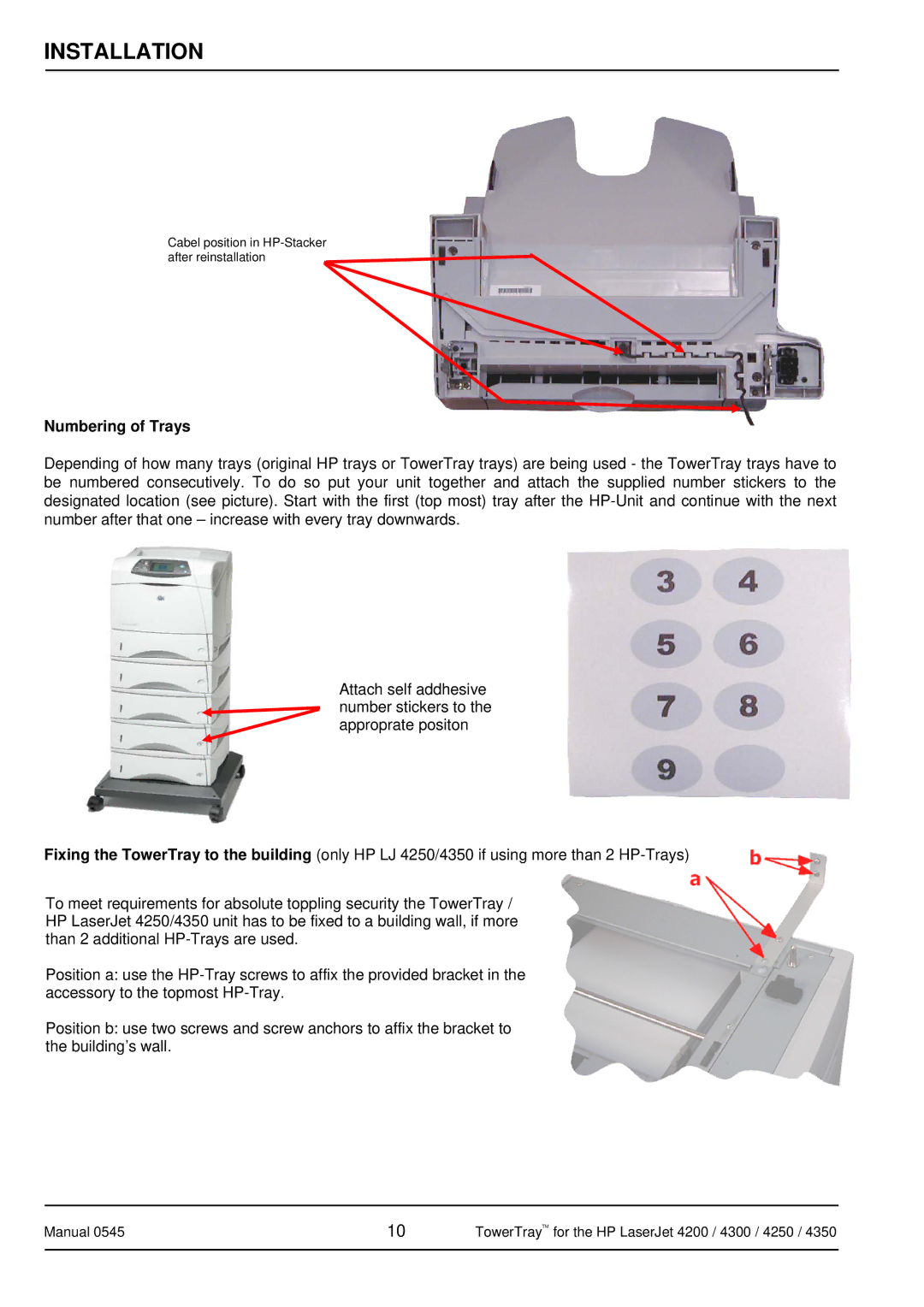INSTALLATION
Cabel position in
Numbering of Trays
Depending of how many trays (original HP trays or TowerTray trays) are being used - the TowerTray trays have to be numbered consecutively. To do so put your unit together and attach the supplied number stickers to the designated location (see picture). Start with the first (top most) tray after the
Attach self addhesive number stickers to the approprate positon
Fixing the TowerTray to the building (only HP LJ 4250/4350 if using more than 2
To meet requirements for absolute toppling security the TowerTray / HP LaserJet 4250/4350 unit has to be fixed to a building wall, if more than 2 additional
Position a: use the
Position b: use two screws and screw anchors to affix the bracket to the building’s wall.
Manual 0545 | 10 | TowerTrayTM for the HP LaserJet 4200 / 4300 / 4250 / 4350 |
|
|
|