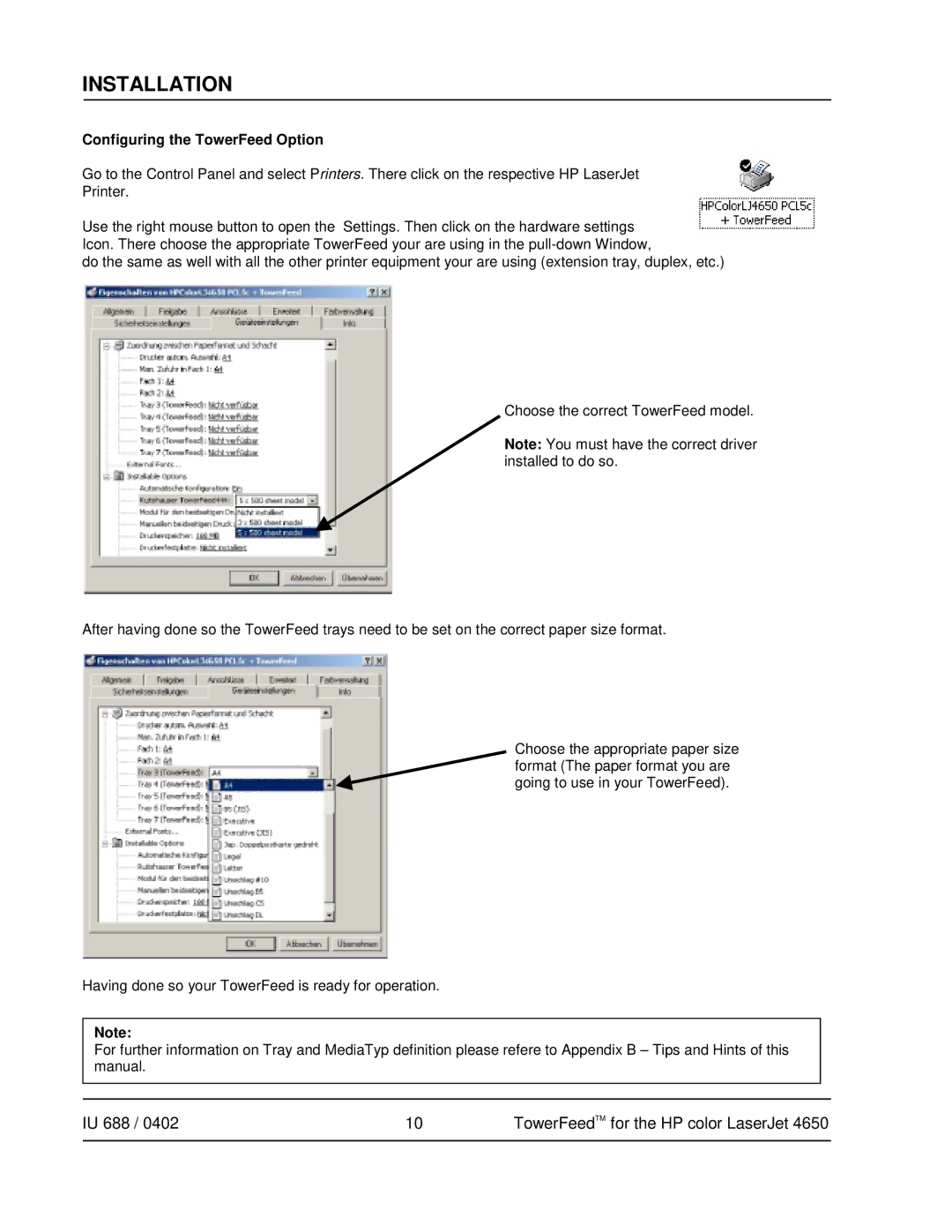INSTALLATION
Configuring the TowerFeed Option
Go to the Control Panel and select Printers. There click on the respective HP LaserJet
Printer.
Use the right mouse button to open the Settings. Then click on the hardware settings Icon. There choose the appropriate TowerFeed your are using in the
do the same as well with all the other printer equipment your are using (extension tray, duplex, etc.)
Choose the correct TowerFeed model.
Note: You must have the correct driver installed to do so.
After having done so the TowerFeed trays need to be set on the correct paper size format.
Choose the appropriate paper size format (The paper format you are going to use in your TowerFeed).
Having done so your TowerFeed is ready for operation.
Note:
For further information on Tray and MediaTyp definition please refere to Appendix B – Tips and Hints of this manual.
IU 688 / 0402 | 10 | TowerFeedTM for the HP color LaserJet 4650 |
|
|
|