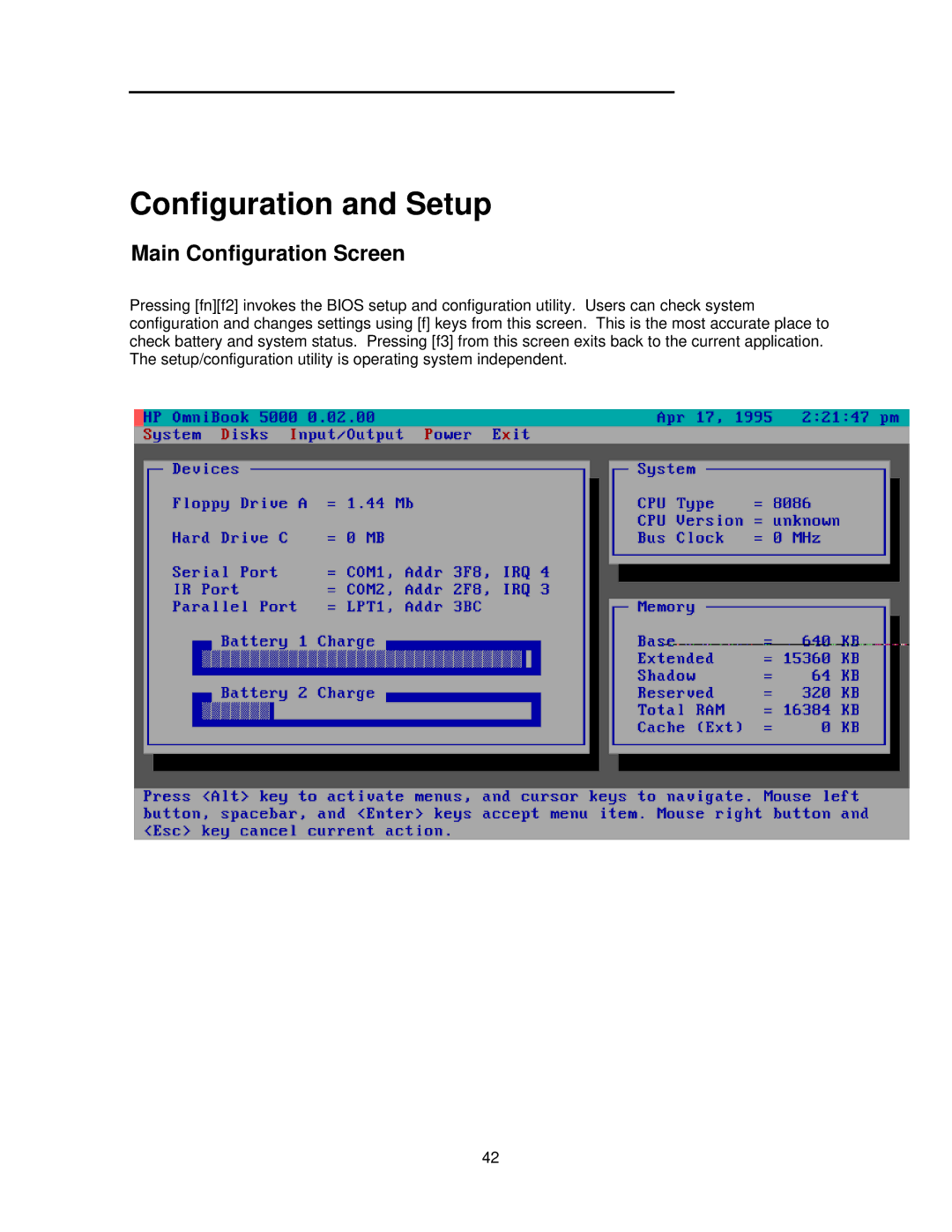5000C/CT specifications
The HP 5000C/CT is a standout in the realm of color inkjet printers, particularly known for its remarkable performance in both office and high-quality graphic design settings. Launched by Hewlett-Packard, this model offers a robust suite of features catering to the needs of users who demand efficiency and superior output quality.One of the primary characteristics of the HP 5000C/CT is its impressive print resolution. Boasting a maximum resolution of up to 1200 x 1200 dots per inch (dpi), this printer is capable of producing sharp and vibrant images. This resolution is critical for professionals in fields such as graphic design and photography, where color accuracy and detail are paramount.
Equipped with HP's advanced ColorSmart technology, the 5000C/CT ensures that color management is precise, resulting in consistent and true-to-life colors in every print. This technology also enhances the printer's ability to handle a variety of print media, including glossy photo paper, cardstock, and regular office paper, making it versatile for multiple applications.
The HP 5000C/CT features a user-friendly interface that simplifies operation, allowing users to easily navigate through print settings and configurations. With a print speed of up to 10 pages per minute (ppm) in color and 15 ppm in black and white, the printer is also equipped to meet the demands of busy offices where time efficiency is critical.
Connectivity is another highlight of the HP 5000C/CT. It supports USB and parallel connections, enabling seamless integration with a range of computers and networks. This is particularly beneficial in office environments where multiple users need to access the printer simultaneously.
Furthermore, the HP 5000C/CT utilizes separate ink cartridges for each color, which not only helps improve color fidelity but also reduces waste, as users can replace only the cartridges that run out. The ease of use in replacement and maintenance also contributes to lower overall operational costs.
Overall, the HP 5000C/CT is an exceptional choice for professionals seeking a reliable, high-quality color printer. Its blend of cutting-edge technology, user-friendly features, and impressive output capabilities positions it firmly as a valuable asset in any printing workflow. Whether in an office setting or a creative environment, the HP 5000C/CT delivers on quality and efficiency, making it a trusted choice among users.