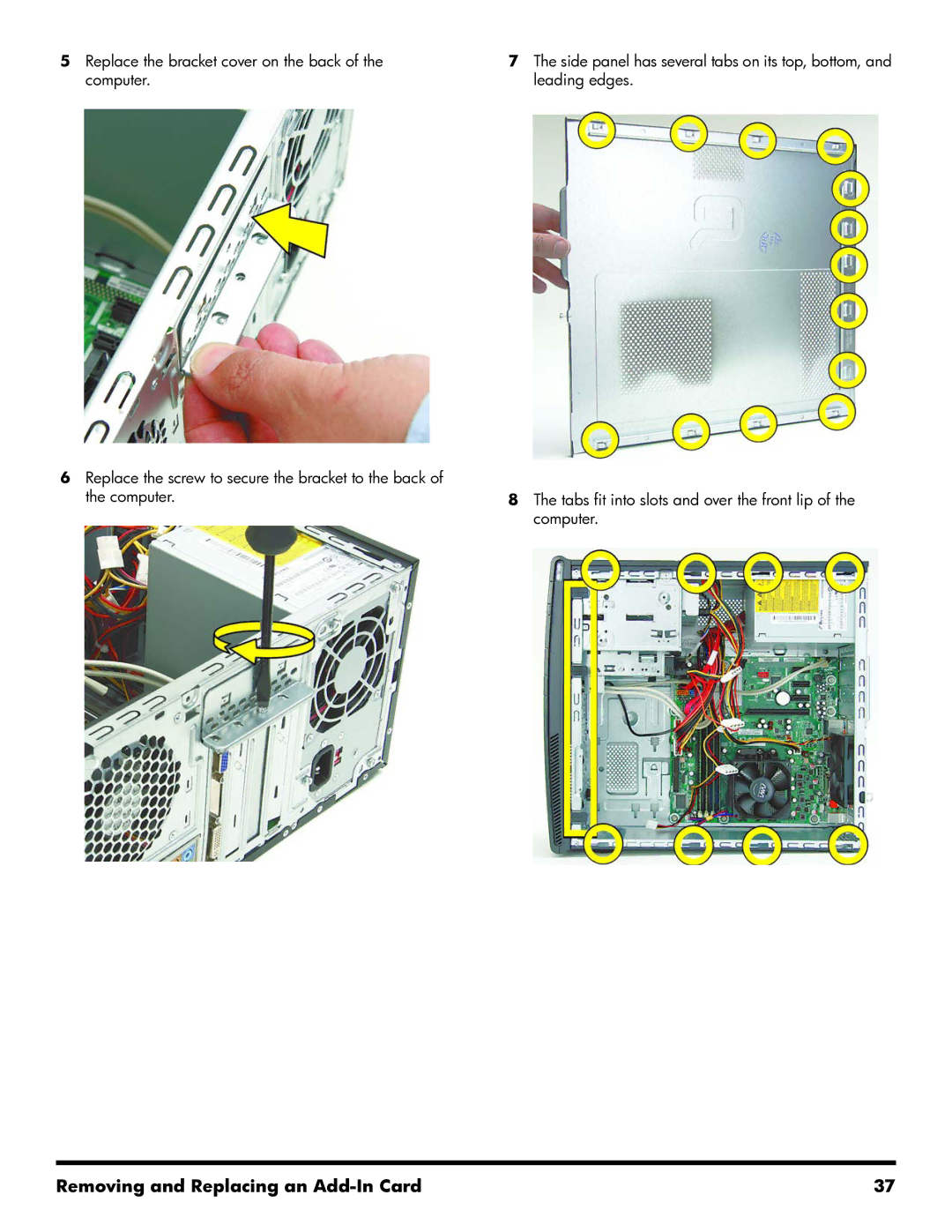5Replace the bracket cover on the back of the computer.
6Replace the screw to secure the bracket to the back of the computer.
7The side panel has several tabs on its top, bottom, and leading edges.
8The tabs fit into slots and over the front lip of the computer.
Removing and Replacing an | 37 |