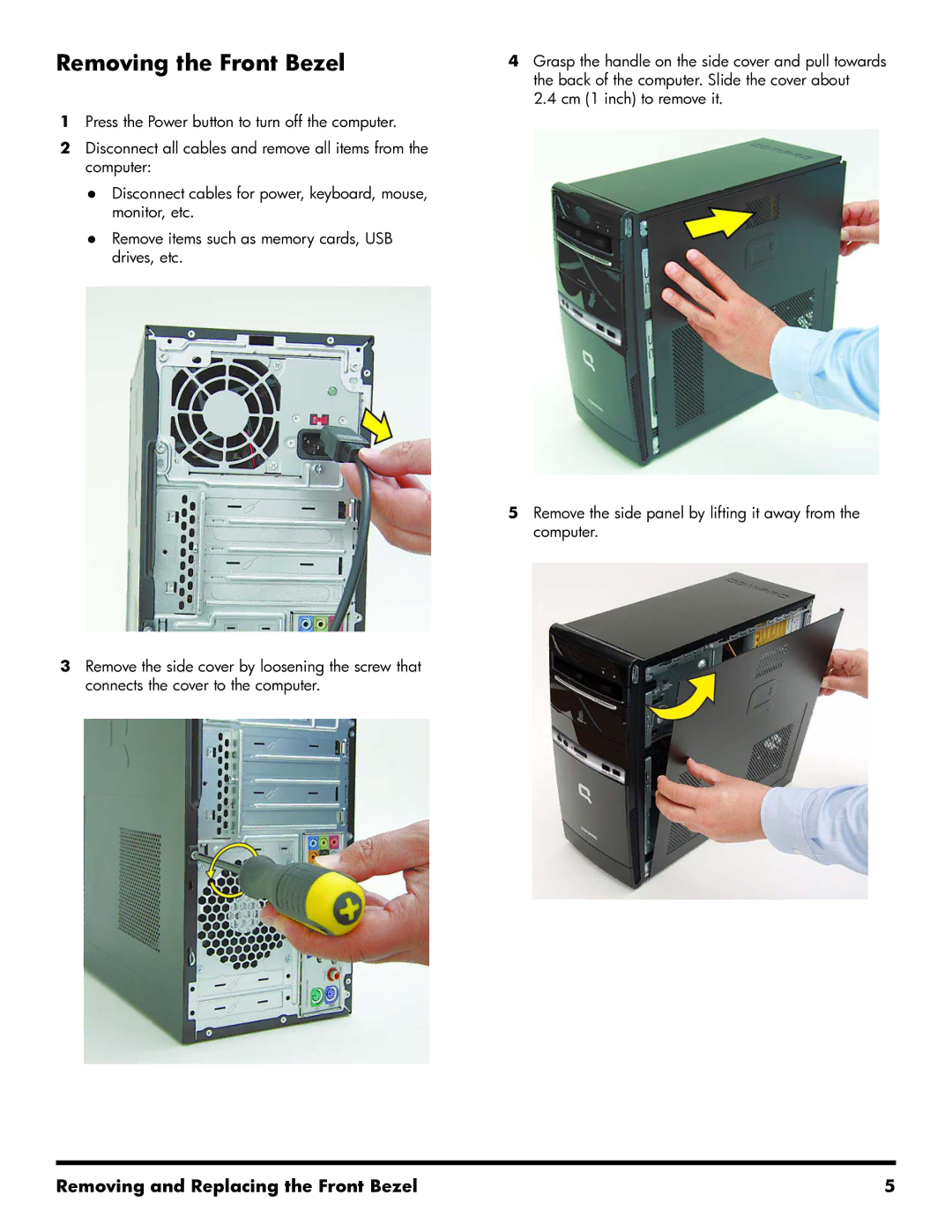Removing the Front Bezel
1Press the Power button to turn off the computer.
2Disconnect all cables and remove all items from the computer:
z Disconnect cables for power, keyboard, mouse, monitor, etc.
z Remove items such as memory cards, USB drives, etc.
3Remove the side cover by loosening the screw that connects the cover to the computer.
4Grasp the handle on the side cover and pull towards the back of the computer. Slide the cover about 2.4 cm (1 inch) to remove it.
5Remove the side panel by lifting it away from the computer.
Removing and Replacing the Front Bezel | 5 |