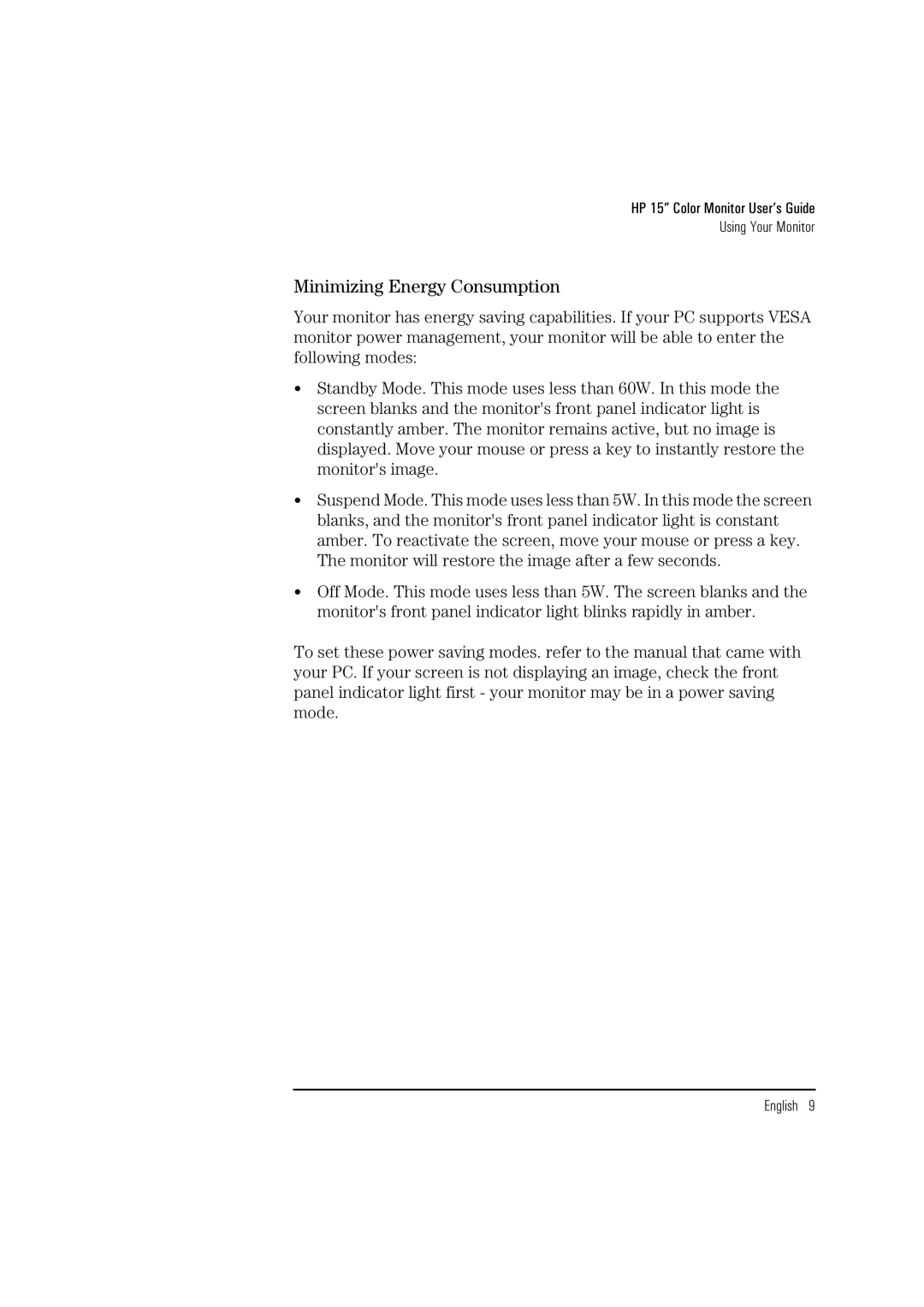HP 15” Color Monitor User’s Guide
Using Your Monitor
Minimizing Energy Consumption
Your monitor has energy saving capabilities. If your PC supports VESA monitor power management, your monitor will be able to enter the following modes:
•Standby Mode. This mode uses less than 60W. In this mode the screen blanks and the monitor's front panel indicator light is constantly amber. The monitor remains active, but no image is displayed. Move your mouse or press a key to instantly restore the monitor's image.
•Suspend Mode. This mode uses less than 5W. In this mode the screen blanks, and the monitor's front panel indicator light is constant amber. To reactivate the screen, move your mouse or press a key. The monitor will restore the image after a few seconds.
•Off Mode. This mode uses less than 5W. The screen blanks and the monitor's front panel indicator light blinks rapidly in amber.
To set these power saving modes. refer to the manual that came with your PC. If your screen is not displaying an image, check the front panel indicator light first - your monitor may be in a power saving mode.
English 9