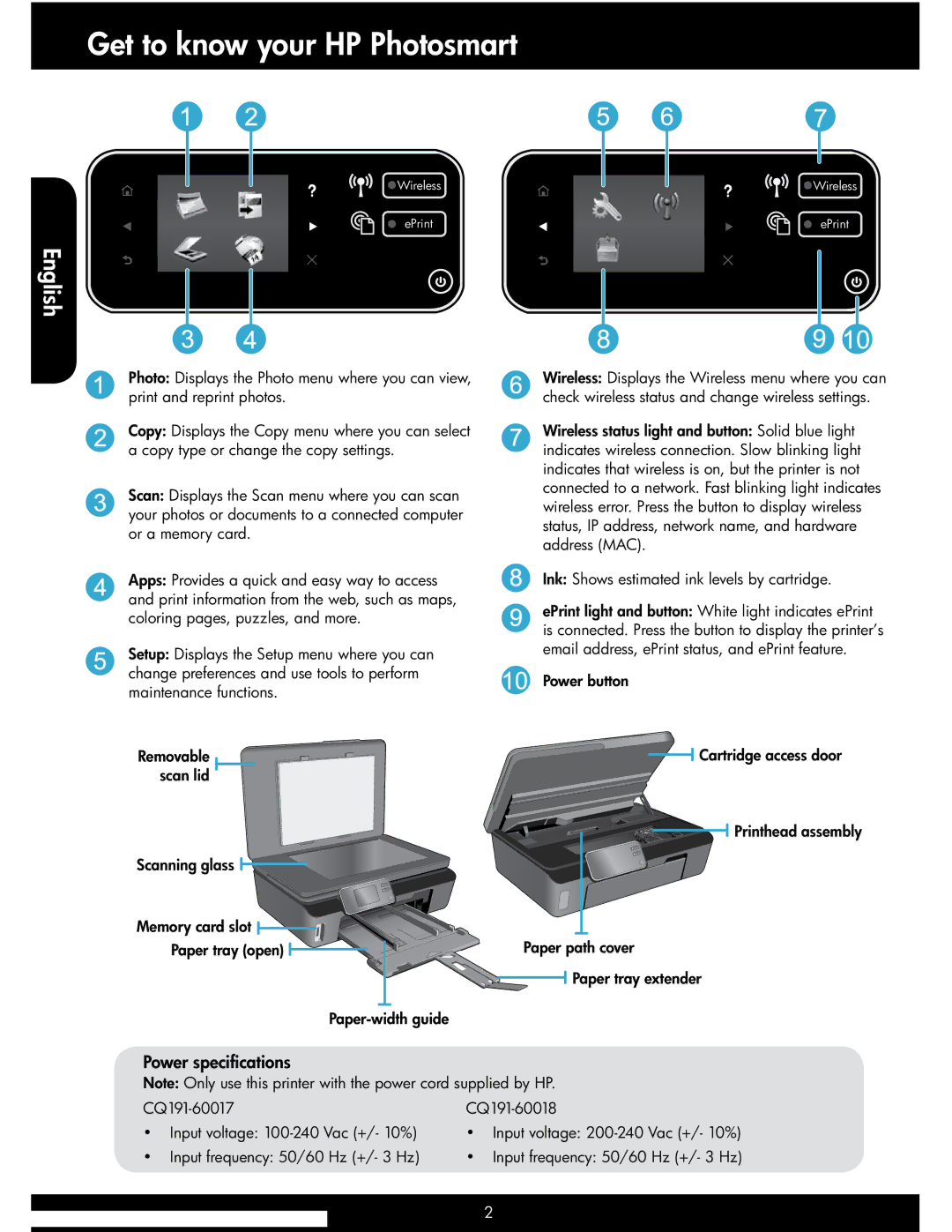Get to know your HP Photosmart
Wireless | Wireless |
ePrint | ePrint |
English
Photo: Displays the Photo menu where you can view, print and reprint photos.
Copy: Displays the Copy menu where you can select a copy type or change the copy settings.
Scan: Displays the Scan menu where you can scan your photos or documents to a connected computer or a memory card.
Apps: Provides a quick and easy way to access and print information from the web, such as maps, coloring pages, puzzles, and more.
Setup: Displays the Setup menu where you can change preferences and use tools to perform maintenance functions.
Removable scan lid
Scanning glass 
Memory card slot ![]()
![]()
![]()
![]()
![]() Paper tray (open)
Paper tray (open) ![]()
![]()
Paper-width guide
Wireless: Displays the Wireless menu where you can check wireless status and change wireless settings.
Wireless status light and button: Solid blue light indicates wireless connection. Slow blinking light indicates that wireless is on, but the printer is not connected to a network. Fast blinking light indicates wireless error. Press the button to display wireless status, IP address, network name, and hardware address (MAC).
Ink: Shows estimated ink levels by cartridge.
ePrint light and button: White light indicates ePrint is connected. Press the button to display the printer’s email address, ePrint status, and ePrint feature.
Power button
 Cartridge access door
Cartridge access door
![]()
![]()
![]()
![]()
![]()
![]()
![]()
![]()
![]() Printhead assembly
Printhead assembly
Paper path cover




 Paper tray extender
Paper tray extender
Power specifications
Note: Only use this printer with the power cord supplied by HP.
•• | Input voltage: | •• | Input voltage: |
•• | Input frequency: 50/60 Hz (+/- 3 Hz) | •• | Input frequency: 50/60 Hz (+/- 3 Hz) |
|
|
| 2 |