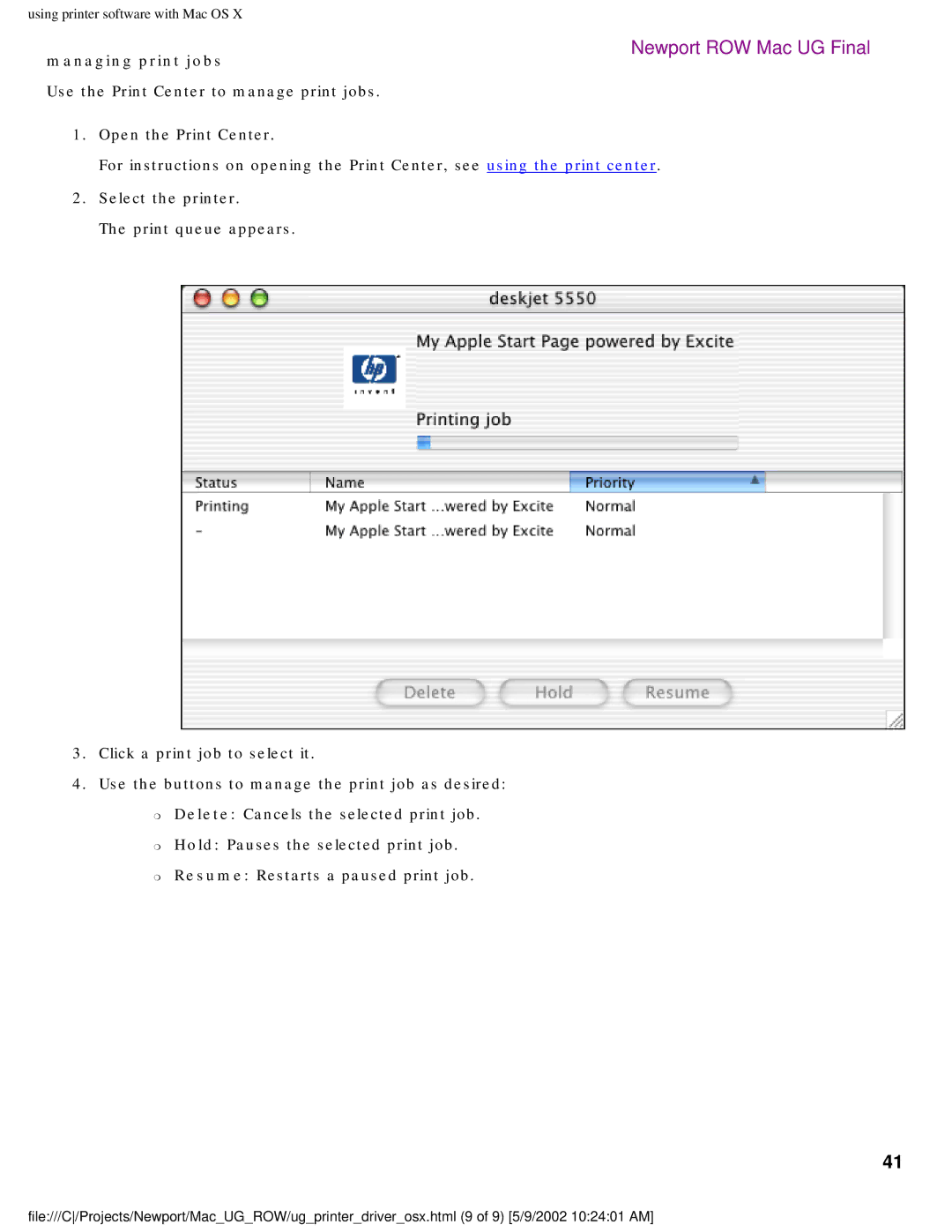Table of contents
Maintenance
Specifications
Newport ROW Mac UG Final
Copyright 2002 Hewlett-Packard Company
Hewlett-packard company notices
Acknowledgments
Click File Page Setup
Symbols
Terms and conventions
Terms
Accessibility
Using the onscreen users guide
Special features
Getting started
Printer features
Connectivity
Print cartridge status symbol and light
Cancel button
Power button and light
Buttons and lights
Out tray
Paper trays
Tray
Out tray up
Print cartridge selection
Print cartridges
Automatic paper-type sensor
Reserve mode output
Reserve mode
When only this print cartridge Is installed
Result is
Exiting reserve mode
Network
Connectivity
Printing
Choosing the printer
Setting up the printer
Printing from the computers desktop
Selecting a default printer
Displaying the page setup dialog box
Using the page setup dialog box
Checking the printer status
Iconmeaning
Borderless Printing See borderless printing
Using the print dialog box
Displaying the print dialog box
Menu and buttons
Use the General panel for these functions
General
Use the Paper Type/Quality panel for these functions
Paper type/quality
Select the Layout panel for page layout options
Layout
Color
Digital photography
Use the Background Printing panel for these functions
Background printing
Displaying the print status dialog box
Using the print status dialog box
Viewing and changing the status of a print job
Newport ROW Mac UG Final
Using printer software with Mac OS
Borderless Printing See borderless printing
Copies and pages
Output options
Paper type/quality
Two sided printing
Using the print center
Displaying the print center
Selecting a default printer
Managing print jobs
Mac OS 8.6, 9.x, and X Classic
Printing a document
Controlling page layout
Selecting print options
Mac OS
Two-sided printing with Mac OS 8.6, 9.x, and X Classic
Two-sided printing
Two-sided printing with Mac OS
Newport ROW Mac UG Final
Mac OS 8.6
Printing digital photographs
Select the Printer Type/Quality panel
Mac OS
Newport ROW Mac UG Final
Enabling auto-off
Auto-on and auto-off feature
Enabling auto-on
Turning off the automatic paper-type sensor
Using the automatic paper-type sensor
Turning on the automatic paper-type sensor
Select the Paper Type/Quality panel
Printing guidelines
Borderless printing
Borderless printing with Mac OS 8.6, 9.x, and X Classic
Preparing to print
Click Borderless Printing
Borderless printing with Mac OS
Newport ROW Mac UG Final
Select any other desired print settings
Panel Setting Paper Type/Quality
Plain paper
Printing on plain paper with Mac OS 8.6, 9.x, and X Classic
Paper
Printing on plain paper with Mac OS
Paper Type Automatic or Plain
Preparing to print a stack of envelopes
Envelopes
Preparing to print a single envelope
Printing envelopes with Mac OS 8.6, 9.x, and X Classic
Panelsetting
Printing envelopes with Mac OS
Panel Paper Type/Quality
Paper Group Automatic, Plain Paper or Inkjet Paper
Mac OS 8.6, 9.x, or X Classic or Mac OS
Printing transparencies
Transparencies
For great results use hp premium inkjet transparency film
Printing transparencies with Mac OS 8.6, 9.x, and X Classic
Printing transparencies with Mac OS
Panelsetting Paper Group Automatic or
Transparency Film
Printing labels
Labels
Paper Size A4 Letter or US Letter
Size A4 Letter or US Letter
Mac OS 8.6, 9.x, or X Classic or Mac OS
Preparing to print index cards or other small media
Index cards and other small media
Printing index cards and other small media
Paper Type/Quality Layout
Panel Setting
Printing index cards and other small media with Mac OS
Layout Pages Per Sheet 1 Normal
Two Sided Printing
Print Both Sides Unchecked for
Preparing to print large photographs
Photographs
Preparing to print small photographs
Printing photographs with Mac OS 8.6, 9.x, and X Classic
Printing photographs
Quality Best or High Resolution Photo
Setting Paper Group Automatic or
Panel Paper Type/Quality Digital Photography
Photo Paper
Photography
Greeting cards
Printing greeting cards
Panel Paper Type/Quality Setting Paper Group Automatic or
Printing greeting with Mac OS 8.6, 9.x, and X Classic
Greeting Cards
Printing greeting cards with Mac OS
Printing posters
Panel Paper Type/ Quality Setting
Posters
Layout Tiling Tiling Size 2 , 3 , or
Multiple Page Per Sheet Menu
Printing banners
Banners
Attributes Paper Size A4 Letter Banner or US
Printing banners with Mac OS 8.6, 9.x, and X Classic
Attributes Page Size A4 Letter Banner or US
Paper Type Automatic or Plain
Use hp iron-on t-shirt transfer paper for great results
Iron-on transfers
Printing iron-on transfers
Printing iron-on transfers with Mac OS
Mirror Image Checked
Paper Type Automatic or Plain
Maintenance
Replacing print cartridges
Pink pull tab
Newport ROW Mac UG Final
Refilling print cartridges
Open the hp inkjet utility
Aligning print cartridges
Automatically cleaning print cartridges
Gathering cleaning supplies
Cleaning the print cartridge cradle
Preparing to clean
Cleaning the print cartridge cradle
Print cartridge cradle 2. print cartridge cradle walls
Storing print cartridges
Maintaining print cartridges
Newport ROW Mac UG Final
Maintaining the printer body
To remove ink from Do this
Removing ink from skin and clothing
Hp inkjet utility panels
Displaying the hp inkjet utility
Double-click the OS X HD icon on the desktop
Viewing the hp inkjet utility panels
100
101
Troubleshooting
Verify the following
Printer is not printing
Check the printer lights
Select a topic below
103
Paper problems
Paper jam
104
Out of paper
If the paper tray is loaded
Printer ejects the paper
USB problems
Printer does not turn on
Printer driver not found in Mac OS X Classic
Print cartridges need to be cleaned
Problems with printouts
Print quality is poor
Print is faded
Document is printed off-center or at an angle
Text and images are misaligned
Too much or too little ink appears on
107
Photos are not printing correctly
Printout does not reflect new print settings
Banner or US Letter Banner
Banner does not print correctly
Blank pages print
110
What the lights indicate
Printer lights are flashing or on
Resume light is flashing
Printer may be out of paper
All lights are flashing
Power light is flashing
Printer is preparing to print
Printer may need to be restarted
Print cartridge cradle is on the left
Print cartridge status light is on
Print cartridge cradle is on the right
Black or photo print cartridge is low on ink
114
Print cartridge cradle is in the center
Both print cartridges are low on ink
115
There is a problem with the black or photo print cartridge
Print cartridge status light is flashing
116
There is a problem with the tri-color print cartridge
117
Print cartridge cradle is still in the center
118
Tri-color print cartridge is low on ink
119
Printer is slow
121
Printer is in reserve mode
Computer does not meet system requirements
Image is printed at angle
Borderless printing problems
Border is on top of image
If your printout looks like this Do this
Image is above tear-off tab
Border is on side of image
Ink smears
If your printout has ink smears
124
Mac OS 8.6, 9.x, or X Classic Click the Ink tab
125
126
Specifications
Hp deskjet 5550 series
Printer specifications
Color and photo print cartridges
4800 x 1200 optimized dpi resolution
Print technology
Software compatibility
Processor
Dimensions
Buttons and lights
Interface
Normal Mode
Best Mode
Tray capacity
Media handling
Out tray capacity
Media size
Envelopes
Banner
Index/Greeting Cards
Labels
USB connection
Minimum system requirements
AppleTalk connection
Mac OS 8.6
Minimum printing margins
135
Banners A4 210 x 297 mm 8.27 x 11.7
Banners letter 216 x 279 mm 8.5 x 11
Environmental statement
Extended warranty See limited warranty
Reduction and elimination
Recycling
137
138
Print cartridge recovery
139
Limited warranty
Extent of limited warranty
Limitations of liability
Limitations of warranty
Local law
140
141
Obtaining a warranty extension
142
Regulatory notices
143
144
Index
145
146
147
148
149
150
151