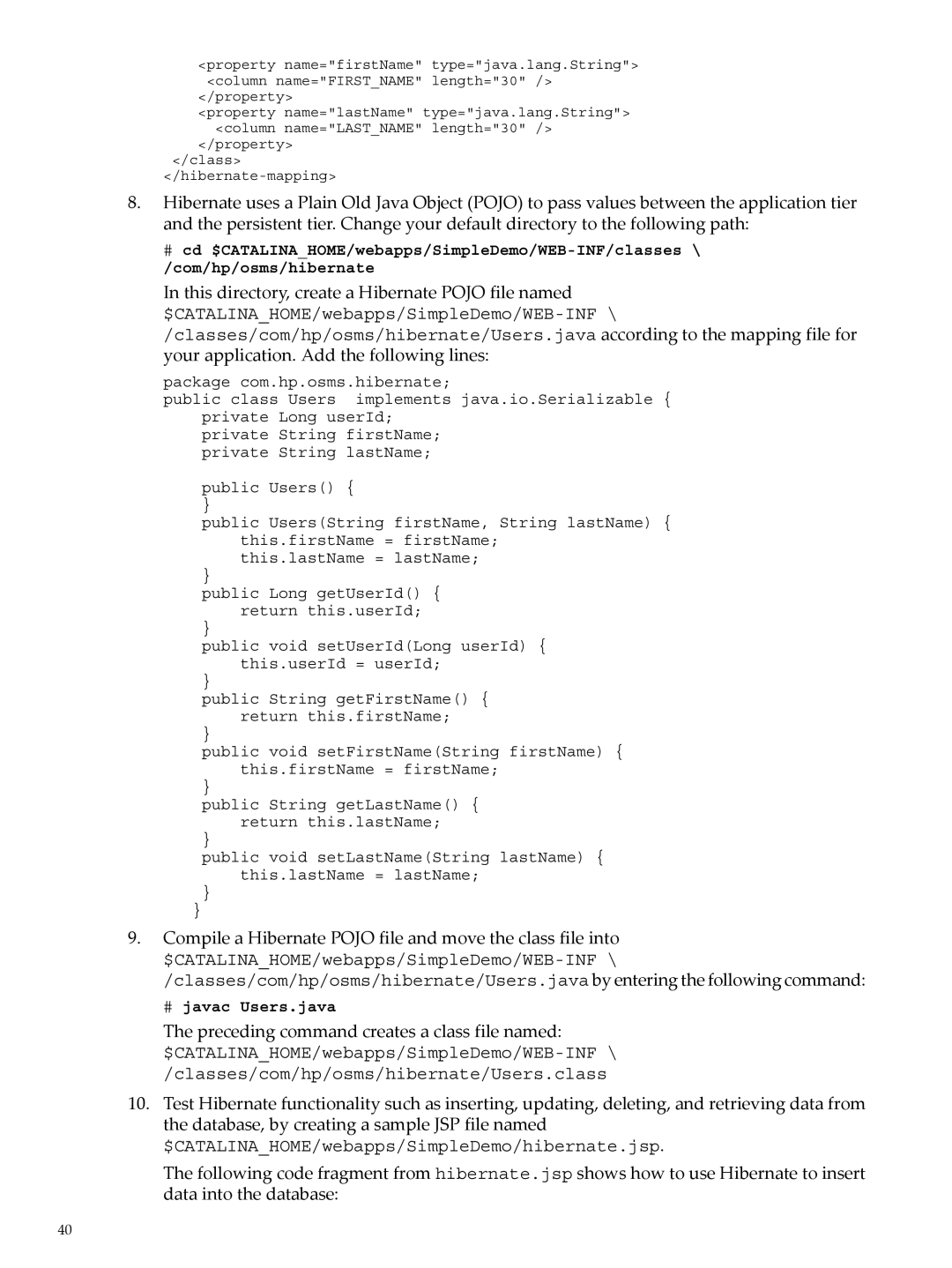<property name="firstName" type="java.lang.String"> <column name="FIRST_NAME" length="30" />
</property>
<property name="lastName" type="java.lang.String"> <column name="LAST_NAME" length="30" />
</property>
</class>
8.Hibernate uses a Plain Old Java Object (POJO) to pass values between the application tier and the persistent tier. Change your default directory to the following path:
# cd
In this directory, create a Hibernate POJO file named
/classes/com/hp/osms/hibernate/Users.java according to the mapping file for your application. Add the following lines:
package com.hp.osms.hibernate;
public class Users implements java.io.Serializable { private Long userId;
private String firstName; private String lastName;
public Users() {
}
public Users(String firstName, String lastName) { this.firstName = firstName;
this.lastName = lastName;
}
public Long getUserId() { return this.userId;
}
public void setUserId(Long userId) { this.userId = userId;
}
public String getFirstName() {
return this.firstName;
}
public void setFirstName(String firstName) { this.firstName = firstName;
}
public String getLastName() {
return this.lastName;
}
public void setLastName(String lastName) { this.lastName = lastName;
}
}
9.Compile a Hibernate POJO file and move the class file into
# javac Users.java
The preceding command creates a class file named:
10.Test Hibernate functionality such as inserting, updating, deleting, and retrieving data from the database, by creating a sample JSP file named $CATALINA_HOME/webapps/SimpleDemo/hibernate.jsp.
The following code fragment from hibernate.jsp shows how to use Hibernate to insert data into the database:
40