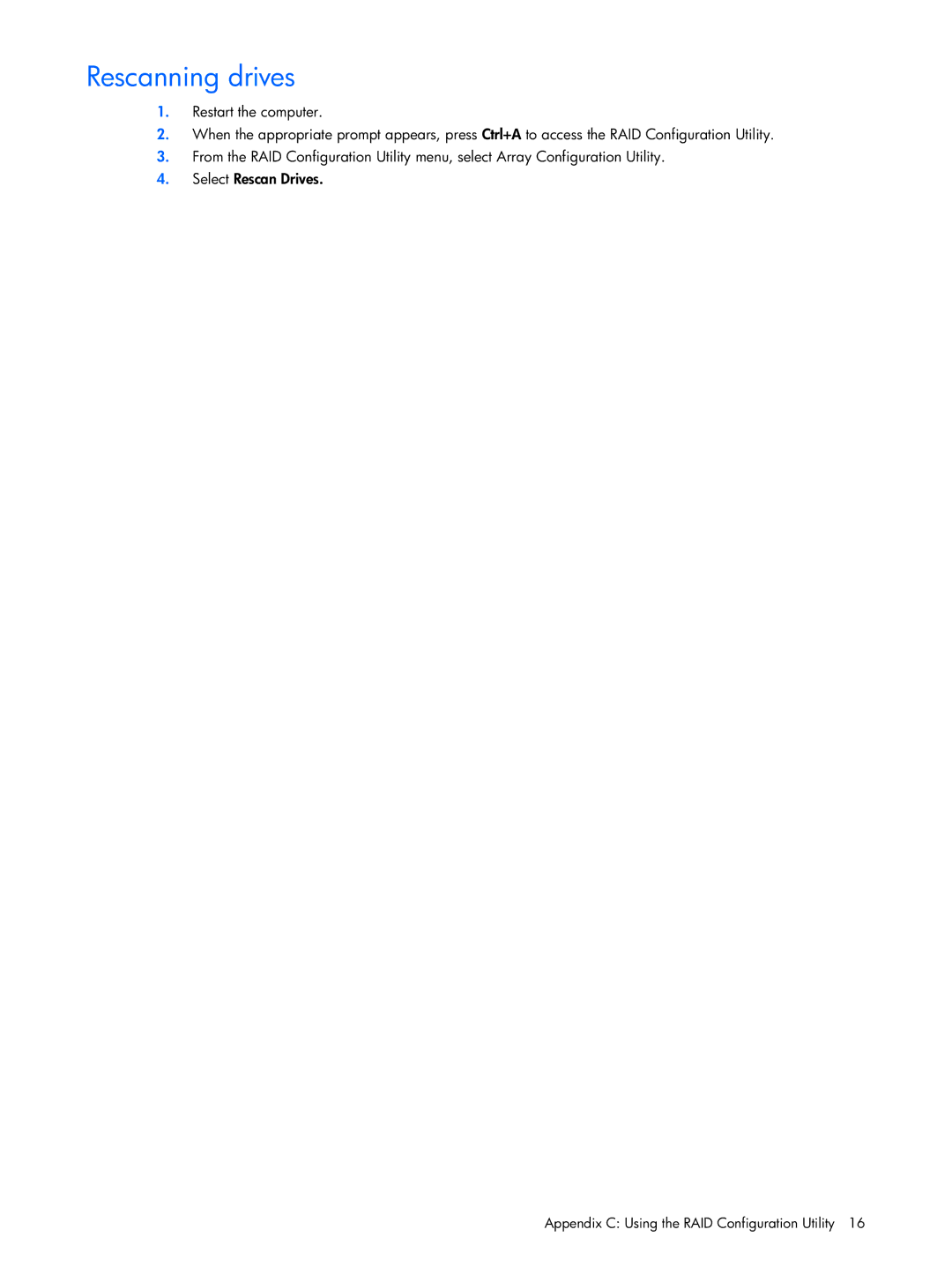Rescanning drives
1.Restart the computer.
2.When the appropriate prompt appears, press Ctrl+A to access the RAID Configuration Utility.
3.From the RAID Configuration Utility menu, select Array Configuration Utility.
4.Select Rescan Drives.
Appendix C: Using the RAID Configuration Utility 16