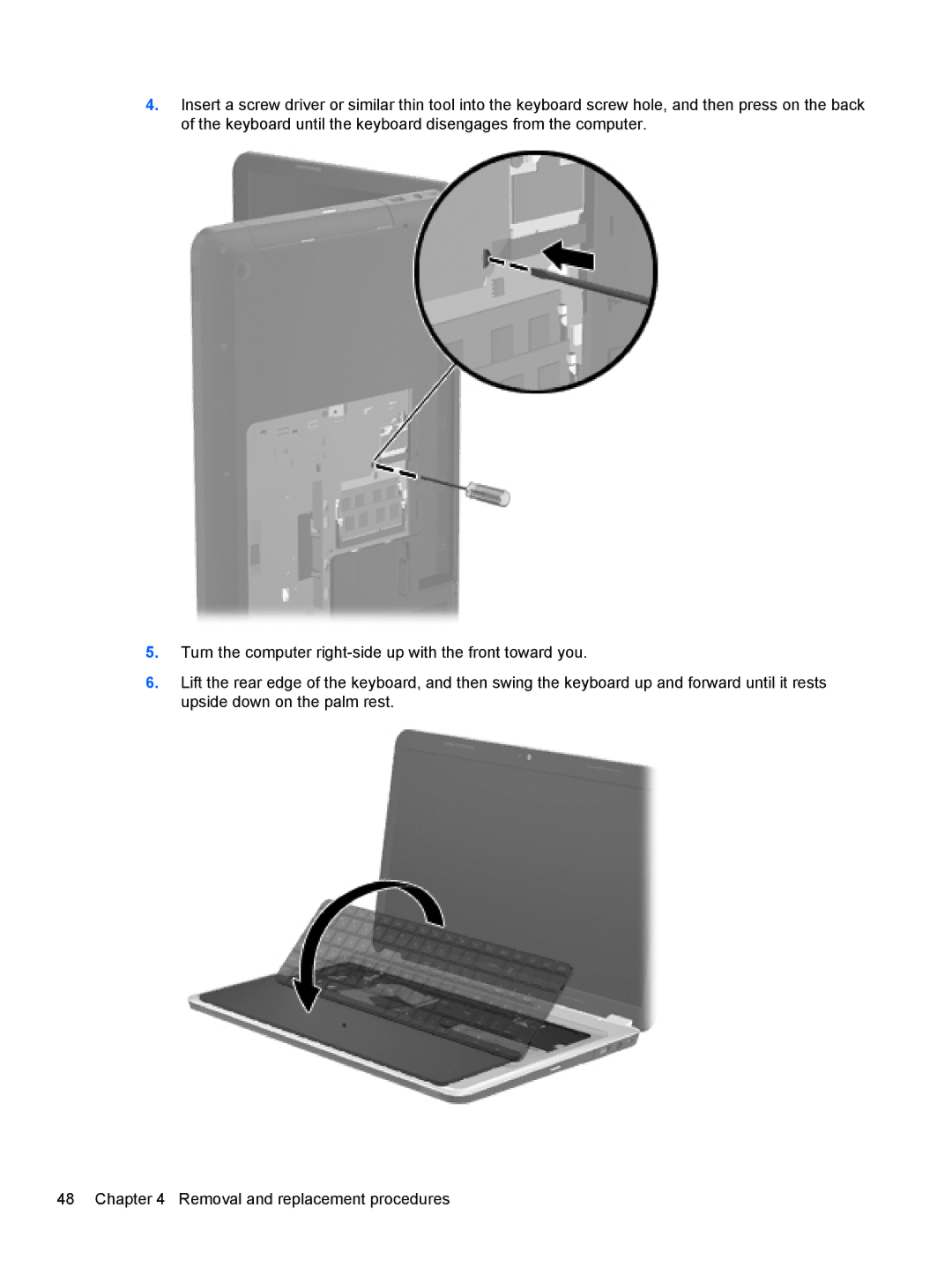4.Insert a screw driver or similar thin tool into the keyboard screw hole, and then press on the back of the keyboard until the keyboard disengages from the computer.
5.Turn the computer
6.Lift the rear edge of the keyboard, and then swing the keyboard up and forward until it rests upside down on the palm rest.
48 Chapter 4 Removal and replacement procedures