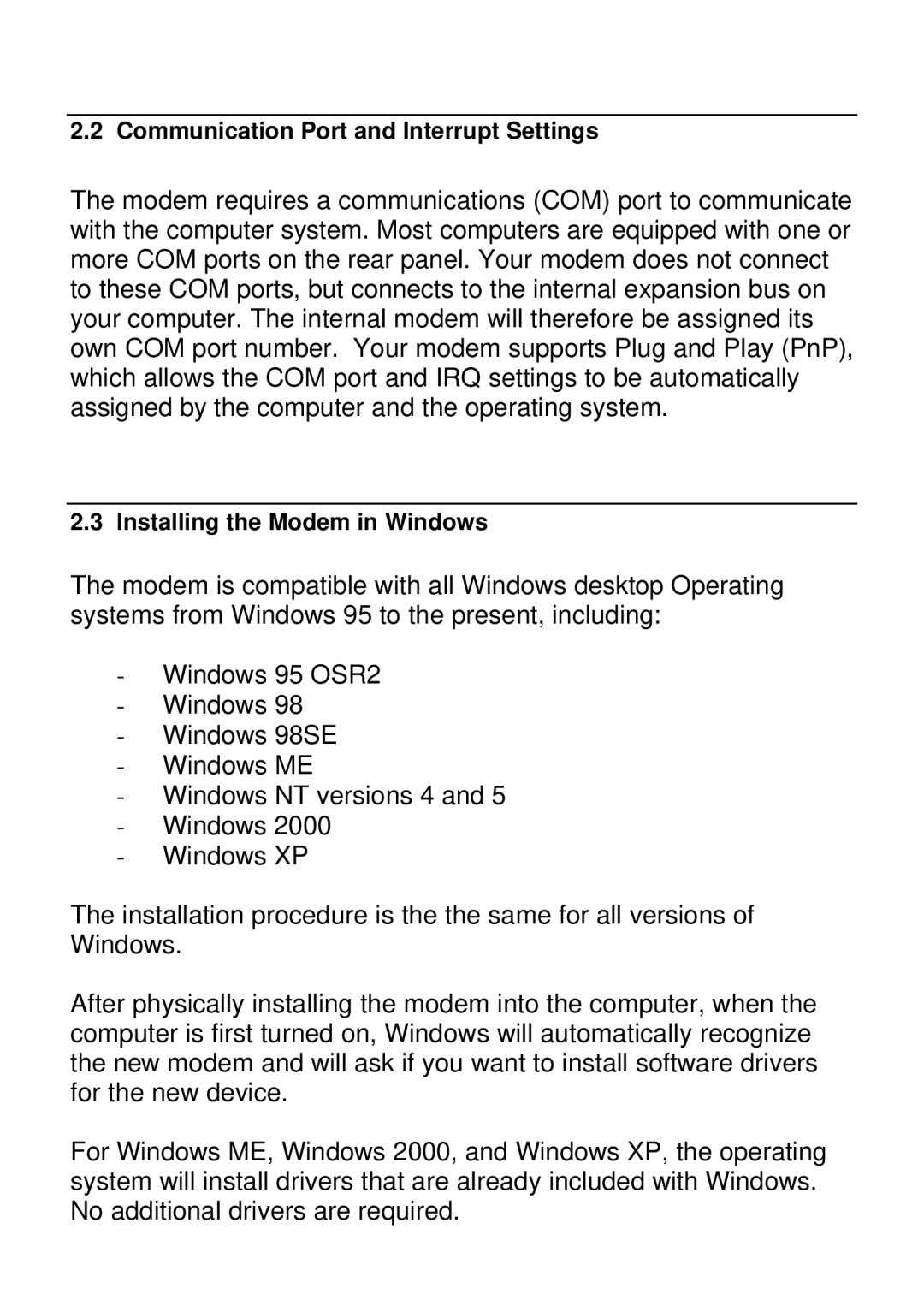2960 (US), 6912 (US), 9895 (US/CAN), 2950 (US), 9880 (US/CAN) specifications
The HP 6913, 2950, 6912, and 2960 are a series of enterprise-level networking devices designed to enhance the efficiency and reliability of business operations across various sectors. Each model offers unique features, technologies, and characteristics that cater to diverse networking requirements.The HP 6913 is known for its robust performance in high-density environments. With 48 Gigabit Ethernet ports, it provides excellent scalability and flexibility. The device supports Power over Ethernet (PoE) capabilities, enabling users to power devices such as IP phones and cameras directly through the Ethernet connection. The HP 6913 also incorporates advanced security features, including access control lists and protocol security, which are essential for protecting sensitive business data.
Moving to the HP 2950, this switch is a popular choice for small to medium-sized businesses. It features a modular architecture, allowing for easy upgrades and customization according to the organization's growth. The 2950 supports Layer 3 routing protocols, providing efficient data transfer and minimizing latency. It also boasts features such as VLAN support and link aggregation, which optimize network performance and ensure high availability.
The HP 6912 is designed for organizations that require high-performance networking solutions. It offers advanced Quality of Service (QoS) features, ensuring that critical applications receive priority bandwidth. With support for IPv6, the 6912 is future-proofed for the evolving demands of the internet. It also integrates with HP's intelligent management software, allowing for streamlined network monitoring and management.
The HP 2960 is recognized for its simplicity and ease of use. This switch is ideal for branch offices and remote sites, providing reliable connectivity with straightforward management options. The 2960 supports automatic configuration features, enabling quick setup and minimal operational overhead. Furthermore, it is designed to be energy-efficient, aligning with modern sustainability practices and reducing overall operational costs.
All these devices leverage HP’s proprietary technologies, ensuring robust performance and seamless integration within existing IT infrastructures. With their combination of high performance, scalability, and advanced security features, the HP 6913, 2950, 6912, and 2960 serve as reliable solutions for businesses aiming to enhance their network capabilities and support their growth initiatives.