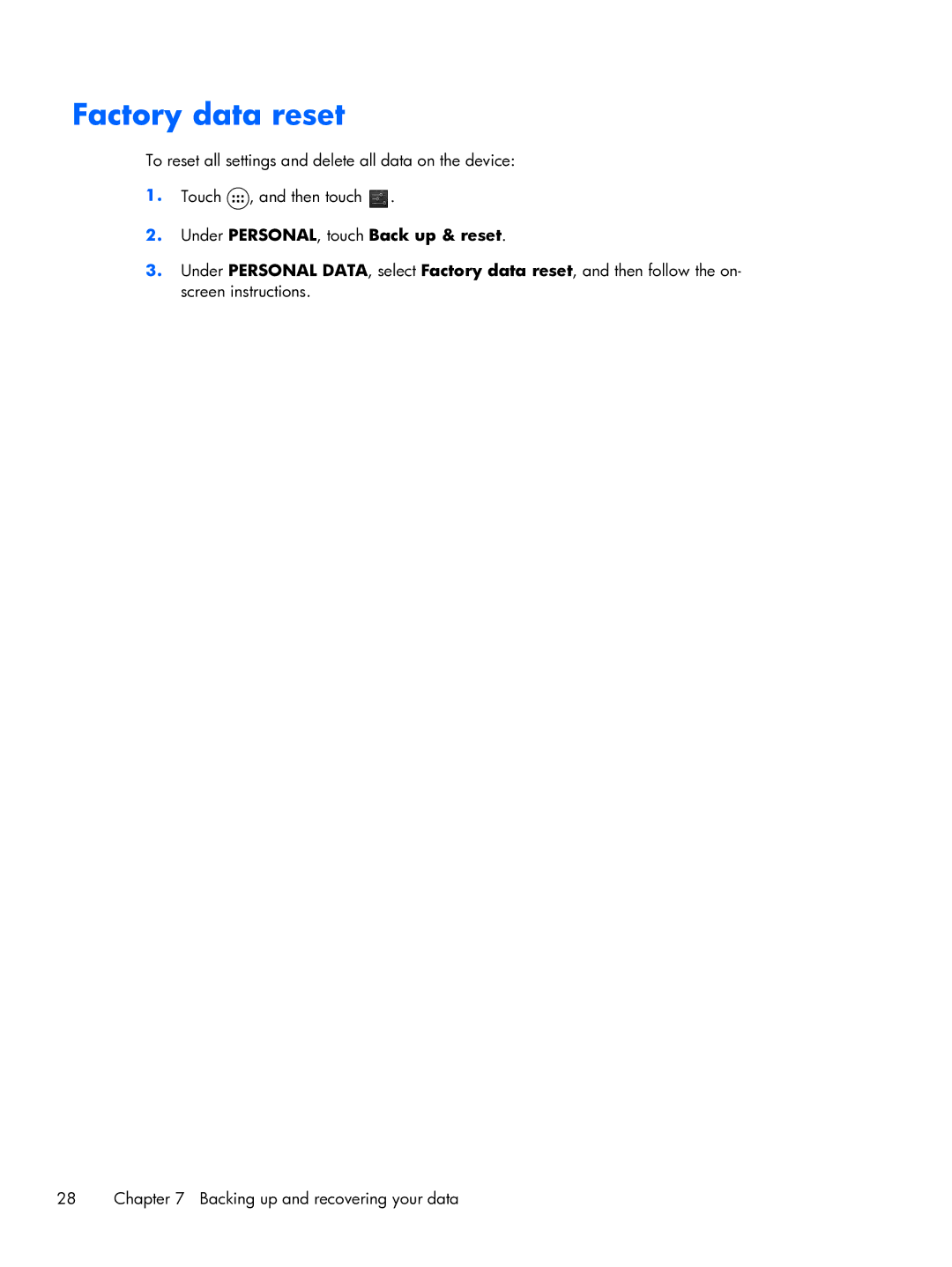Factory data reset
To reset all settings and delete all data on the device:
1.Touch ![]() , and then touch
, and then touch ![]() .
.
2.Under PERSONAL, touch Back up & reset.
3.Under PERSONAL DATA, select Factory data reset, and then follow the on- screen instructions.
28 | Chapter 7 Backing up and recovering your data |