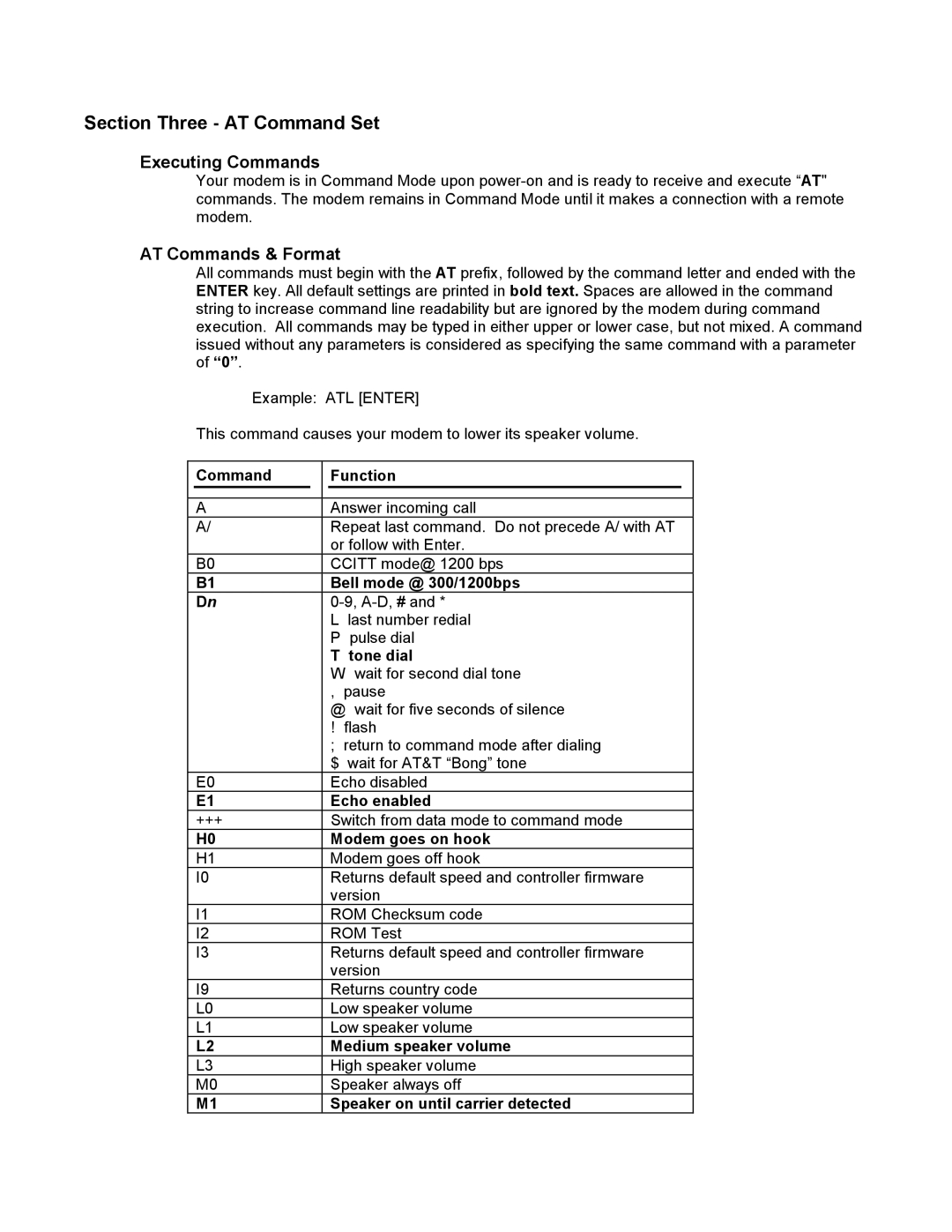Section Three - AT Command Set
Executing Commands
Your modem is in Command Mode upon
AT Commands & Format
All commands must begin with the AT prefix, followed by the command letter and ended with the ENTER key. All default settings are printed in bold text. Spaces are allowed in the command string to increase command line readability but are ignored by the modem during command execution. All commands may be typed in either upper or lower case, but not mixed. A command issued without any parameters is considered as specifying the same command with a parameter of “0”.
Example: ATL [ENTER]
This command causes your modem to lower its speaker volume.
| Command |
|
| Function |
| |
|
|
|
|
|
| |
| A |
|
| Answer incoming call |
| |
| A/ |
|
| Repeat last command. Do not precede A/ with AT |
| |
|
|
|
| or follow with Enter. |
| |
| B0 |
|
| CCITT mode@ 1200 bps |
| |
| B1 |
|
| Bell mode @ 300/1200bps |
| |
| Dn |
|
|
| ||
|
|
|
| L | last number redial |
|
|
|
|
| P | pulse dial |
|
|
|
|
| T | tone dial |
|
|
|
|
| W wait for second dial tone |
| |
|
|
| , | pause |
| |
|
|
|
| @ wait for five seconds of silence |
| |
|
|
| ! | flash |
| |
|
|
| ; | return to command mode after dialing |
| |
|
|
| $ | wait for AT&T “Bong” tone |
| |
| E0 |
|
| Echo disabled |
| |
| E1 |
|
| Echo enabled |
| |
| +++ |
|
| Switch from data mode to command mode |
| |
| H0 |
|
| Modem goes on hook |
| |
| H1 |
|
| Modem goes off hook |
| |
| I0 |
|
| Returns default speed and controller firmware |
| |
|
|
|
| version |
| |
| I1 |
|
| ROM Checksum code |
| |
| I2 |
|
| ROM Test |
| |
| I3 |
|
| Returns default speed and controller firmware |
| |
|
|
|
| version |
| |
| I9 |
|
| Returns country code |
| |
| L0 |
|
| Low speaker volume |
| |
| L1 |
|
| Low speaker volume |
| |
| L2 |
|
| Medium speaker volume |
| |
| L3 |
|
| High speaker volume |
| |
| M0 |
|
| Speaker always off |
| |
| M1 |
|
| Speaker on until carrier detected |
| |