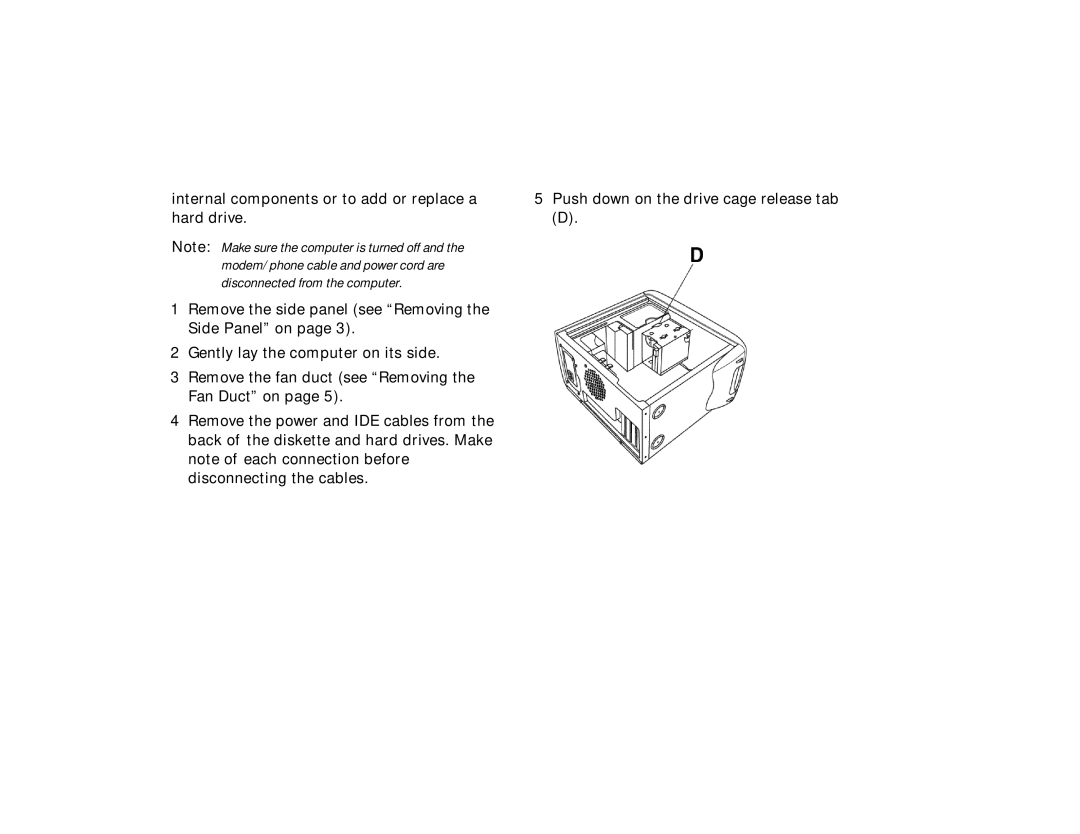internal components or to add or replace a hard drive.
Note: Make sure the computer is turned off and the modem/phone cable and power cord are disconnected from the computer.
1Remove the side panel (see “Removing the Side Panel” on page 3).
2Gently lay the computer on its side.
3Remove the fan duct (see “Removing the Fan Duct” on page 5).
4Remove the power and IDE cables from the back of the diskette and hard drives. Make note of each connection before disconnecting the cables.
5Push down on the drive cage release tab (D).